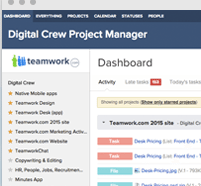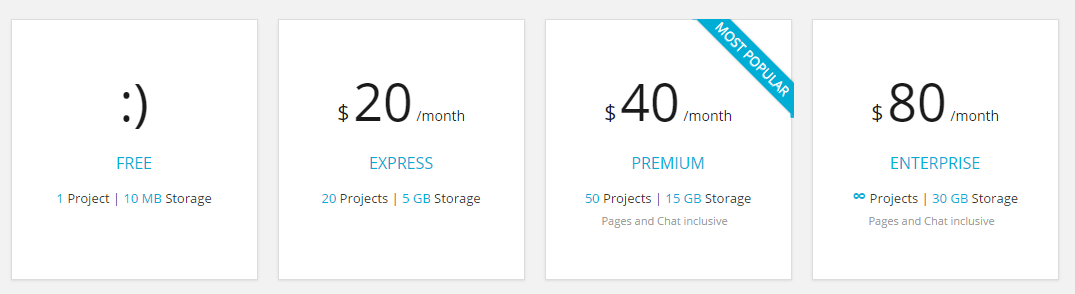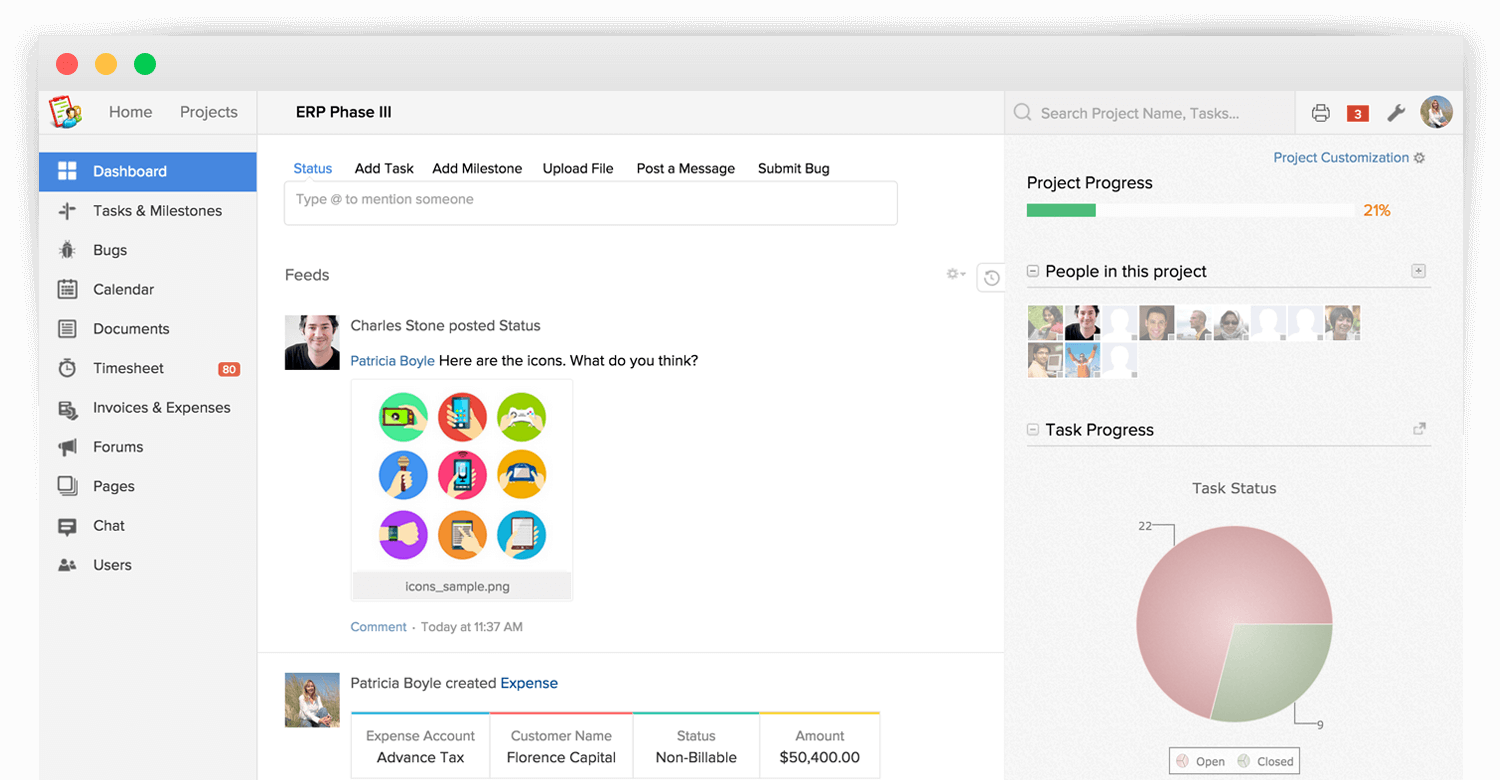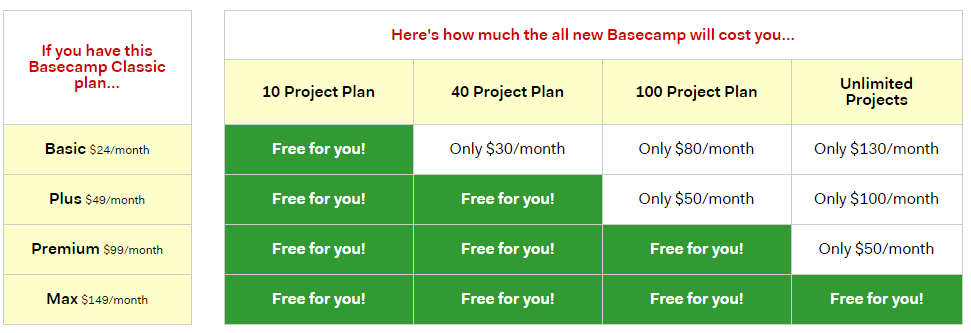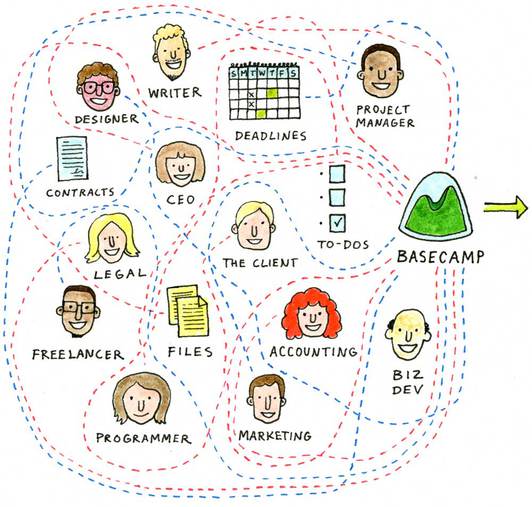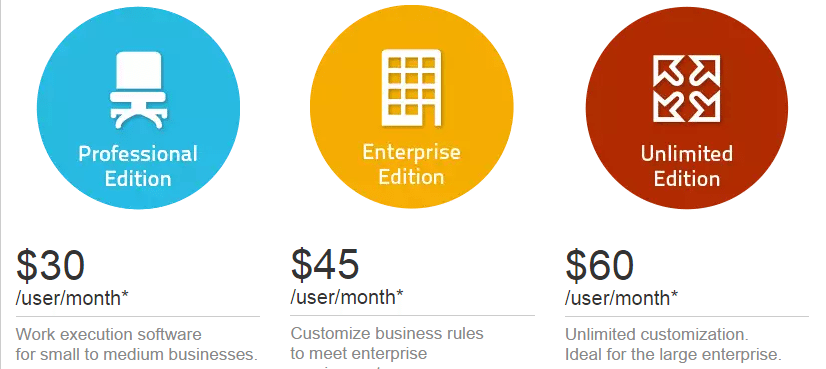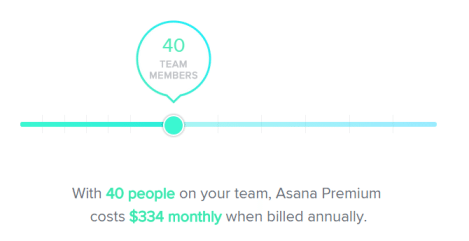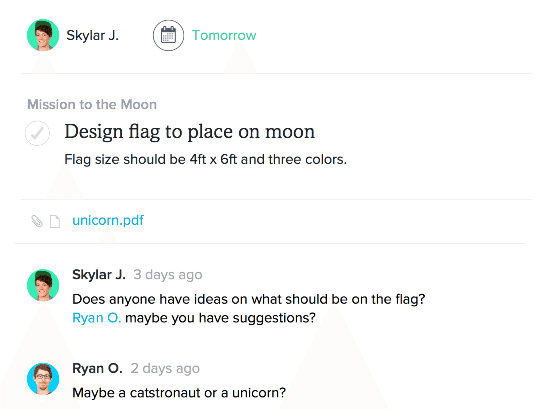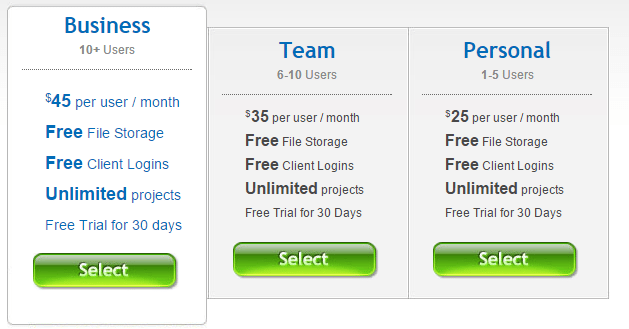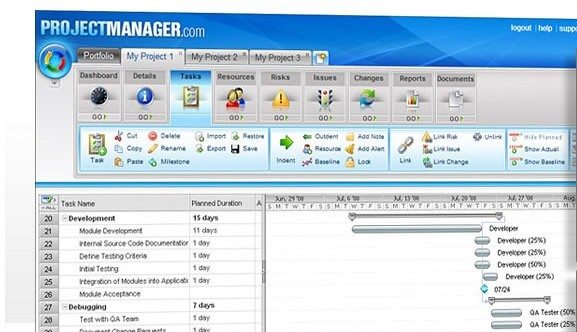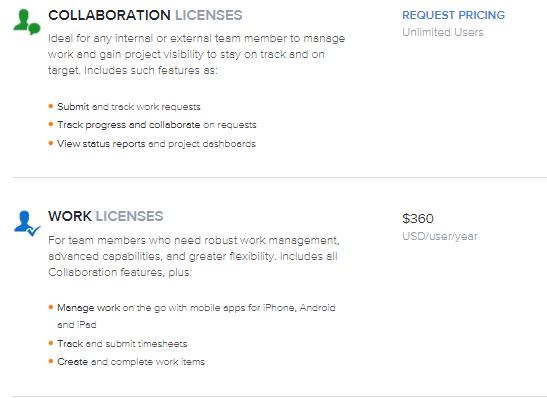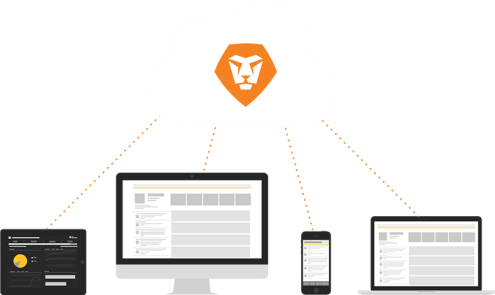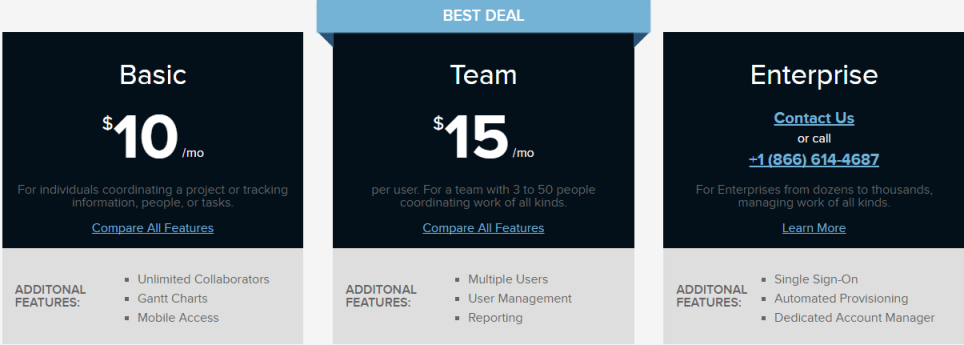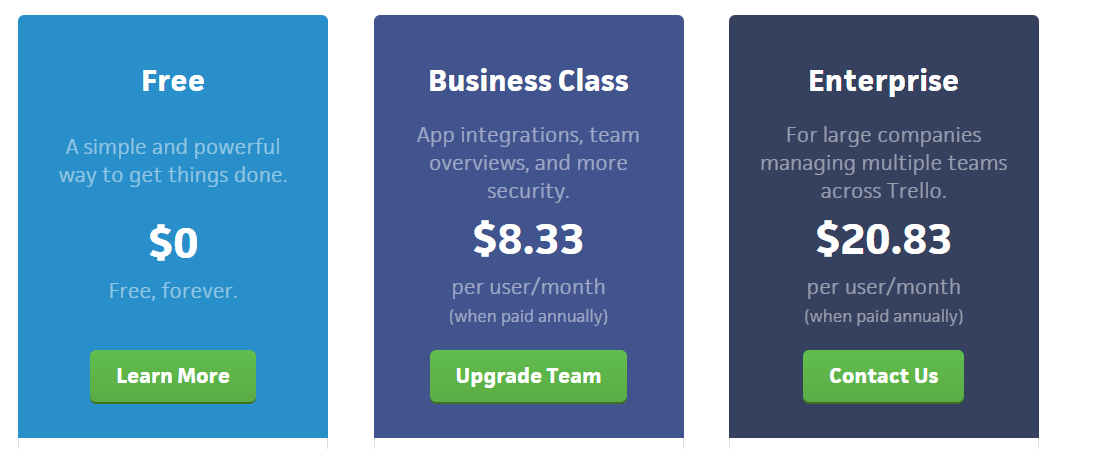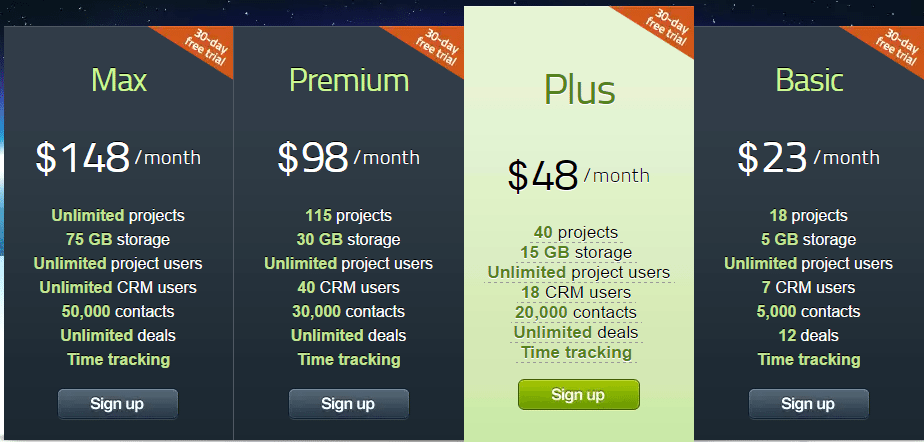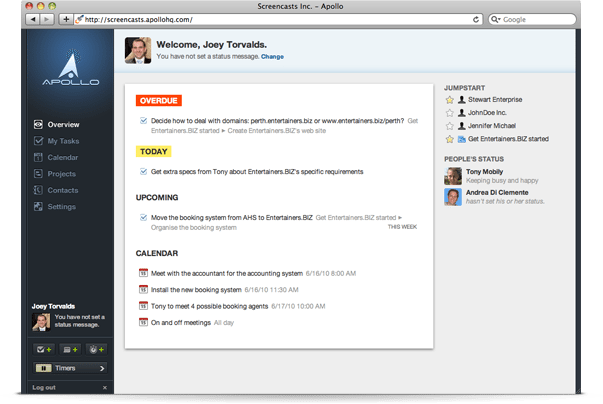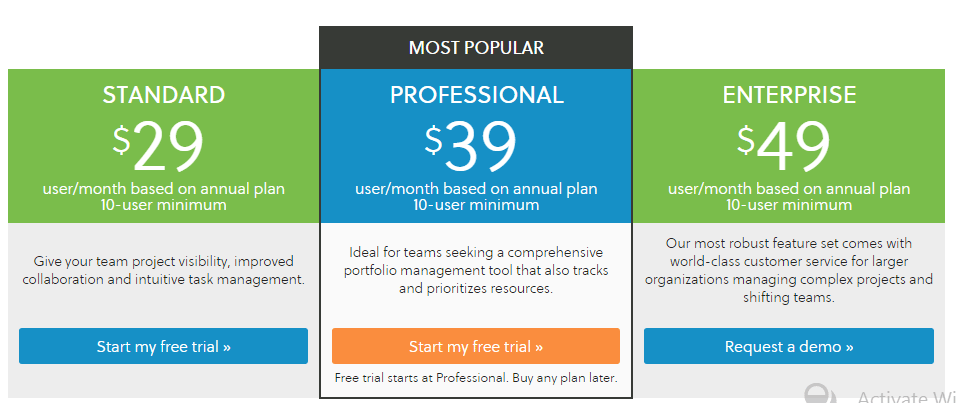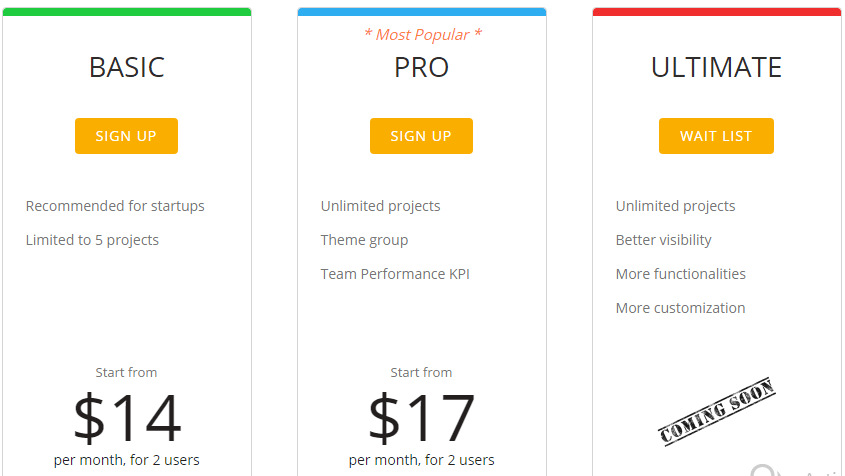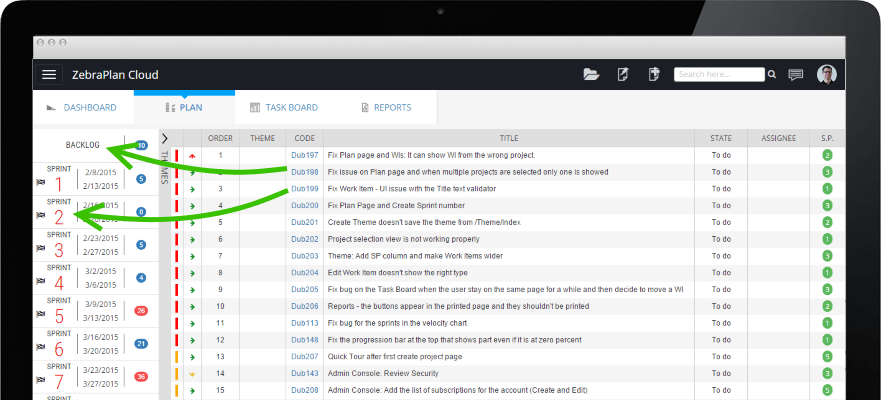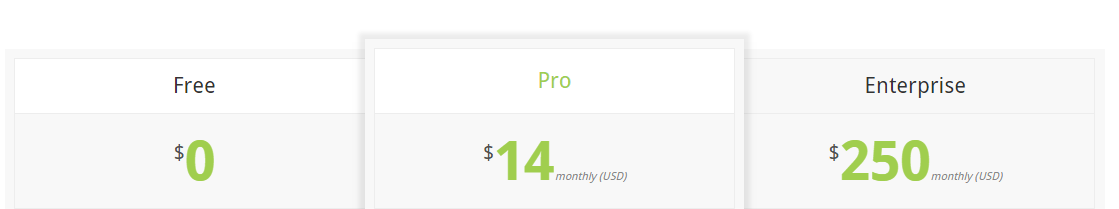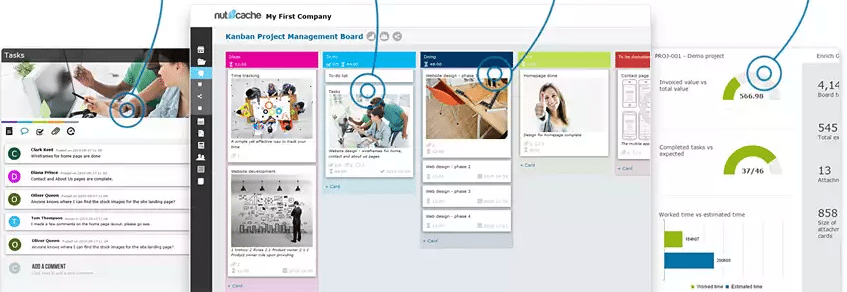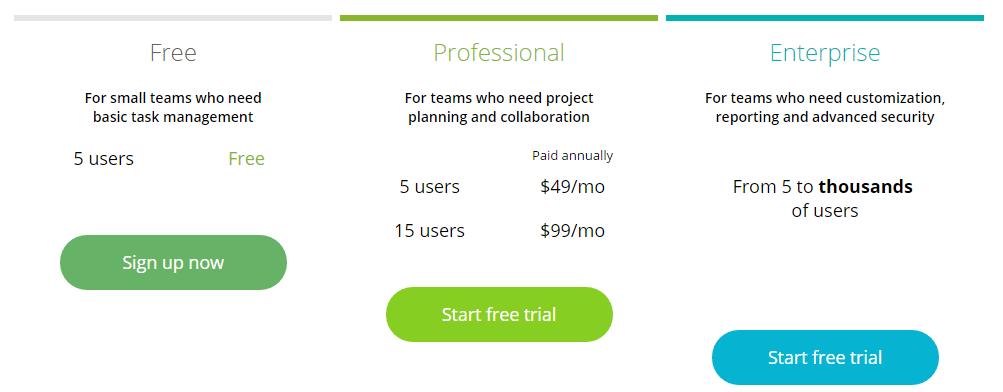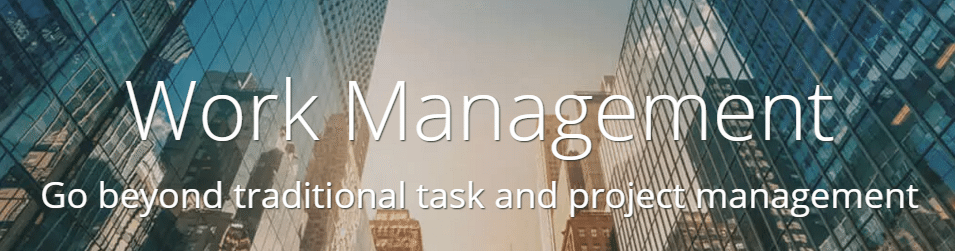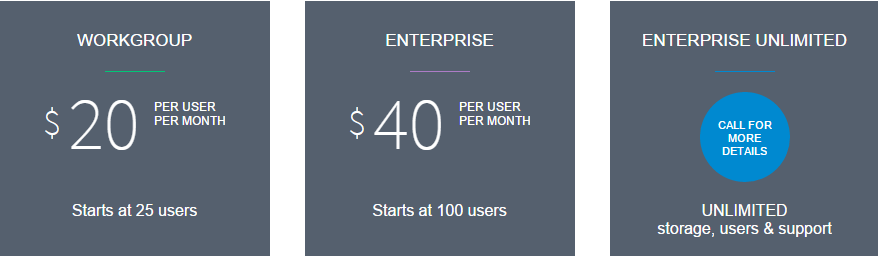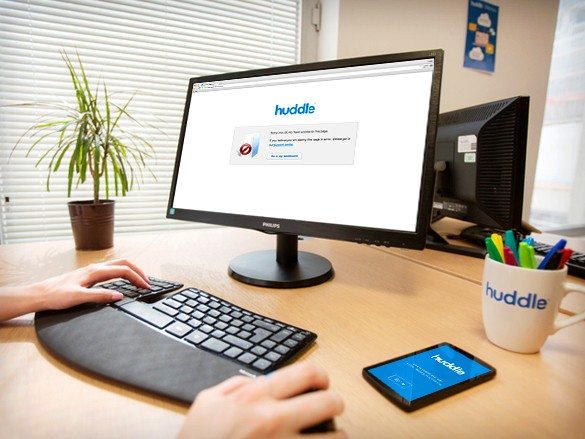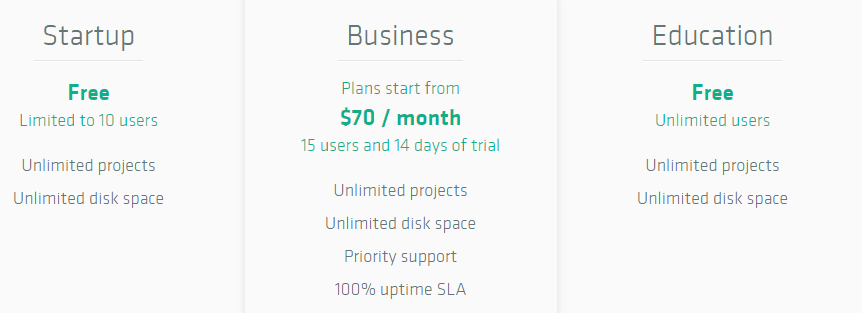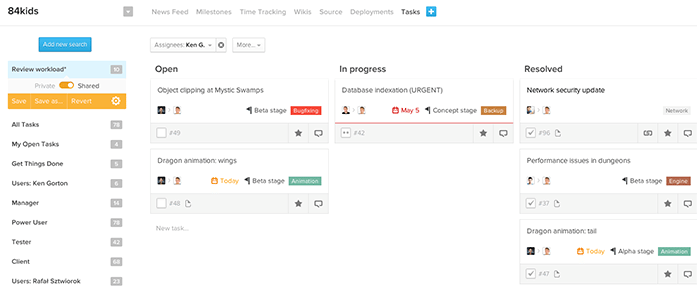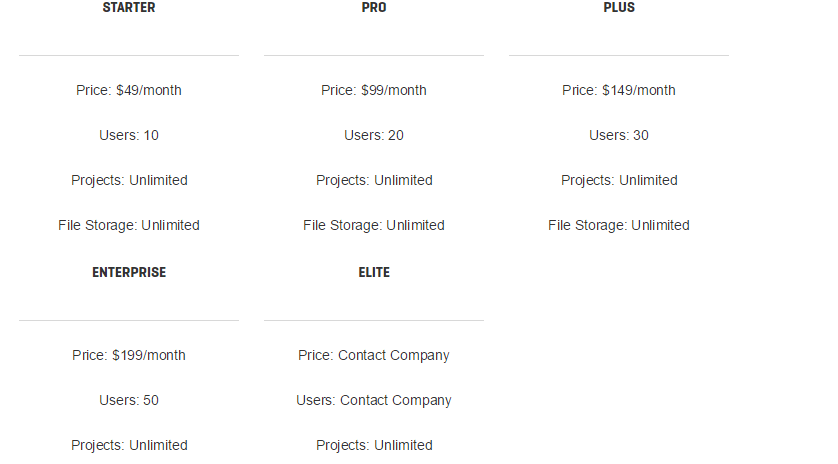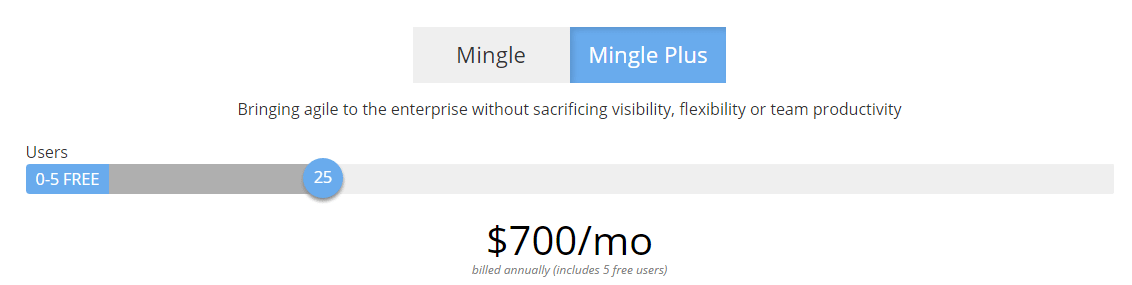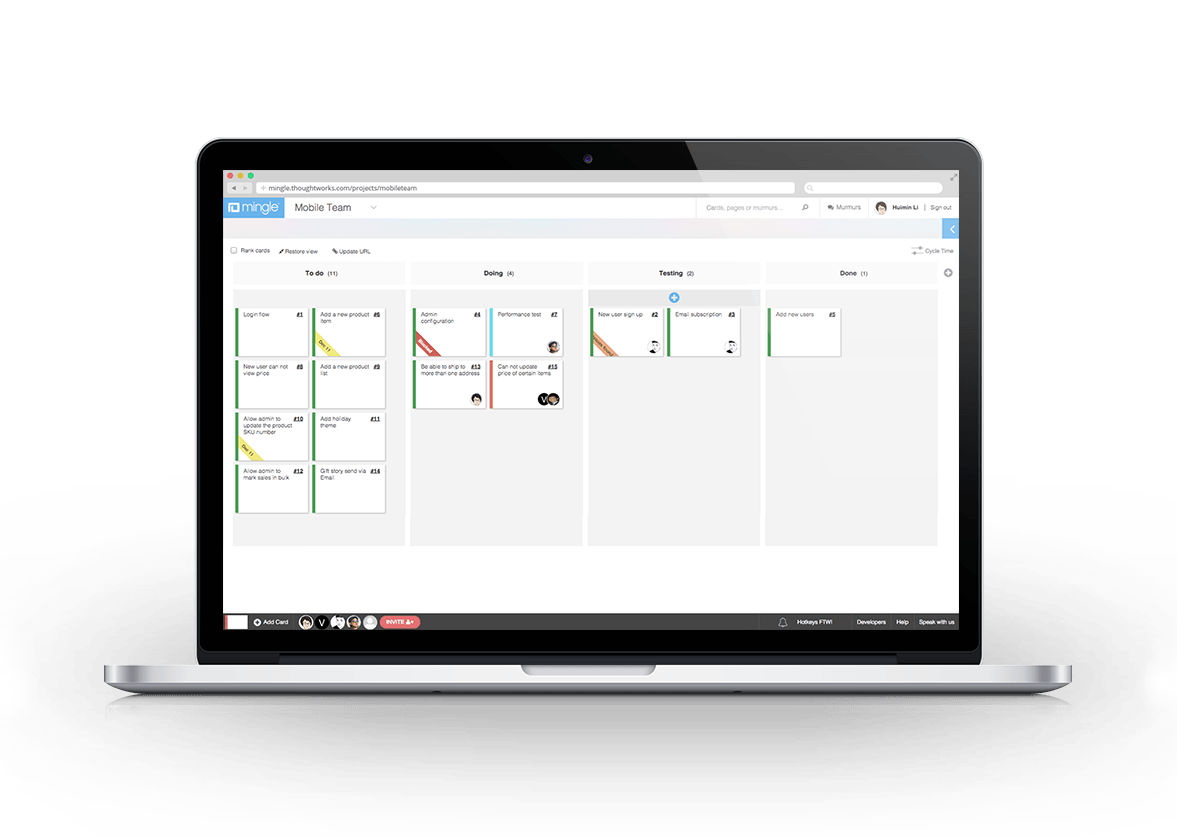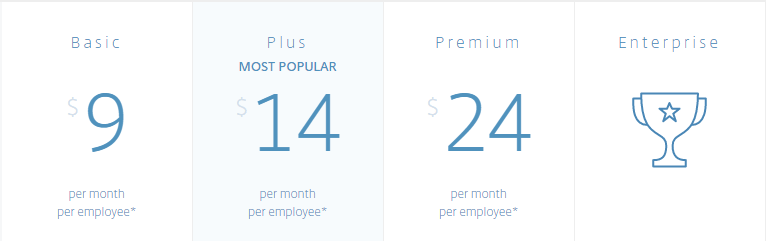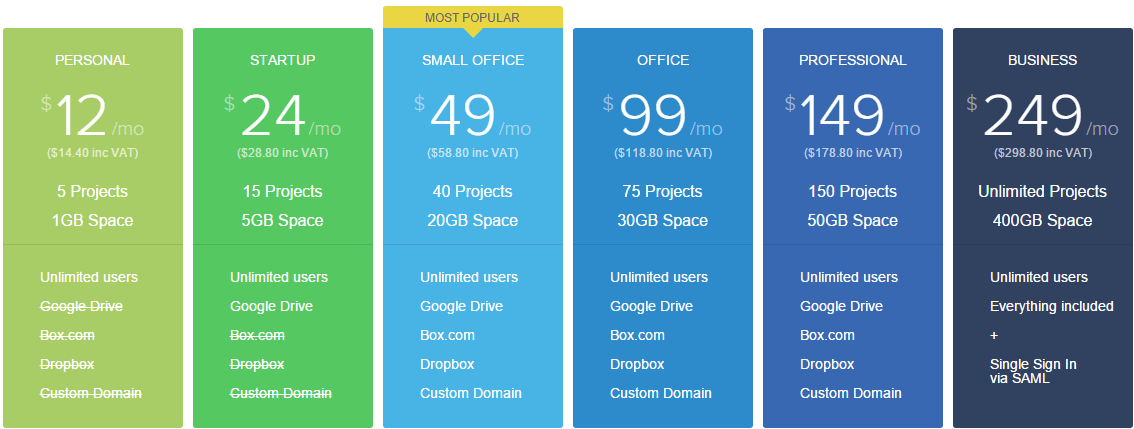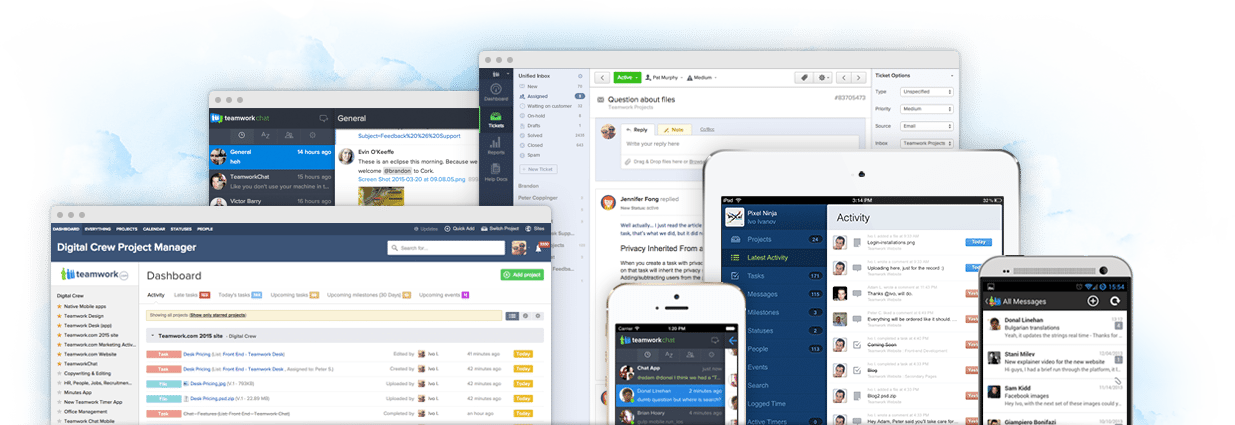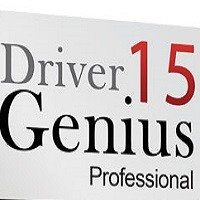Here are the popular Project Management Tools
1) Zoho Projects
This online project management platform has a clean interface with an excellent array of features. It is a feature-rich platform and you can try it out without any time restrictions before making the purchase. It allows you to plan projects with ease, keep track of time and manage your documents effortlessly. Zoho Projects also lets you communicate easily, discuss ideas and stay updated.
Pricing Details
Pros:
- Feature-rich
- Easy to setup and use
- Good value for money
Cons:
- Free users are limited to 10MB of storage
- Bug-tracking costs extra
2) Basecamp
Basecamp, one of the popular project management tools, focuses on communication between the users to achieve optimum performance. It offers web-based solution to make things simpler to communicate and collaborate. Basecamp offers an awesome way to keep your team on track. As it supports most type of popular file formats, it becomes easy to share files. Basecamp is the popular choice for entrepreneurs, small businesses and freelancers inside big organizations.
Pricing Details
Pros:
- Simple and easy to use interface
- Create multiple projects easily
- Fully responsive
Cons:
- Limited managerial reporting features
3) Clarizen
Clarizen is an online work management and project management service and is best suited for mid-to large size businesses. This comprehensive work management platform is easy to use and comes with great customization options. It offers three tiers of service: Professional, Enterprise and Unlimited.
Pricing Details
Pros:
- Easy to use
- Comprehensive set of features
Cons:
- Not responsive
4) Asana
Asana by combining tasks and conversations helps teams to manage their projects. It allows team to move work from start to end and get required results. It is a fast project management solution for teams and also works great for personal use. The fast and responsive web app allows one to manage projects effortlessly.
Pricing Details
Pros:
- Well-designed interface
- Intuitive task-management system
Cons:
- Does not allow offline use
5) ProjectManager.com
This is a powerful online project management tool designed for any team. It allows team members to collaborate, share files, and communicate with each other from anywhere with an internet connection. The software has robust planning and monitoring tools such as its Gantt chart, real time dashboard, custom reporting, task management, and social collaboration. The tool is well suited for multiple projects as well.
Pricing Details
Pros:
- Gantts Charts
- Easy to use
Cons:
- Only 8GB of storage
- Integrated chat not available
6) WorkFront
WorkFront is an online project management tool that offers real-time visibility and team collaboration. You can greatly reduce the time spent in meeting with this software. It is appreciated for being its simple and easy to use features. It has all basic PM modules such as budgeting, issue tracking, interactive Gantt charts, request management and more. Their capacity planner lets you add projects to schedule and calculate feasibility for a given period.
Pricing Details
Pros:
- Reduces project failure rates significantly
- Advanced collaboration tools
- Customizable
Cons:
- Chat app not included
7) Smartsheet
Smartsheet is an online project management tool that redefines the working of teams. It allows one to manage personal projects effectively by offering features like file sharing, Gantt charts, and work automation features. This collaborative tool allows you to share your work in real-time and access calendars, files and discussions from any device, wherever you are. All-in-all, it comes with most powerful and comprehensive project management features.
Pricing Details
Pros:
- Real-time status via mobile app
- Easy management of personal projects
Cons:
- No solutions for time management
8) Trello
Trello is a flexible and visual way to organize your projects. It comes with a user-friendly dashboard and it adapts as per your team, project and workflow. It is filled with cards that have everything to get the stuff done. Trello allows you to add as many people as you need and drag them to cards. There are Power-ups such as calendar, card aging and more to let you perform things without any clutter.
Pricing Details
Pros:
- Syncs across all devices
- Flexible and intuitive
- Cards are incredible building blocks of system
Cons:
- Not suited for simple checklist
9) Apollo
Among popular project management tools, it is a great choice for project managers, contractors, freelancers and teams and allows them to make it easier to get the things done. It offers the most powerful and simple way to collaborate with your team. It integrates nicely with existing services such as use files from Google Drive and make invoices with Harvest or Freshbooks.
Pricing Details
Pros:
- Nice collaboration tools
- Suited for every type of company
- Excellent time tracking
Cons:
- Not really
10) LiquidPlanner
LiquidPlanner is a popular project management tool central to innovation. It helps teams to embrace change and successfully convert ideas into reality. This secure and mobile-friendly tool is ideal for fast-moving technology that give high importance to speed and accuracy. With LiquidPlanner, you will get a realistic picture of when the projects can be completed with existing resources. Also, dashboards and analytics reports are always up-to-date.
Pricing Details
Pros:
- Flexible structure
- Workload intelligence
Cons:
- No chat app
- Pricey
11) ZebraPlan
For startups looking for project management tools, ZebraPlan is a great choice. It comes with an intuitive drag and drop functionality and offers real cloud solution. Its powerful dashboard lets you easily understand your data with clear charts. The tool allows you to have multiple project views and you can select the projects you want to see and adapt accordingly.
Pricing Details
Pros:
- Intuitive dashboard
- Valuable and detailed reports
- Tablet and mobile friendly
Cons:
- None
12) Nutcache
Nutcache is an all-in-one project management tool that comes with reliable time tracking and powerful tracking tools. The project dashboard and reports help you make strategic decisions accurately. The tool is efficient in handling payments, creating invoices, sending alerts about overdue invoices and more. It comes with a highly advanced internet security as well.
Pricing Details
Pros:
- Ideal for small and large companies
- Powerful platform
Cons:
- Minimal access to existing projects
13) Wrike
Wrike allows you to create tasks easily from emails and priorities can be set for tasks and executed in a scheduled manner. With this project management tool, collaboration is build around tasks and sharing occurs directly at the task level. It makes task management fast and efficient to make file management, and email integration easy.
Pricing Details
Pros:
- Powerful file management
- Email integration is easy
Cons:
- Considerable learning curve
- Limited customization
14) Huddle
Huddle is a leading cloud-based collaboration platform that comes with impressive features like online file storage, quick discussions, immediately track deadlines and milestones for your projects and more. It is a team collaboration software that securely collaborates on projects, and allows one to share files, assign tasks and track team activity in real-time. It is one of the widely used project management tools.
Pricing Details
Pros:
- Secure file sharing
- Project management in the cloud
- Mobile and desktop apps
Cons:
- No deep reporting tools
15) Pivotal Tracker
Here comes another lightweight, agile and powerful project management tool that offers an all-encompassing view of your projects and your work. This simple to use tool helps your team to focus on the essential tasks. You can see all your work, across multiple projects, on one screen. It is one stop-shop for all your project communication from roadmap to tasks and more.
Pricing Details
Pros:
- Simple, collaborative and powerful
- Seamless integration
- Column layout is intuitive
Cons:
- Limited reporting possibility
16) BamBam!
BamBam! comes with a flexible framework to allow people of different roles and work styles to successfully collaborate. It includes carefully crafted features such as quick search, smart updates, custom notifications, email notifications, gather communication around milestone and more. It helps you to manage projects better and is a good choice for web development and software houses, freelancers and startups, real estate, architectural and media studios, and all companies who find conventional project management tools boring.
Pricing Details
Pros:
- Ideal for simple and complicated projects
- Free up to 10 users
- Customizable news feed
Cons:
- None
17) RedBooth
For smaller organizations looking for project management software, RedBooth is a good choice. It allows small teams to organize tasks and files effortlessly while streamlining communication among team members. With RedBooth, reporting and collaborative tools are just a click away. It comes with some of the most advanced collaborative resources and is a useful resource for connecting with clients. It provides quick access to files and makes file sharing easy.
Pricing Details
Pros:
- Clean user interface
- Simple collaboration
- Great for small teams
Cons:
- Not advanced task-management capabilities
- Few types of reports
18) Mingle
Mingle is dedicated to helping companies of all sizes to implement and scale agile practices. It integrates with current workflow of teams and allows project managers to define objectives of organization, track plan’s progress and receive alerts if a plan changes. Mingle helps you effectively solve problems by enabling efficient conversations with the team.
Pricing Details
Pros:
- Use planner to define features
- Allow teams to resolve dependencies
Cons:
- Could use role based permissions
19) Podio
With Podio, you can organize and connect everything you work with. It allows you to manage your projects and customers easily. It seamlessly integrates with the tools you use and has an open API. Here, tasks can be better assigned to concerned people and reminders can be easily set. The tool is very useful for organized management of projects. You can effortlessly share files from any remote location.
Pricing Details
Pros:
- Better management of tasks
- Execute tasks within limited time frames
Cons:
- Lacks time-tracking features
- Free account comes with limited functionality
20) Teamwork Projects
Teamwork Projects is an excellent project management tool to manage all your projects, tasks and files at one place. It easily collaborates with the team and helps you to visualize the entire project. It has a simple and intuitive project management app. It offers chat as a separate, free desktop app. The free version allows you to manage two projects and comes with 10MB of space.
Pricing Details
Pros:
- Free version available
- Easy to use
Cons:
- Integrated chat not available
Didn’t see your favorite project management tools in our compilation? Let us know about them in the comments!
If you like our content, please consider sharing, leaving a comment or subscribing to our RSS feed to have future posts delivered to your feed reader.
Please follow us on twitter @CodeRewind and like us on facebook