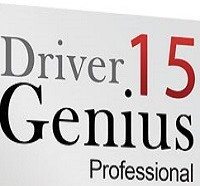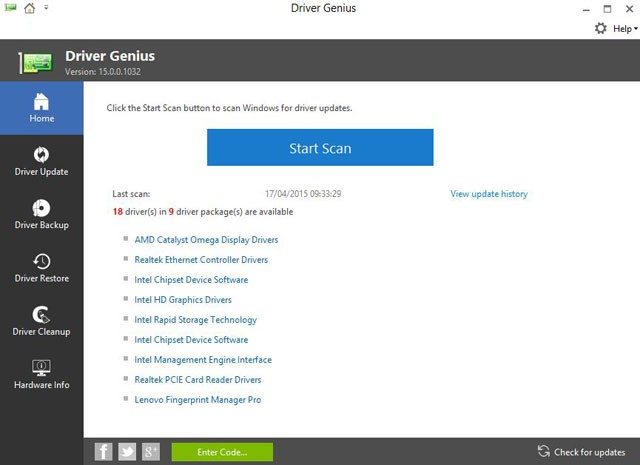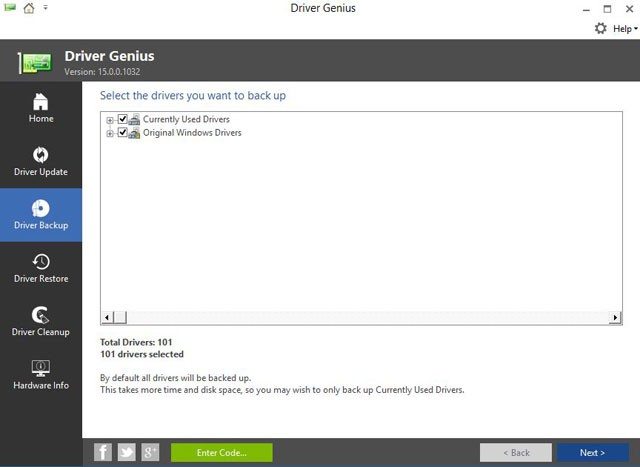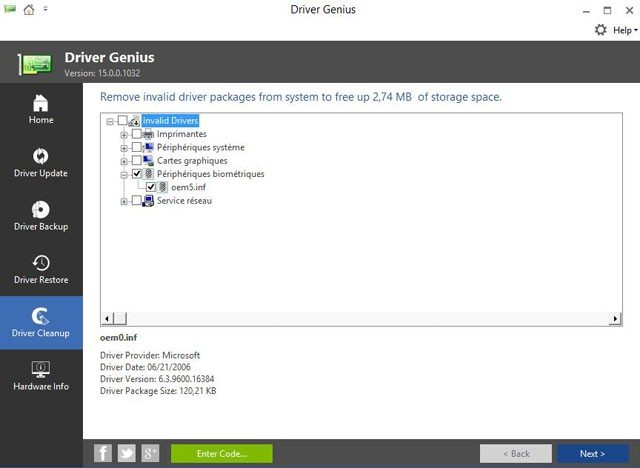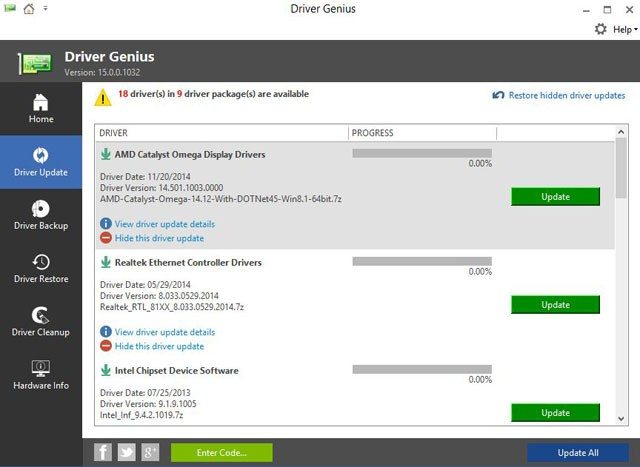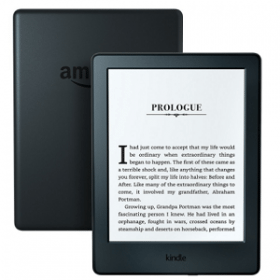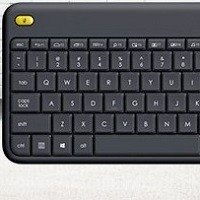Driver Genius is an all-in-one device driver manager that has been designed to offer user-friendly options to the users. Most users find this excellent tool handy and useful. It quickly scans for out-of-date drivers and installs updated ones. In addition to this, it also allows one to backup, restore and uninstall drivers.
Let’s have a look at features of Driver Genius 15:
User Interface
When we talk about user-friendliness of a software, this products gets the full marks. It comes with a user-friendly, easy to navigate interface so that users can effortlessly use it. It provides you direct and instant access to latest driver updates from social networks as well.
Backup and Restore Drivers
With Driver Genius 15, you will be able to backup all your drivers in an executable file and using this file, you can restore them easily. The product has been designed keeping in mind users of every type. Its enhanced system restore functions allow now to restore drivers immediately. This feature comes really beneficial when one faces any update issues.
Driver Cleanup
Driver Cleanup Tool of Driver Genius removes all invalid driver packages so that your PC works smoothly.
Automatic Updates
Now, keep your drivers up-to-date with this impressive product. It automatically updates and backs up all your drivers. You will receive automatic “updated driver” notifications and install in just a click. It’s that simple! It is flexible enough to allow you to schedule a convenient time for updating drivers.
Useful Hardware Information
With just one click, you will get all details about the health of your system. Driver Genius 15 provides you all-hardware related information. Also, it monitors the temperature of CPUs, video cards etc. in real-time to prevent system damage.
A quick look at Driver Genius 15 Professional:
| Specifications | Details | Name of Product | Driver Genius 15 Professional |
| Version | 15 |
| Platform | Windows XP, Windows Vista 32-bit, Windows 7, Windows 8, Windows 10 |
| RAM Requirements | 64 MB RAM (128 MB XP, Vista, 512 MB) |
| Hard disk space requirements | 10 MB free hard disk space |
| Price | $39.95 |
Pros:
- Speedy performance
- Easy to install
- Hassle-free usage
- Updating out-of-date drivers is effortless
Cons:
- None
Wrapping Up
It does everything that it claims and that too quickly. It scans for out-of-date drivers and automatically installs those that need replacing. Its clean interface and powerful tools are another plus. The price has also been kept reasonably and thus, forms a good choice.
Do you use Driver Genius? What are your views about it? Share with us in the comments!
If you like our content, please consider sharing, leaving a comment or subscribing to our RSS feed to have future posts delivered to your feed reader.
Please follow us on twitter @CodeRewind and like us on facebook