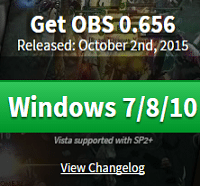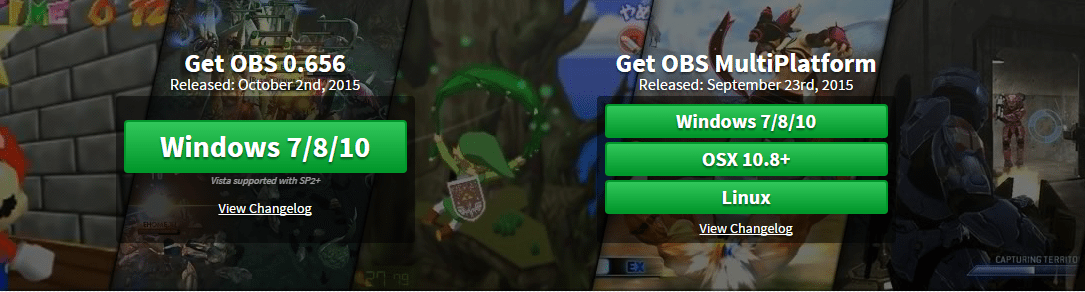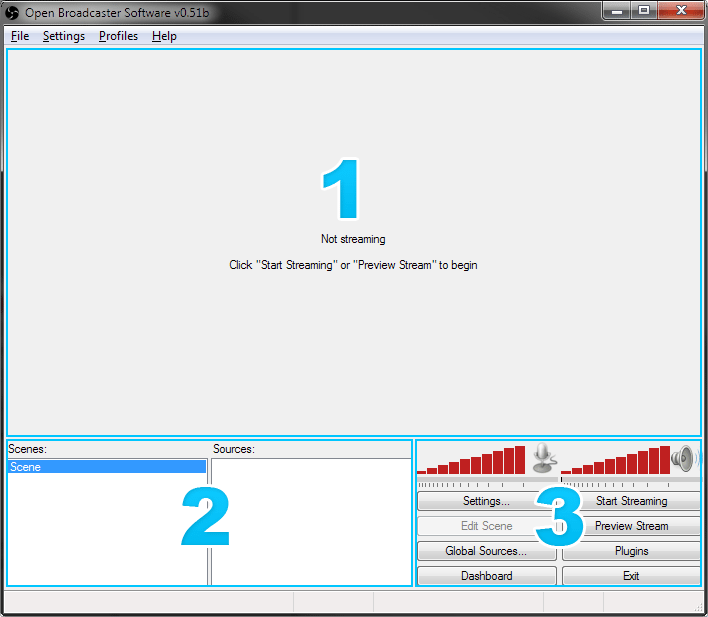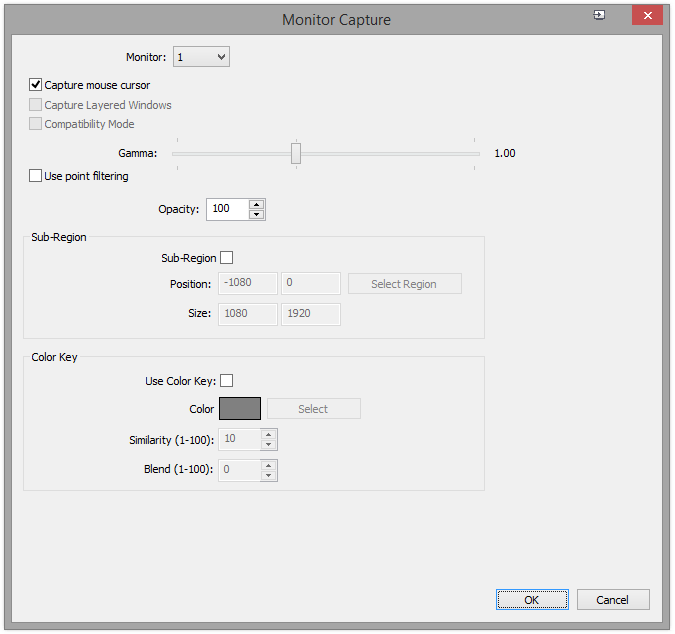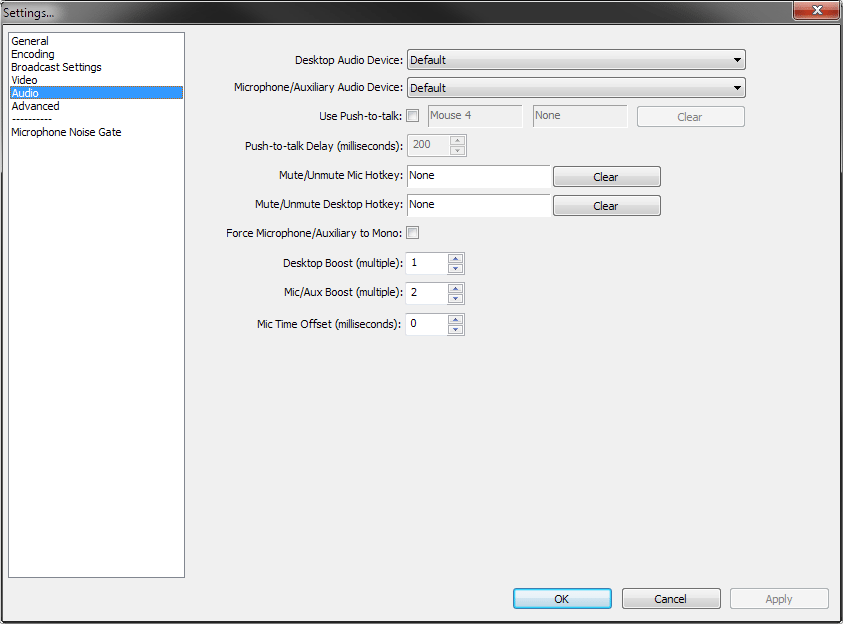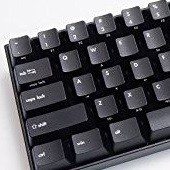We often feel the need for good video streaming apps for one reason or the other. Though there are a host of apps available but are often expensive. And those which are available for free are not worth the download due to their features and performance. But today, we are talking about a fast and free live streaming application and it is called as Open Broadcaster Software. Yes, it is a free, open source solution to your video streaming needs.
Intro to OBS
A powerful program, Open Broadcaster Software (OBS) makes it super easy to screencast. It is easy to create your own screencasts for giving presentations or other works using OBS. This completely free to use program allow you to record a screencast to video file. It is one of the best choices for software when it comes to streaming live media content to the internet.
Interface
The program comes with a clean interface. You can add multiple sources and add images, specific windows, capture cards and more. Multiple sources are supported by the program and you can add desired sources before starting a new recording. OBS offers you different settings and functions to let you configure everything.
Capture Types
Simply right click in Sources Window, and add the type of capture you require. Windows Capture, as the name suggests, capture the windows and Monitor Capture is similar to it but captures the window regardless of where it was. You can capture a complete monitor or a sub-region of a screen. Game Capture is the most prominent feature of OBS and allows you to record full screen captures of games. Secondary Capture do simple things such as inserting images, texts etc. You can edit the scene and get the images located wherever you want.
Customization Options
With OBS, you can add different profiles and each of them with its own settings. You can add your own desired keys to start or stop recording with a single key. There’s also an option to custom resolution as well as frames per second. It also supports changing audio settings such as you can use AAC or MP3 codec.
Pros:
- Speedy performance
- Free to use
- Clean interface
- Keyboard shortcuts
Cons:
- A steep learning curve
- Complex to build scenes
Wrapping Up
Streaming software have always caused headaches but this is certainly not the case with Open Broadcaster Software. This free to use software comes with decent documentation to allow beginners to easily live stream and record videos. It offers more features than CamStudio and that too for free.
When you are looking for a way to do screen capture, OBS is the finest choice. I would recommend OBS for everyone interested in video podcasting or internet TV production.
Give it a try and let us know how you feel about it in the comments.
If you like our content, please consider sharing, leaving a comment or subscribing to our RSS feed to have future posts delivered to your feed reader.
Please follow us on twitter @CodeRewind and like us on facebook