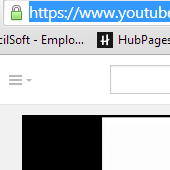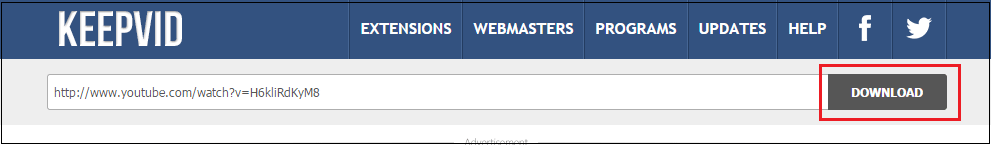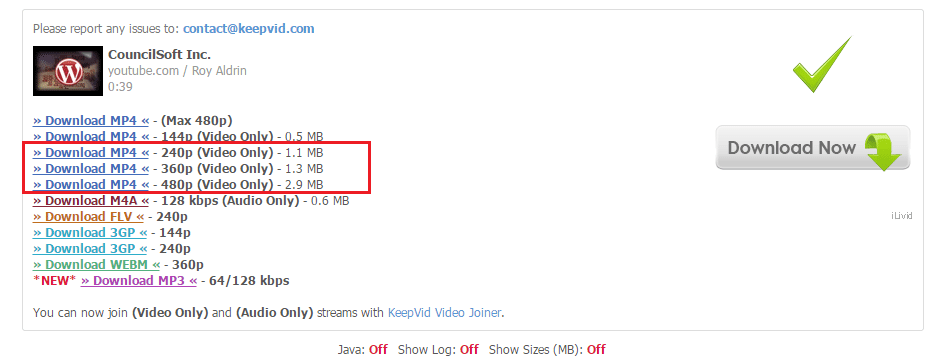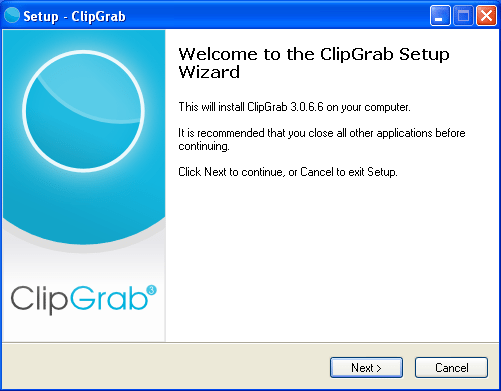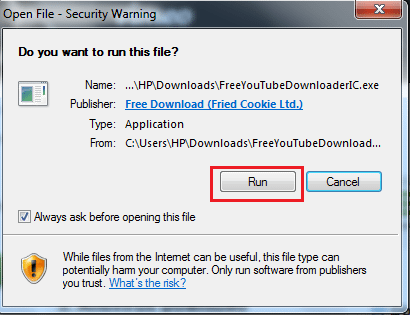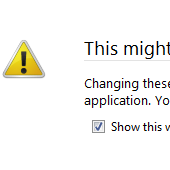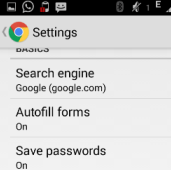YouTube is one of the most popular social networking sites that allow users to watch and view videos. You can watch videos anywhere and at any time with an internet connection. But, when you want to save and download it for offline use, how do you do that? Fortunately, there are reliable ways to download YouTube videos to watch later.
Here, we are discussing about the popular ways to download YouTube videos for free. Just use any of these methods and enjoy downloading your favorite videos on your PC.
Method 1:
Using Keepvid.com
1) Go to www.youtube.com and search for the video that you want to download. Copy the URL of that video by pressing F6 and then Ctrl + C to copy it. Alternatively, you can click on the address bar and copy it using right-click.
2) Now, go to http://www.keepvid.com/ and paste the URL of the video in the column and click Download.
3) When you will click on Download, a new page will appear with several options for downloading the desired video. From the list, you can choose the format that you want. MP4 is the best format for highest quality, so you can choose to download MP4 – 480p in this case. Just click the link and download will start.
Method 2:
Using ClipGrab
1) Download and install it on your computer. It supports Mac, Windows as well as Linux.
2) Copy the URL of the YouTube video that you want to download.
3) Paste that URL into the ClipGrab.
4) Now, you are ready to download the video in the desired format and quality.
Method 3:
Using Free YouTube Downloader
You can also try Free YouTube Downloader for Windows to download YouTube videos. Once you will download it, you can use it to download any video from YouTube. It offers you one of the fastest
1) Download YouTubeDownloader.
2) Go to Youtube.com and copy the URL of the video that you want to download.
3) Paste the URL of the video in this tool.
4) You can now download the video and save it on your computer at the desired place.
Wrapping Up
So, there were the various options that you can consider to download YouTube videos. If you don’t see your favorite source for downloading videos from YouTube, do let us know about it in the comments section below.
If you like our content, please consider sharing, leaving a comment or subscribing to our RSS feed to have future posts delivered to your feed reader.
Please follow us on twitter @CodeRewind and like us on facebook