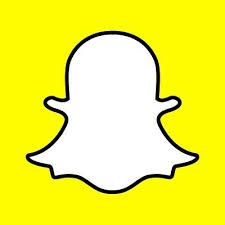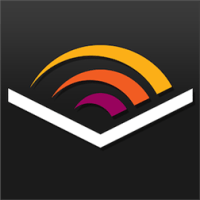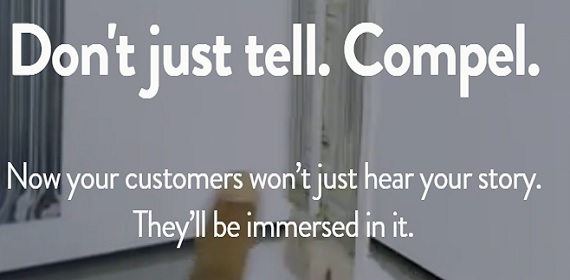Snapchat Groups
While Instagram is always working to come up with Snapchat-like feature and the recent one was like Facebook Live Video Feature, Snapchat has now added something that Instagram has for long. Snapchat Groups is the latest feature that comes with the newly updated app. Groups, as we all know, lets you chat in groups. Snapchat said that the feature has been added in time for the holidays and Snapchat Groups allows one to add up to 16 friends at once.
Add Friends
Snapchat Groups is a lot like one on one chat but can include up to 16 groups. Also, the chats sent to a group are deleted after 24 hours. The snaps can be opened and replayed just once and they get deleted automatically after 24 hours. All chats get deleted unless you save them just like in private messages.
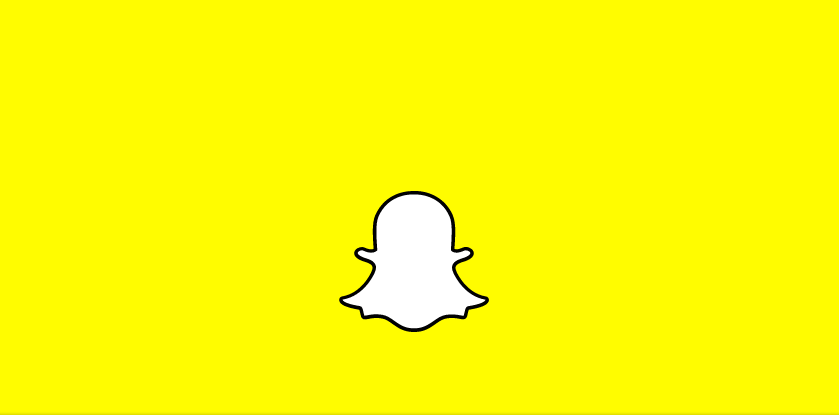
Start Group Chat
To start a group chat, simply open the chat screen and tap on the New Chat icon. From here, you can pick few friends and tap Chat. You can add only add those who are friends with you on Snapchat. You can also send snaps directly to a group after taking a snap, tap the send button and choose Send To screen. To see whether if you are in a group chat, look for a sparkle or friend emoji next to the group name in the Chat Screen.
Group Settings
You can access all settings by tapping the menu icon in the upper left corner. Here, you can rename the group, add someone, mute notifications, see who are in the group or can also leave the group. If someone leaves the group, all his messages get cleared from the group.
To see who have read the message or save it, just tap or press and hold on any chat. Someone who opens a snap, their name appear below it in the chat. Groups lets you send all media just like the regular direct messaging. You can send stickers, friendmoji, voice notes and video notes.
You can download the updated Snapchat app from the Google Play Store and App Store. If you already have the app, update it now and enjoy the latest feature.
What are your views about Snapchat Groups? Do you find it useful? Let us know in the comments!