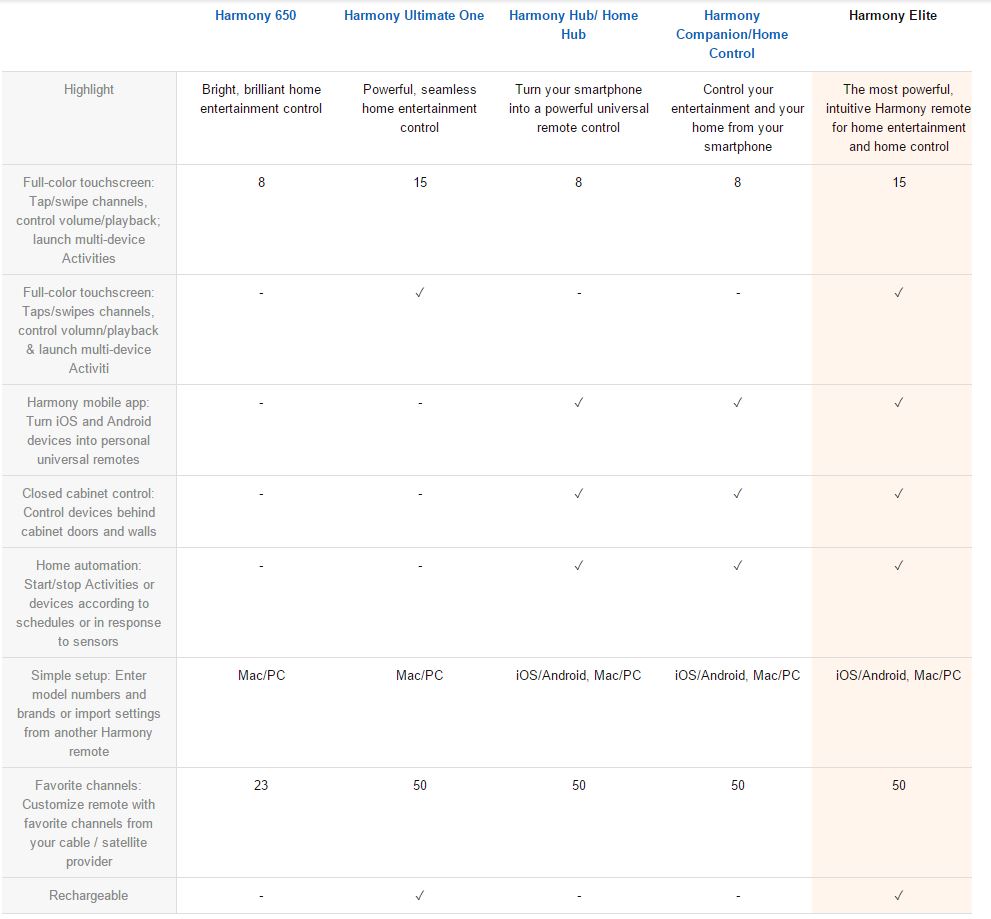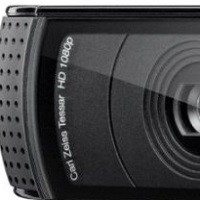Meet Logitech Harmony Elite
Logitech is well-known for offering smart, universal remote controls across the world. They offer an amazing blend of simplicity and power. Today, we are talking about Logitech Harmony Elite which is a universal-remote system that can control your entire home theatre using iPhone, Android phone, tablet or the included remote via Harmony Hub.
If you are also among those managing two or more remotes daily, the latest Harmony Elite by Logitech can help you. It allows seamless control of all of your home entertainment devices and many smart-home devices from a single remote. Amazon is offering this universal remote control at discounted price of $$320.99 as against the market price of $349.99.
Features
Build
Talking about the build quality of remote, it is just fantastic. Each button is individually backlit and thus, you can comfortably use it in a darkened room. The capacitive touchscreen at the top is fast and responsive. The shape of the device has been redesigned as it is much squarer than previous two generations. It fits comfortably in the hand and comes with same soft-touch bottom.
Universal Remote
The front of the screen has a large color touchscreen and a number of buttons. The so-called transport buttons like Play/Pause, Stop, Forward etc. are at the bottom of the display. A few new buttons at the bottom have been added to let you control connected home devices like Philips Hue lights and switches. Logitech’s new top-of-the-line universal remote is not only great for managing your entertainment system but also all of your smart home devices.
Setup
The setup of Logitech Harmony Elite is very easy. It comes with two IR mini-blasters, a charging station, a USB cable and power adapters. Though there’s a micro-USB port to plug it into your computer to set up, you can use the Android or iOS app to make things easier. With Logitech iOS and Android companion apps, you can set a series of actions under one activity. You can create “Activities” where a sequence of commands will be set for any number of devices. With this device, you can also dim or change the color of LED lights in home theatre, turn on a ceiling fan, adjust thermostat and lot more.
Using the Device
With Logitech harmony elite, you can connect to just as many smart home devices as you want. At the bottom, there are four smart home buttons separated by a rocker switch. Left two buttons have icons for lights while the right two feature icons for power outlets. Once you have created Harmony account and install mobile app, you can easily configure the buttons to control the connected devices.
Comparison
Here’s a comparison of Logitech Harmony Elite with its previous generations. Let’s have a look at the differences and how it has improved.
Pros:
- Extremely easy to set up
- Manage connected-home devices
- Long-range reach
- Large display
- Works with large number of devices
Cons:
- High price
- Battery life not impressive
Wrapping Up
Harmony Elite is definitely a great refinement of Logitech’s previous remotes. In terms of software as well as hardware, Logitech Harmony Elite has significantly been improved. When you are just tired of dealing with five or six remotes just to watch movie or listen to music, the device is worth considering. All-in-all, it is one the best choices for universal remote systems around.
You can buy Logitech Harmony Elite from Amazon.com at the best prices.
Do you like Logitech Harmony Elite? Have you tried Logitech Universal Remote? Share your thoughts with us in the comments.