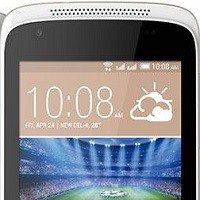Cloud Storage Service, Dropbox has come up with better and stronger account security by enabling USB security keys for two-factor login. This will allow users to supplement the conventional password with a physical device. The support for USB security keys enables users to physically keep their accounts locked down.
Universal 2nd Factor (U2F) keys are designed to go into a USB port when you sign into Dropbox. These keys can be set up with Dropbox, Google or other services that have enabled it. Two-factor authentication is when you sign on with by entering a code that’s sent to your phone and Dropbox has gone further. In the blog post, it says, “After typing in your password, just insert your key into a USB port when you’re prompted, instead of typing in a six-digit code. And unlike two-step with a phone, you’ll never have to worry about your battery going dead when you use a security key.”
“Even if you’re using two-step verification with your phone, some sophisticated attackers can still use fake Dropbox websites to lure you into entering your password and verification code,” the company explained in a blog post. “They can then use this information to access your account.”
U2F Security keys are very easy to use. You just plug in the USB drive when you sign in instead of a texted code. You only need physical access to your USB key and should know your password. Also, these USB keys use cryptographic verification to ensure that you sign into the real Dropbox website.
The most beneficial part of these keys is that it becomes impossible for a hacker to intercept password and two-factor code. Also, these keys work with other services as well and so you do not need a separate key for every web app you use.
If in case, you ever lose your key, you can always ask Dropbox to send a text message instead. Currently, Google Chrome is the only browser that supports U2F security keys and you will be able to sign in to Dropbox with security key in Chrome only. If you don’t want to use Chrome, you can still use the regular text message based two-step verification system.
Share your thoughts on the story in the comments!
If you like our content, please consider sharing, leaving a comment or subscribing to our RSS feed to have future posts delivered to your feed reader.
Please follow us on twitter @CodeRewind and like us on facebook