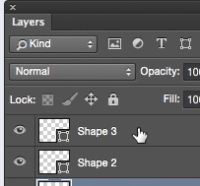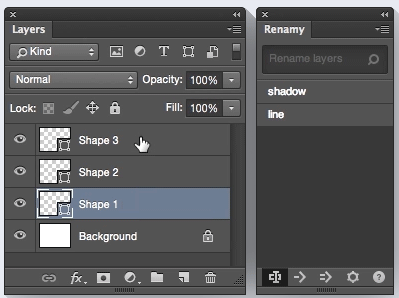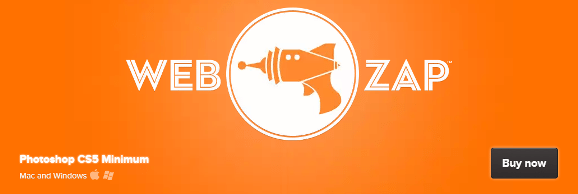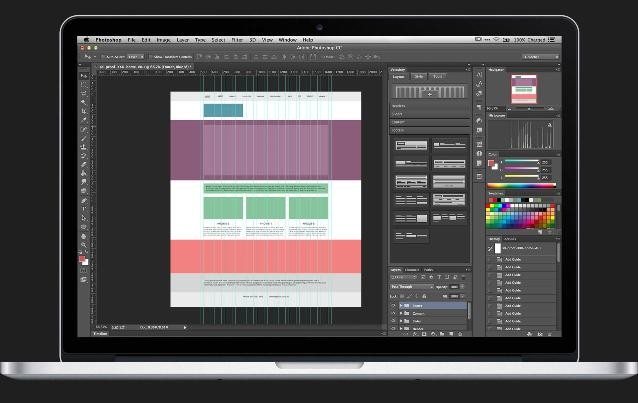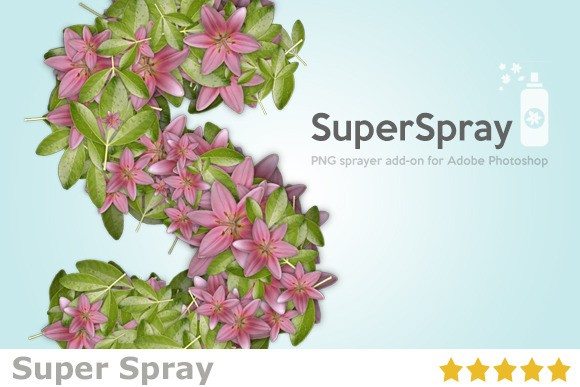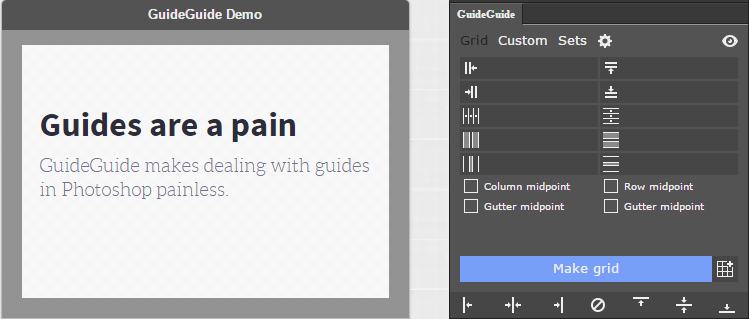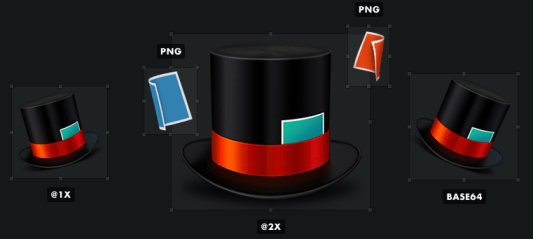Photoshop is one of the most popular graphics editors and is the default choice of many designers, photographers and illustrators. Though there are many Photoshop alternatives available, it still remains the popular choice. If you are also a Photoshop lover and are looking for a feature you can’t find, don’t worry. There are numerous Photoshop plugins available that help to extend and improve the functionality of Photoshop.
Here is a collection of 10 best Photoshop plugins:
1) Renamy 4.0
Renamy is an efficient multi layers renaming Photoshop plugin. It allows you to select and rename multiple layers with a single click. You can use simple text find and replace for layer name. It comes with powerful advanced mechanism of matching substrings. Some of its impressive features include manage name list, live name filtering, autocomplete, rename with iterator and more.
Price: $14.99
2) Exposure 7
Exposure 7 is one of the most popular Photoshop plugins. It provides a complete platform to instill your images and your picture will look hand-crafted. Exposure has been designed to give new ways to think about your art, from scientific analysis of discontinued colors and B & W films to detailed observation of darkroom techniques. Some of the newly added features include creative focus effects, new texture and light effects, improved UI, new film presets and more.
Price: $149
3) WebZap
WebZap is a useful Photoshop plugin that helps to streamline the design processes undertaken by website designers. It provides additional tools and functionalities to assist developers with their mockup and UI design workflow. With WebZap, you can easily create user interface elements in a range of styles and colors. It also lets you create a range of presentation style images to impress your clients.
Price: $19
4) Velositey
Among useful Photoshop plugins, it has been designed to help you in easily planning your new website design. The plugin uses the best framework to offer utmost convenience. Some of its impressive features include 5 X headers, 6 X sliders, 5 X content areas, 8 X single modules, simple map icon creator, Photoshop CS6 and CC support.
Price: Free
5) Filter Forge 4.0
Filter Forge is an efficient plugin for Photoshop with which you can create your own filters. It comes with a free fully-functional 30 day trial and supports Windows as well as Mac. This plugin provides you with over 5400 creative effects, 5800 amazing textures and seamless tiling. It is the best plugin to build your own filters.
Price: Starts at $149
6) Portraiture
Protraiture is another good choice when looking for Photoshop plugins. It eliminates the tedious task of selective masking and pixel-by-pixel treatment and helps you to achieve excellence in portrait retouching. It comes with a powerful masking tool to allow selective smoothening. You can specify the smoothening degree for different detail sizes as well.
Price: $199.95
7) Super Spray
Super Spray lets you spray transparent images on the canvas. It comes with built-in objects to spray and the flexibility of using your own images as well. You can fill a shape with a collage of png files. You can use this plugin in a variety of ways and check out the preview images to get a better insight about the powerful features that it comes with.
Price: $20
8) GuideGuide
This Photoshop plugin has been designed to offer pixel accurate columns, rows, midpoints and baselines depending on your document or selection. It makes dealing with guides in Photoshop an effortless task. The guide buttons let you add guides at edges or midpoints and you can use grid notation to create any type of grid you want.
Price: Free
9) Photogram
Photogram comes with over 70 different types of color filters. This beautiful app is kind of Instagram for Photoshop. You can stamp your images with EXIF data, experiment them with different aspect ratios and can also add gorgeous vintage effects. It runs inside Photoshop where you need it and is carefully optimized by their professional Adobe Certified Photoshop Experts.
Price: $9.90
10) PNG Hat
Last but not the least, here comes PNG Hat in our compilation of best photoshop plugins. It offers you a better way to slice and export your PNG from Photoshop. You just select the layers you want, click export and are ready to publish. This photoshop plugin automatically uploads assets to the servers with defined HTML/CSS templates.
Price: $39.99
Do you use any of the above Photoshop plugins? What has been your experience of using them? Or if you have more Photoshop plugins to suggest, let us know in the comments!
If you like our content, please consider sharing, leaving a comment or subscribing to our RSS feed to have future posts delivered to your feed reader.
Please follow us on twitter @CodeRewind and like us on facebook