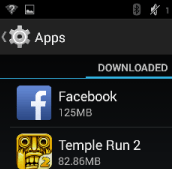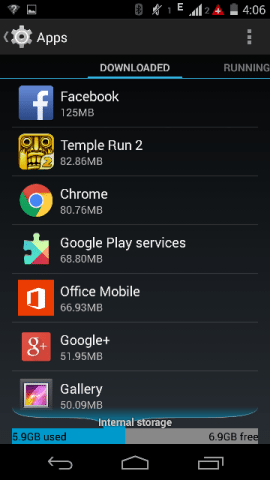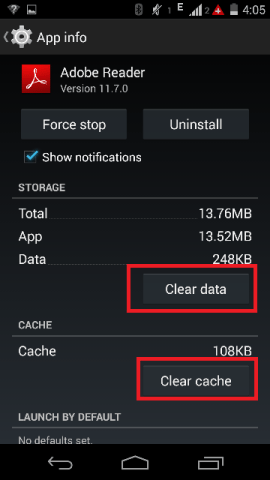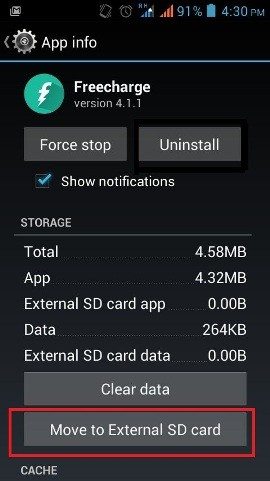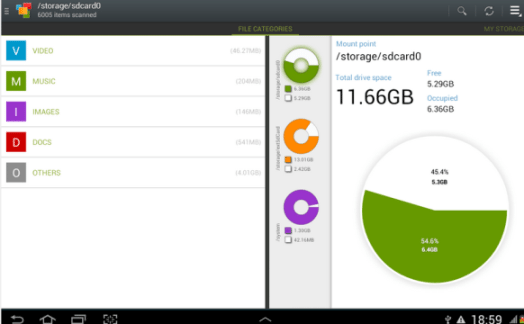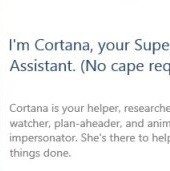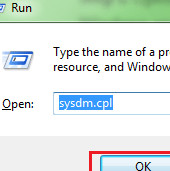Are you also running out of storage space on your Android phone? Are you not finding space to keep your favorite games and apps? If yes, there are a few quick tricks that you can use to free up space and get back to playing popular games on your Android device.
[leaderad]
These are the easy ways to free up space on your android device:
1) Uninstall useless apps
One of the best ways to free up space on your android device is to remove apps and games that you no longer require. It is simple to uninstall apps. Just go to Settings>Apps and uninstall apps that you don’t use any more. You can also see who much space the particular app is using and uninstalling that will free up that much amount of space in your Android device.
2) Clear app cache or data
You can also clear an app’s cache or data to free up space. Clearing cache clears temporary files while clearing data sets your application to the original state. You can clear your cache by going to Settings> Apps and tapping on cached data.
3) Move Apps to SD Card
Another useful way to free up space on your android device is to move apps to SD card. Most of the apps can be moved to SD card. You can manually move each app to SD card and install an app to move all apps to SD card. One thing to note here is that you can only move those apps to SD card where the developer has added support for this.
For this, go to Settings> Applications> Manage Applications
Select the app and tap to know the app details. Now tap the “Move to SD card” option and free up space on your Android device.
4) Delete your downloads
Go to Downloads directory and look for heavy files that you downloaded. Remove the ones that are not required any more. This is an easy way to free up significant amount of space.
5) Delete videos and music
Videos occupy a lot of space and deleting or moving them over to a computer is a good way to free up space on your Android device. Likewise, MP3s can also be copied onto other device. You can also use Spotify or other music streaming service.
6) Use an app
Consider downloading apps like DiskUsage or Disk Usage & Storage Analyzer and they will show you what is exactly occupying your storage space. You can visualize the space in graphics and easily spot the large files and folders lying in your phone. Delete that ones and free up space on your android device.
Wrapping Up
Sooner or later, space runs out completely and then, these tricks come really useful. What do you do to free up space on your android device? How do you deal with it? Let us know in the comments!