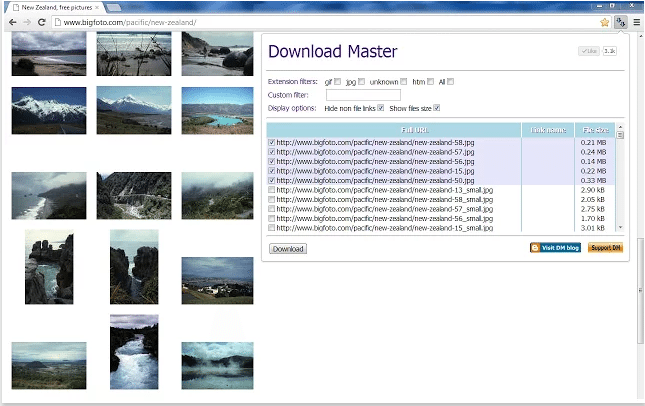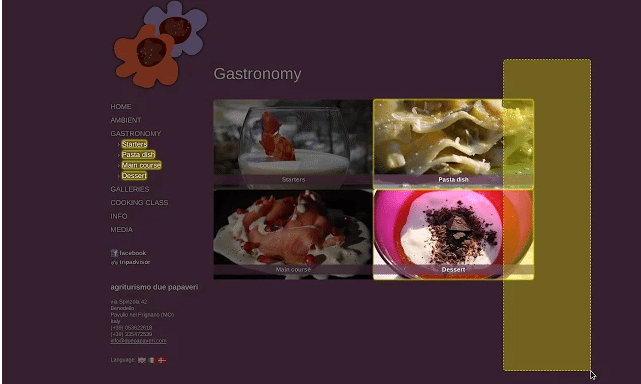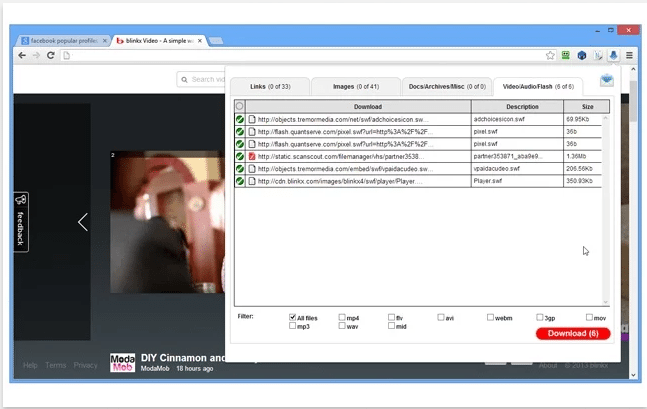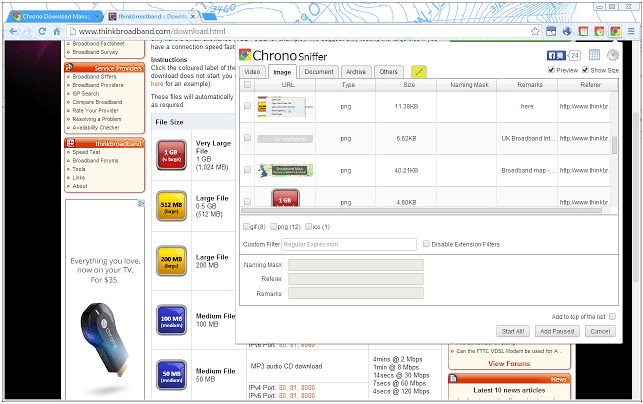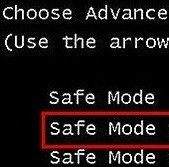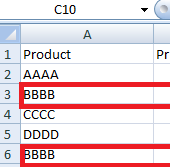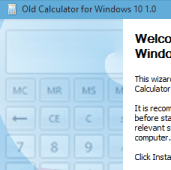When you want to download multiple files in Chrome, it is a tiring and cumbersome process. You need to make several selections, then clicks and more clicks. Fortunately, there are a variety of tools that help you manage downloads within your browser. They come with handy features like speed, multiple file options and built-in browsers download panel.
[leaderad]
Here are the best extensions to download multiple files in Chrome:
1) Download Master
Download Master is one of the best chrome extensions when you want to download several files in one go. With this extension, you can choose specific files or use filters to select all types of files in a single click. This is easy to use and offers you an efficient way to download all files linked on the web page.
Cost: Free
Publisher: monadownloadmaster.blogspot.com
Version: 4.0.0.2
Size: 108 KB
Ratings: 3 out of 5 stars
Download Download Master
2) uSelect iDownload
uSelect iDownload lets you select one or more download links in a visual and user-friendly manner. After installation, you just need to click the extension button and select the link that you want to open. When you press enter, the selected links will be opened and if you want to download them press alt + enter.
Cost: Free
Publisher: lasagnacode.com
Version: 1.9
Size: 97.65 KB
Ratings: 4 out of 5 stars
Download uSelect iDownload
3) GetThemAll Downloader
When you are looking for extensions to download multiple files in Chrome, GetThemAll Downloader is a reliable choice. This extension analyzes webpages using built-in filters and downloads all types of files including PDF files, html, images and videos. Download this extension and bid goodbye to tiring process of searching millions of files on websites and downloading them one by one.
Cost: Free
Publisher: FVD Inc.
Version: 4.0.2
Size: 846 KB
Ratings: 4 out of 5 stars
Download GetThemAll Downloader
4) Chrono Download Manager
Chrono Download Manager is another good option for downloading multiple files at once. It allows you to manage your downloads in an efficient way. With this free extension, you will be able to clean up your disk and take control over all downloads. You will be able to manage them in a browser rather than using a separate application window.
Cost: Free
Publisher: Chronodownloader
Version: 0.5.3
Size: 587 KB
Ratings: 4 out of 5 stars
Download Chrono Download Manager
These extensions offer you an easy and fast way to download multiple files in Chrome. With these free extensions, you will be able to save your time as well as effort. Just download them and choose which files and data you want to download.
Do you use any of these chrome extensions? Do you find the idea of downloading multiple files at once useful? What are your views regarding such types of extensions? Let us know your opinions in the comments!