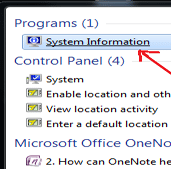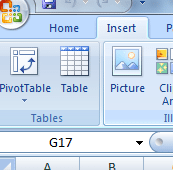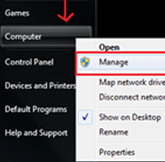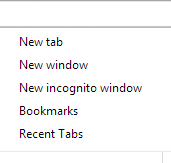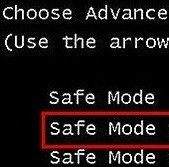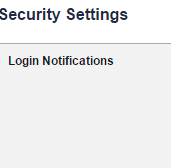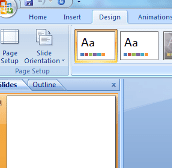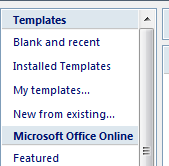Do you get confused when someone asks for your system information? Now, you need not to worry as we provide the simple ways to check system information in windows. You can choose any of these methods: [leaderad] Procedure 1: Click on Start or Window button and search for System Information and enter Your system information
How to Use SmartArt in Excel
SmartArt includes special types of graphic objects that allow you to construct fancy graphical lists and diagrams in your spreadsheet. In Microsoft Excel, it is fairly simple to use SmartArt lists and diagrams. When you want to make visual representation of information, SmartArt is the apt tool. It enables you to combine your own text
How to Partition a Hard Drive in Windows
If you are struggling with a single drive and desire to have more drives option according to your desired amount of space in your system, then you need not to worry. Just follow these simple steps to partition a hard drive in windows. Following these 10 steps would not take much and the partitioned drive
How to Customize Fonts in Google Chrome?
Sometimes, it happens that certain text styles or fonts or their size are difficult to read. For example, a website may feature content in a cluttered script like Helvetica Narrow. Most people find styles like Arial or Verdana more comfortable to read. Yes, we cannot expect from every website to include font size and style
How to Recover Deleted Files from Windows
Many times, it happens that you delete a file accidently from your system. You need not to worry or require to a new one. You can easily recover deleted files from windows, pen drives, hard disks etc. Today, we cover important ways that let you recover your much required files that you deleted accidently from
How to Remove Malware from Windows?
If your computer or laptop is running slow or your web browser freezes; it can be infected by malware. Malware is any software designed to damage a computer system. Many times, we accidentally download malware onto our PCs. We will show you how to remove malware from Windows. Follow these steps to remove malware from
How to Protect Your Facebook Account from Hackers?
Hacking has been hitting the global scale and social networking websites like Facebook are the main targets of hackers. As you login frequently to your Facebook account, be it from your mobile, computer, office workstation or laptop, there is chance that you may leave the Facebook account unattended. You should seriously try to prevent unwanted
How to Create a PowerPoint Presentation?
Are you new to Microsoft PowerPoint? You need not to worry about creating presentations in PowerPoint. Here is a step by step guide along with screenshots that helps you to create effective and professional looking presentations in no time. Good presentations stand you out from the crowd and help you communicate your idea to the
How to Manage Autofill Settings in Chrome?
When you are using Google Chrome, you can use your Gmail account to optimize it. Along with saving passwords, bookmarks and other information, you can also use Chrome to auto-fill details with a single click. Autofill is the feature that gives you suggestions as you type in a form field such as filling in shipping
How to Make Business Cards In Word
Business cards are an effective promotional tool. They are one of the simplest ways to spread word about your business. These are used to represent the business in both words and design. When business cards are not used, the reputation or credibility of the business is at stake and the business also stands the chance