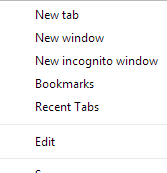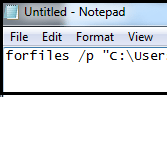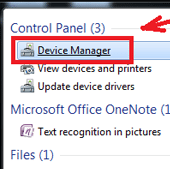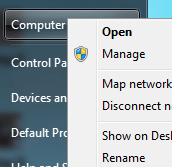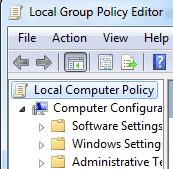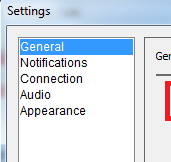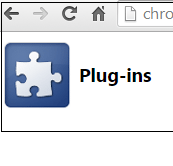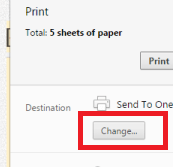When you want to download multiple files in Chrome, it is a tiring and cumbersome process. You need to make several selections, then clicks and more clicks. Fortunately, there are a variety of tools that help you manage downloads within your browser. They come with handy features like speed, multiple file options and built-in browsers
How to Know Version of Your Browser?
To avoid any security issues, it is essential to keep your browsers updated to the latest version. Whether you need to upgrade your browser or not is determined by knowing version of your browser. Here, we guide you to know version of your browser including Google Chrome, Mozilla Firefox and Internet Explorer. [leaderad] Google Chrome
How To Automatically Delete Files From Downloads?
For those, who like to clean up the Downloads folder periodically, maybe for security purposes or for simple-house keeping but forget to clean up, there’s a simple way to auto delete files. We often keep on downloading files, but forget to delete them after a while. In such cases, you can easily remove unwanted and
How to Find Uninstalled Drivers in Windows?
Are computer drivers creating problem on your system? Are you looking for ways to find and fix them? If yes, here are the steps that you need to follow to find uninstalled drivers in Windows and reinstall them. Many times, your software does not work properly owing to uninstalled drivers in the system. Finding them
How to Disable Automatic Android App Updates
Automatic Android app updates is a convenient feature that allows you to keep your device always up-to-date with latest features. No doubt, this feature is quite handy and let us stays updated with our apps. But, the problem is that not everyone wants their apps to be updated automatically. When we are on a smaller
How to Use Remote Desktop in Windows 7?
This post shows you how to use Remote Desktop in Windows 7 of your computer. These steps work for Windows 7 and the computer which you want to connect and control over the network must be one of these: Windows 7 Professional, Windows Vista Business, Windows 7 Ultimate or Windows Vista Ultimate. Remote Desktop Connection
How to Disable AutoRun in Windows
One of the frequently asked questions when using system is that how can I disable Autorun in Windows? The most types of viruses and malware use Windows’ autorun feature to spread from one PC to another via removable media. Whenever a USB drive is inserted or other computers connect to the network, AutoRun feature starts
How to Change Startup Programs on Your System
Startup programs are those programs that run automatically when Windows boots up. You can easily change startup programs as having too many startup programs can bog down your system resources, and removing them to free up space. Here, we provide you some simple ways which you can use to change startup programs whether you are
How to Disable PDF Viewer in Chrome and Firefox
Firefox and Chrome come with built-in PDF viewer and undoubtedly, this feature is very useful as you don’t need to do extra clicks just to open and read PDFs. PDFs are readable documents and owing to their great importance, browsers have added the feature of opening them rather than starting download. This feature saves your
How to Save Web Pages as PDF?
There are many times when you want to save a web page as a PDF document for future need. You can save any webpage but normally, this save functionality allows you to save the page as HTML. But, you need to save as PDF for easier to use and portability. PDF documents are also useful