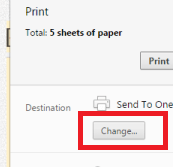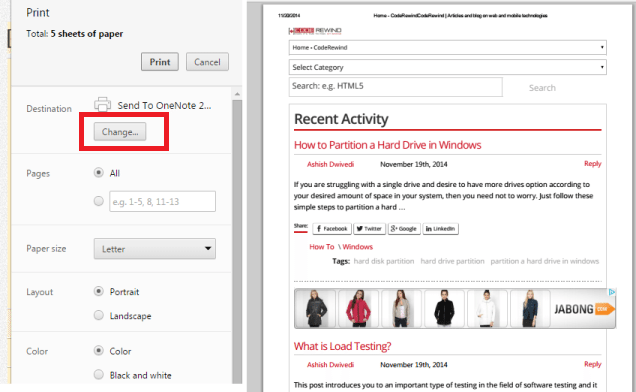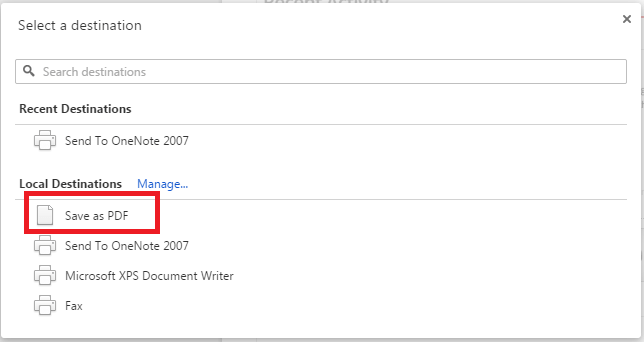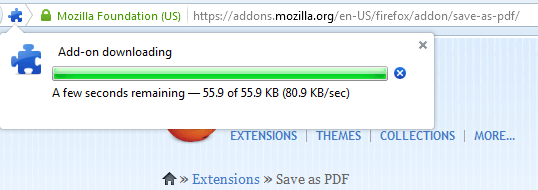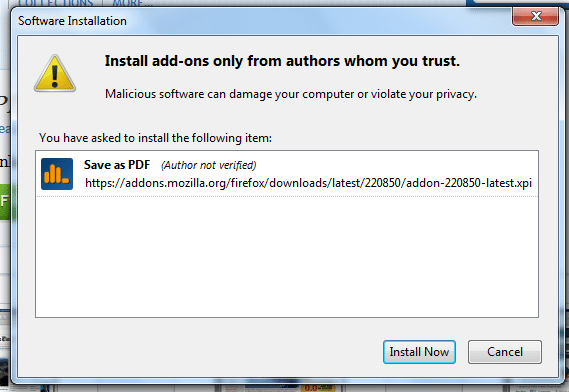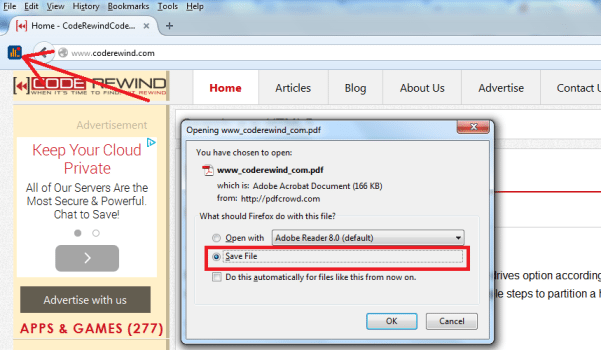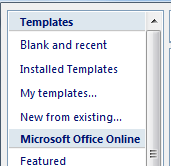There are many times when you want to save a web page as a PDF document for future need. You can save any webpage but normally, this save functionality allows you to save the page as HTML. But, you need to save as PDF for easier to use and portability. PDF documents are also useful when you want to print it later. Yes, there are many web tools and online software that allow you to convert web pages to PDF but doing this with browser is much easier and hassle-free task.
[leaderad]
Here, we show you ways to save web pages as PDF
In Google Chrome
1) Open any web page in Google Chrome which you want to save as PDF
2) Press Ctrl + P to open the Print dialog. Here, you need to change the destination printer.
3) A new dialog box will open and change the destination printer to Save as PDF.
4) After you have changed the destination, click on Save from top-left corner.
5) This will save the whole page to your desired destination. That’s it! Now you can choose to print the document as PDF or can save it as PDF for later use.
In Firefox
For Firefox, there’s no built-in option to save any webpage as PDF. But, with a simple add-on extension, you can do this. Here are the steps to save web pages as PDF on Firefox:
1) Open Mozilla Firefox and download Save as PDF add-on by Pdfcrowd Team. You can download it by clicking here.
2) Within seconds, the add-on will be added to your browser and requires Restart to enable the add-on.
3) You will be prompted to save the PDF file. Simple!
In Internet Explorer
When it comes to Internet Explorer, it was hard time to get existing add-ons work as most of them are outdated. You can try out online services to save web pages as PDF if add-ons do not work for you. There are plenty of options such as web2pdfconvert.com, novapdf.com and more.
Wrapping Up
Now, you will be able to save a web page easily as a PDF document. Which method do you save web pages as PDF? Share your views with us in the comments!