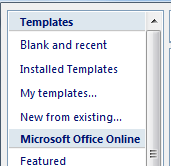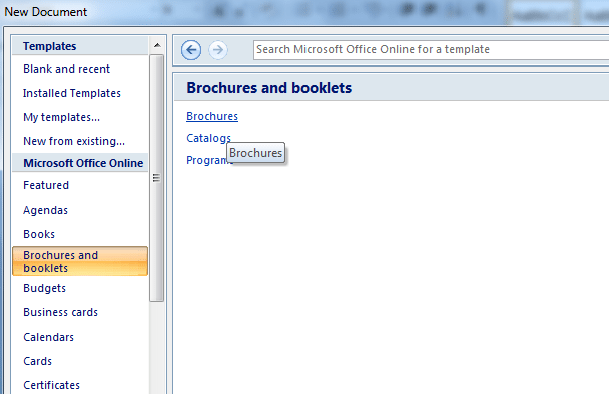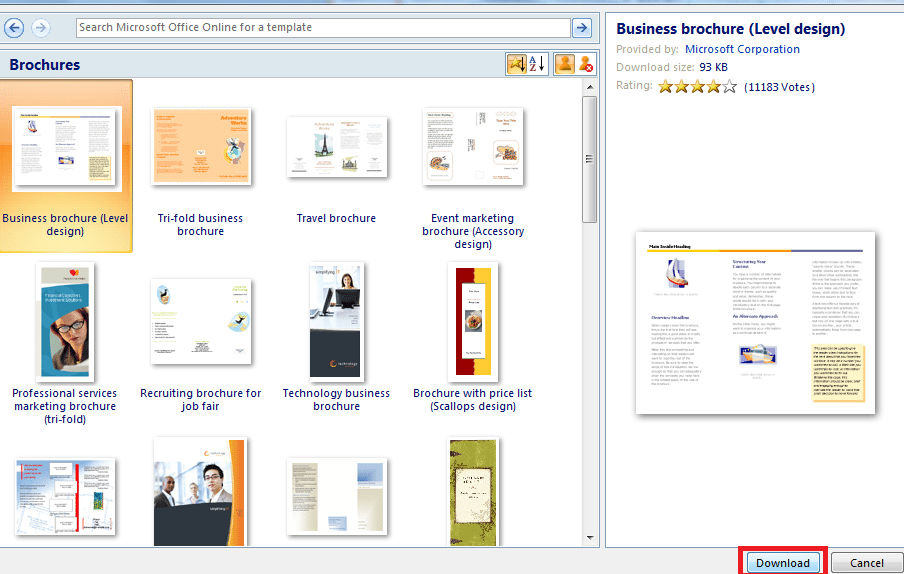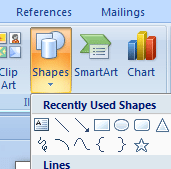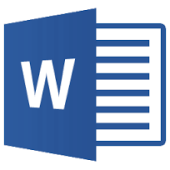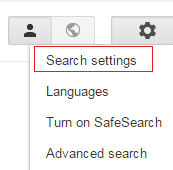Brochures are an inexpensive way to expand the reach of your business. When you need to create brochure for your business, it is essential that it looks professional. A brochure is the first impression your business you will make on your prospective customers and thus, brochure creation process has to be taken seriously. Brochure creation needs not to be a lengthy and time-consuming process and you can easily create brochure in MS-Word. MS-Word enables you to create professional-looking brochures with these easy steps:
[leaderad]
Here are the steps to create brochure in MS-Word:
1) Open a document in MS-Word.
2) Click on “Office button” located at the extreme right of the window and then on New. You will see a list of available templates that come with the program or you can download online.
3) Click on Brochures from the list and this will take you to the Microsoft online brochure options available. These templates are useful when you want to create quick and professional looking brochures.
4) Choose from the various options for brochures and click on the one that you think will best meet your needs.
5) When you select the right template of your choice, click on “Download” button and your brochure will be opened in a new word document.
6) Now, Save the template by using Ctrl + S
7) You can add text to the template by selecting the section. Customize it in the way you desire by adding pictures and text. You can also change the style of any paragraph.
8) When you are done with the editing part, you can print the brochure by using Ctrl + P or choose “File” -> “Print”
Microsoft provides an easy and effective way to create brochure in MS-Word from ready to use templates. You can also look for software programs to create brochures for your business.
How to do you create brochures for your business? Let us know your views in the comments.