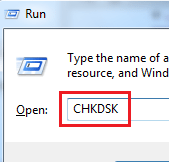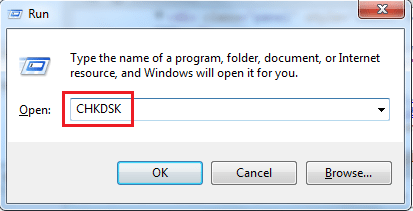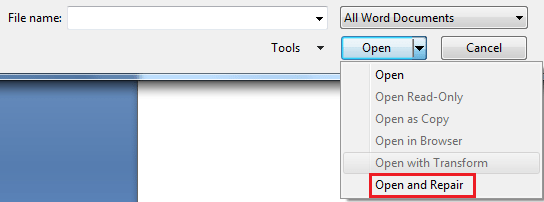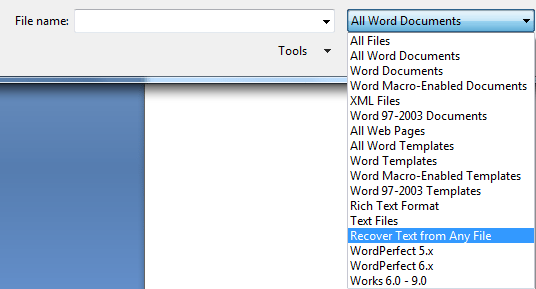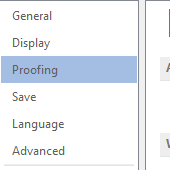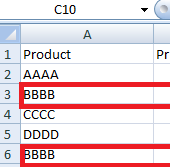MS Word users often come across a variety of errors while working on their documents. There can be n number of reasons that cause doc file corruptions like large file size, template corruption, macro errors, hardware failure and more. It is important to repair your word files to get your important information recovered successfully.
Today, we share some of the useful ways to recover corrupted word document. You can try out any of these and get back your text in the word document.
Here are the ways to recover corrupted word document:
1) Open word document in another computer
When you think that the document is corrupt, the reason could be Word or Windows giving it a problem. So, before trying any other method for restoring backup or repairing the document, open other documents. Even when the file is corrupt, you can put it on a flash drive or other removable drive. Open the corrupt document from another computer. The file that you think is corrupt may get opened up there. If this method does not work, try our other ways to recover corrupted document.
2) Run CHKDSK utility
Running CHKDSK allows you to test the integrity of the file system. It determines whether the problem exists at file system level or within the document. Running CHKDSK’s file system repair may fix your document.
3) Save document in different format
When you are not able to open the document in current version of Word, save it in another format like .rtf (rich-text format) or .txt (ASCII text format). You can then re-save a new version of document in .doc or ,docx format. Some Word files are corrupted in a way that a file can be saved in a different file format but Word may not be able to open it again.
4) Extract raw text of your document
When Word is not able to open your corrupted document, you can open it with different word processing program or with a text editor document. This will help you to recover the text from your word document.
5) Use Open and Repair
Word offers you an Open and Repair option which you can use to attempt a recovery of your Word document. Select file in the Open dialog box and choose open and repair from drop-down list in bottom-right corner. It works on lot of corrupt documents and helps you recover them.
6) Use Recover Text From Any File
If your word document is saved in .doc format, you may be able to recover it using Recover Text from Any File option. Select Open from file menu. From the Open dialog, select Recover Text from Any File from the Files of type dropdown list. Now, select the file that you want to convert. With this method, you will be able to recover the text but any formatting or graphics could not be recovered. When you are done with this, you can reset Files of type dropdown list to one of the Word document formats.
7) Use a recovery program
There’re several third-party applications available in the market that are designed to help you recover corrupt Word document. Some of the popular ones include OfficeRecovery, Kroll Ontrack Easy Recovery, Stellar Phoenix Word Repair and more. When above methods do not work out, you can try out third-party application to recover the file.
Do you have any other useful ways to recover corrupted Word document? Share with us in the comments!
If you like our content, please consider sharing, leaving a comment or subscribing to our RSS feed to have future posts delivered to your feed reader.
Please follow us on twitter @CodeRewind and like us on facebook