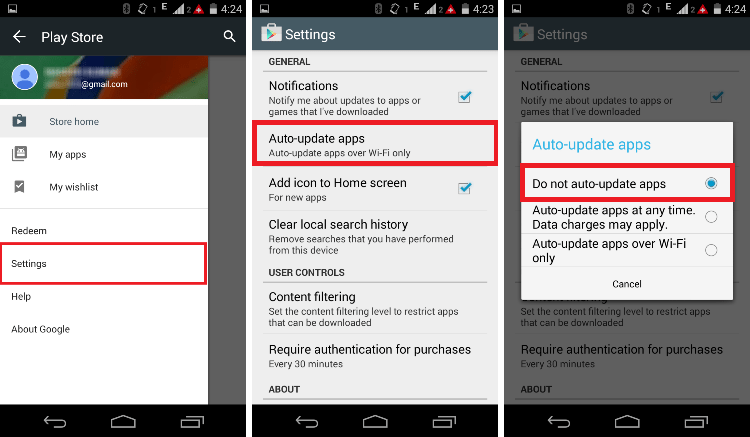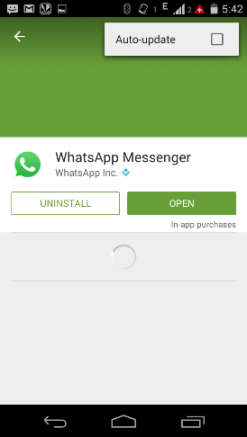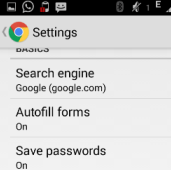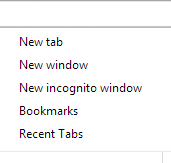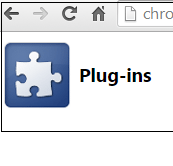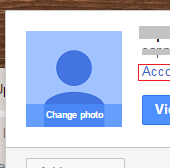Automatic Android app updates is a convenient feature that allows you to keep your device always up-to-date with latest features. No doubt, this feature is quite handy and let us stays updated with our apps. But, the problem is that not everyone wants their apps to be updated automatically. When we are on a smaller mobile data plan or have few data left in our data plan, we don’t want the app to update automatically.
[leaderad]
Also, we may not want to update the app as if changes the entire experience of using the app. These days, many apps are downloaded on an Android device and you might not want to update all of them automatically. Here, the feature to disable automatic Android app updates comes quite useful.
So, how to disable automatic android app updates? Well, you need not to worry. The steps are simple and there are two ways to do it. We will take these methods one by one.
Method 1:
Here is the first and general method to disable automatic android app updates in your device:
1) The first step is to go to Google Play Store
2) The second step is to go to Settings and then select Auto-update apps. New window will open, and here you will three options:
a) Do-not auto update apps (tap on this when you don’t want apps to update automatically)
b) Auto-update apps at any time. Data Charges may apply (don’t use this option as it will allow automatic updation)
c) Auto-update apps over Wi-Fi only (this option automatically updates apps when you use Wi-Fi)
That’s it!
Method 2:
This method comes really handy when you want to update all apps automatically except for a few ones. You can go to individual app and change the setting for automatic update.
These are the steps to disable automatic android app updates:
1) Open the app in the Play Store for which you do not want automatic update. For example, in the screenshot, WhatsApp is opened.
2) After you open the app, you can swipe to the upper right icon and there, you will see auto-update setting.
3) Uncheck the box of auto-update apps.
You can follow the same process for any number of apps for which you don’t want to update automatically.
And it’s that simple! You can always change the way your apps update at any time.
Have something to add to this story? Share your views in the comments!