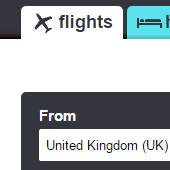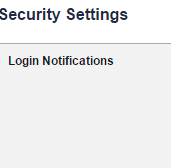Many times it happens that there were a couple of pending notifications sittings in the status bar of the Android phone and you just tapped the Dismiss icon to clear them at once. But, then you realize that there may be some useful notifications that got dismissed. There’s how to view dismissed notifications in Android.
View Dismissed Notifications in Android:
The notification log, an area to view deleted notifications, is only available on Android devices running 4.3 Jellybean or above. When your phone is running the recent version of Android, Jelly Bean or later; you can get a log of notifications that have pushed by various apps.
Here’s how to get lost notifications:
- The first step is to go to your Android homescreen and tap on Widgets.
- Now, Swipe until you get to the Settings Shortcut widget.
- Long-tap it until your home screen appears and then drag it to the homescreen.
- Now, open the Settings Shortcut menu and scroll down to tap Notifications.
- You will notice that a notification log shortcut has appeared on the home screen.
- Now, tap it and view dismissed notifications in android phone.
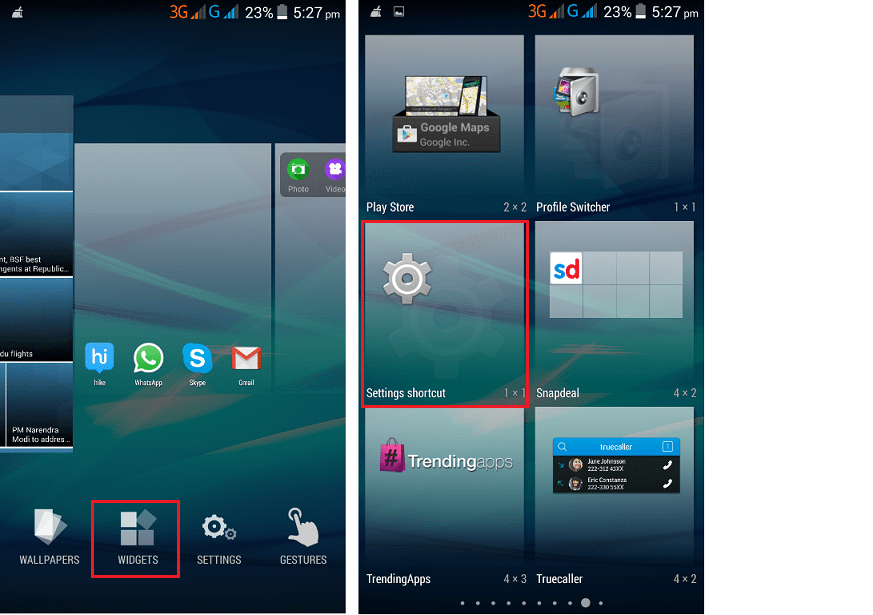
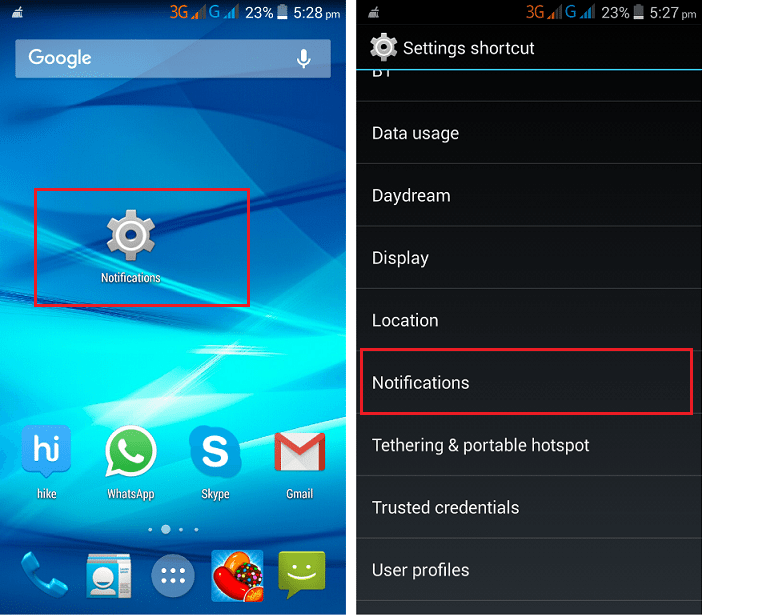
That’s all!
In the notification log, you will notice that some notifications are in white while some are in gray. The ones which you have closed are in gray while the active ones are in white. You can tap the gray ones and will be taken to the source of the notification.
If in case, the above steps do not work for you, you can try out for the other alternative. You can install a free third-party notification history app from the Google Play Store. The app takes you directly to the notification log.
Notification History is a useful app to keep track of notifications and let you find the source even without Jelly Bean.
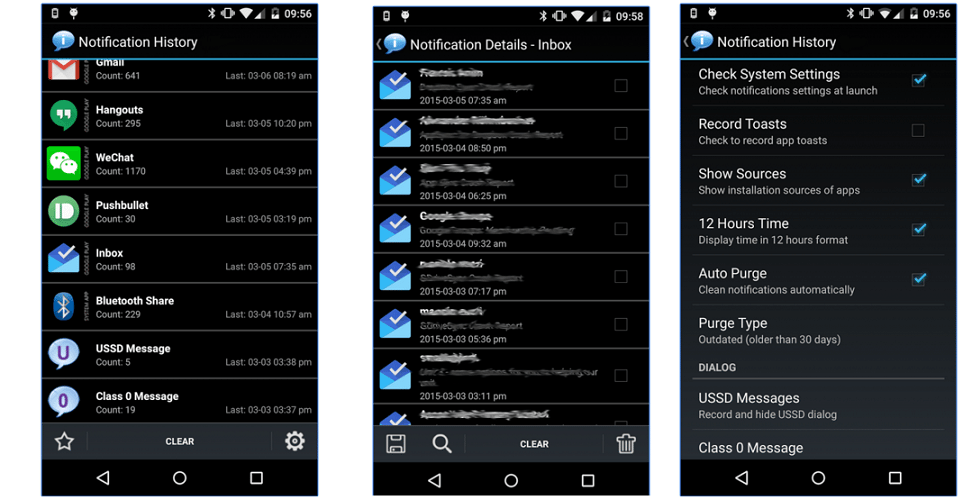
Some useful insights about Notification History:
Cost: Free
Ratings: 3.9 out of 5 stars
Publisher: Evan He.
Requires Android: 2.3 and up
Download Notification History
The apps that provide access to your notification history do not show up history from before you installed them. They start displaying history after they are installed.
Hope this little trick was just as helpful to you and you are able to view dismissed notifications in android device. You can also check out how to improve battery life of Android device by deleting just one app.
Share your thoughts with us in the comments.