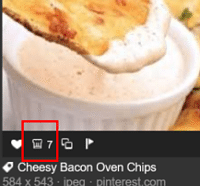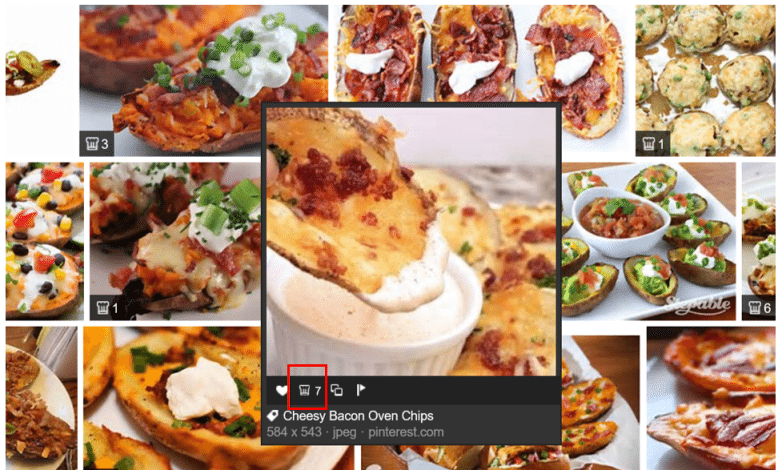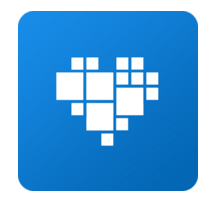Bing Image Search has added a new feature called recipe badges to make searching for food recipes easy. When you are searching for food, Bing will indicate which images have a recipe attached to them. This feature will allow you to cook, bake or fry what you see conveniently. The new badge looks like a tiny chef’s hat and is listed in bottom left corner of food images that are attached to recipes.
Users often look to Bing’s image search to look for recipes and now Bing provides a pretty picture along with the accompanying recipe behind a picture.
At the bottom left corner of image search, there’s a chef’s hat badge that is shown when a recipe is available.
The badge has a number on it that indicates how many websites offer the recipe. When you will click on the badge, it shows the list of websites that link to the recipe.
With this new badge, Bing makes it easier for users to find recipes via image search. On clicking this badge, there displays a carousel of the websites with the recipe.
This new feature works in the same way as the shopping cart badge. It matches the specific image to recipes and users can be assured that the recipe provides all the information and instructions to make recipe as per the final result shown in the picture. There’s also a numeric counter that shows how many websites have recipes that produce a food shown off by a particular image.
The team also discussed about ways in which recipe writers can get their recipes features on the image search with recipe badge. They should make sure that the recipe webpage is marked up using well-known schemas and meta-data to feature tags.
The recipe badge is rolling out worldwide over the coming weeks and will be available on all devices. This intuitive way to search for recipes allows users to search by looking for a virtual catalogue of beautiful images.
Do you use Bing Image Search to find recipes of your favorite dishes? Do you find this feature helpful? Share your thoughts with us in the comments!
If you like our content, please consider sharing, leaving a comment or subscribing to our RSS feed to have future posts delivered to your feed reader.
Please follow us on twitter @CodeRewind and like us on facebook