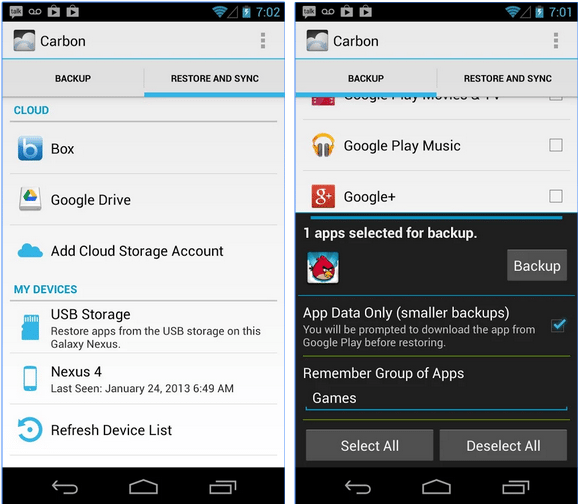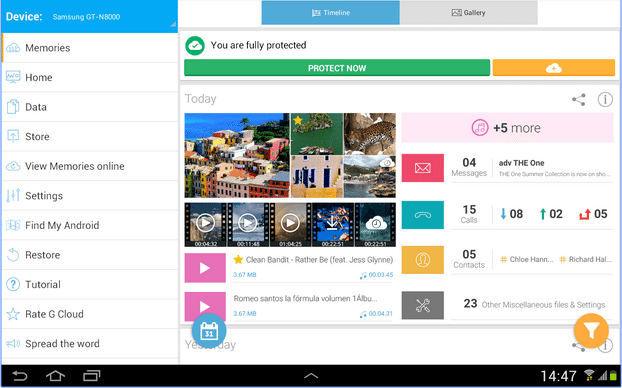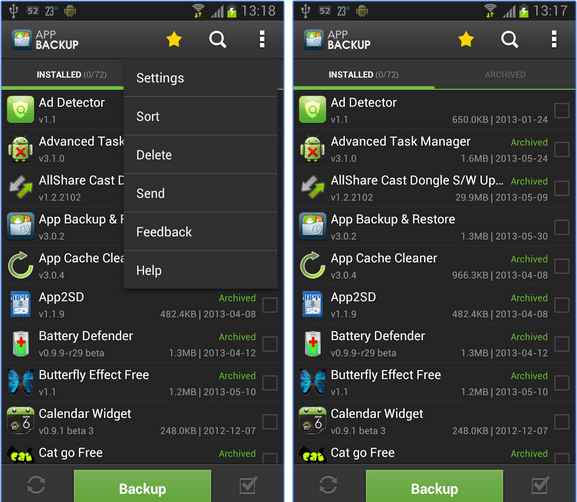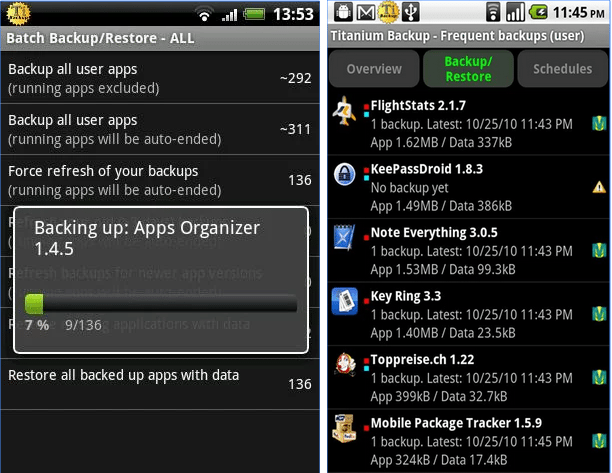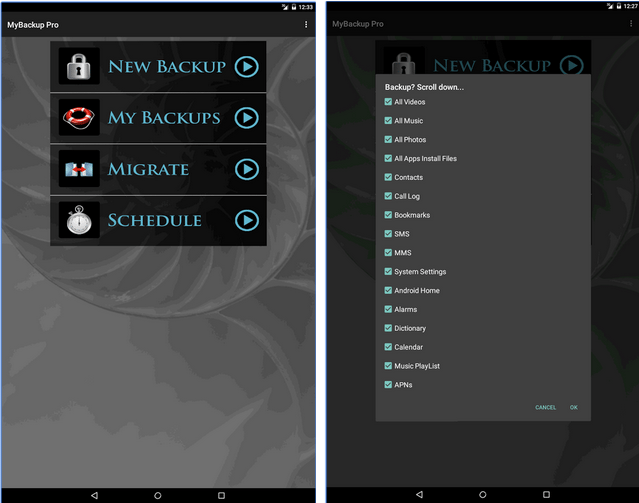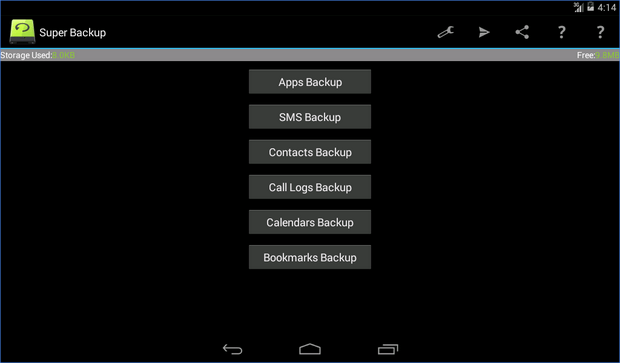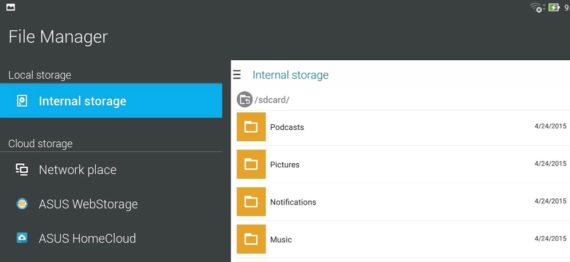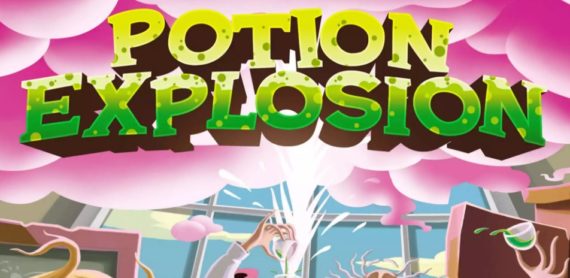With smartphones becoming a crucial part of our lives, it has become essential to backup our Android phones. Keeping a backup of your Android phone has become easy with the availability of several Android backup and restore apps. If your device is stolen, or you install a bad ROM, your data may lose and cause you panic. The best way is to consider these Android backup and restore apps to keep your data safe and secure.
Let’s have a look at them:
1) Helium – App Sync and Backup
Helium allows android users to backup their apps and data to SD card or cloud storage. With this app, you can sync data from other Android devices. The free version of the app allows one to backup and restore data to SD card and backup and restore from PC. If you don’t like ads, you can opt for the premium version where automatic backup schedules and android to android sync features are also supported.
Some useful insights about Helium:
Cost: Free
Publisher: ClockworkMod
Ratings: 4.2 out of 5 stars
Size: 5.5M
Requires Android: 4.0 and up
Download Helium
2) G Cloud Backup
G Cloud Backup is a free android backup app that provides protection of your messages, contacts, photos, videos, music, documents and more to a secure cloud location. You can easily migrate to different devices and extend your storage. This is one of the best Android backup and restore apps and helps you to organize your memories in a timeline. It comes with an easy to use interface.
Some useful insights about G Cloud Backup:
Cost: Free
Publisher: Genie9 Ltd
Ratings: 4.6 out of 5 stars
Size: Varies with device
Requires Android: Varies with device
Download G Cloud Backup
3) App Backup & Restore
App backup & restore is a useful and popular app to backup and restore apps. It is easy to use and allows you to backup apps to SD card. You can also send the app between devices via Wi-Fi and Bluetooth. Some of the amazing features of this app include quick uninstalling, auto backup on install, send apk file via email, share market link etc.
Some useful insights about App Backup & Restore:
Cost: Free
Publisher: Infolife LLC
Ratings: 4.3 out of 5 stars
Size: Varies with device
Requires Android: Varies with device
Download App Backup and Restore
4) Titanium Backup
Here comes the most powerful backup tool on Android. It lets you backup and restore you apps, data and market links including all protected apps and system apps, as well as external data on your SD Card. the pro version allows backup operating without closing any app. Also, you can move any app or app data from/to SD card. The app requires root.
Some useful insights about Titanium Backup:
Cost: Free
Publisher: Titanium Track
Ratings: 4.6 out of 5 stars
Size: 7.3M
Requires Android: 1.5 and up
Download Titanium Backup
5) My Backup
My Backup offers the most reliable and feature backed Android backup solution. It backups locally to your phone or SD card and you can also schedule multiple automatic backups. The app supports most content of your phone such as photos, music, videos, contacts, call log, calendar, system settings and more. The pro version of the app allows backup and restore to any number of Android devices sharing the same account.
Some useful insights about My Backup:
Cost: Free
Publisher: Rerware, LLC
Ratings: 4.1 out of 5 stars
Size: 5.4M
Requires Android: 2.2 and up
Download My Backup
6) Super Backup
Among popular Android backup and restore apps, it is the fastest data backup tool. With this app, you can backup apps, contacts, SMS, call logs, bookmarks, calendars and more to the SD card, Google Drive or Gmail. It conveniently backup apps, contacts, call logs and bookmarks to SD card. You can also download backup files from Google Drive.
Some useful insights about Super Backup:
Cost: Free
Publisher: MobileIdea Studio
Ratings: 4.4 out of 5 stars
Size: Varies with device
Requires Android: Varies with device
Download Super Backup
Do you have some more Android backup and restore apps to share? Let us know about them in the comments!
If you like our content, please consider sharing, leaving a comment or subscribing to our RSS feed to have future posts delivered to your feed reader.
Please follow us on twitter @CodeRewind and like us on facebook