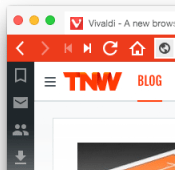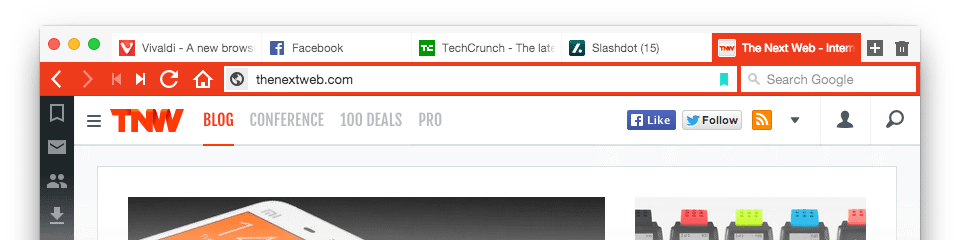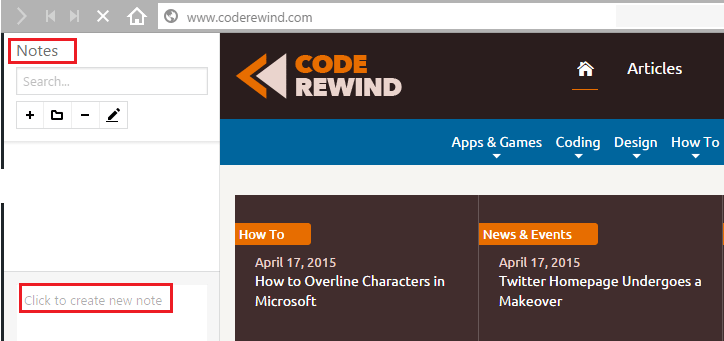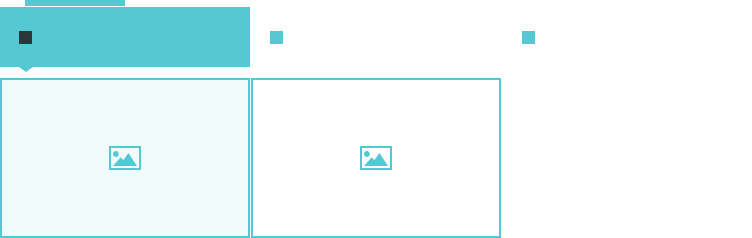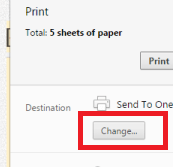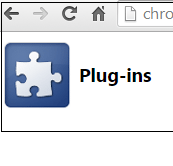With Microsoft announcing its newest browser, Project Spartan, Vivaldi is another new entry to the list of browsers. Vivaldi is available for Windows, Mac and Linux (beta) and is in the early days. Beta implies that some of the key features are yet to be implemented. This new project is started by former CEO and co-founder of Opera, Jon von Tetzchner. The team is working on mobile and tablet based browser versions. Vivaldi browser is targeted towards users who find problems in fitting all open tabs on one screen.
Let’s explore its features to gain a better insight about this new browser:
Clean Interface
The first impression you get when you start your browsing session in Vivaldi is that it is much like Opera. The browser combines the best features of reliable browsers to offer you the fastest browser. Vivaldi comes with a clean and nice interface. The rendering style is identical to most of competing browsers. The overall layout is also familiar. There are tabs running along the top, navigation clustered in top left and URL box in center. It has separate search and URL boxes like Firefox. The tabs and top menu will change color according to background of the website you are visiting.
Notes Feature
Vivaldi browser lets you make notes about the website you visit. You have the option to attach the screenshot of the site as well. This is useful when you want to refer to the content at a later date. You can create as many notes as you want and they can be searched and organized into folders as well. Impressive!
A handful of tools
In top menu, Vivaldi adds a fast forward button and has two menu sections. There’s a zoom slider and a page actions button along the bottom of the page. The left toolbar features bookmark menu, mail feature, Downloads, a Notes feature. Stacked tabs is another amazing feature of Vivaldi browser. This feature arranges all tabs from the same website into one tab. Also, when you hover over a tab, it shows you full page preview.
Upcoming Features
Though the browser is only a technical preview as of now, but has big plans for future. In the coming months, we expect many more features and functionalities to be included in this browser. Some of these are:
Quicker and Faster Performance
The team is working tirelessly to offer you the fastest browser in the universe. They are focusing towards making things quicker and faster.
Synchronization
Vivaldi browser will automatically sync your notes, bookmarks, history and session across your various devices.
A power pack browser
Fed of up downloading extension for even minor feature you require? Vivaldi browser will minimize the need for extensions that impact browser performance and increase security risks. Though extension support is coming, but the team is aiming to offer you a powerful, feature packed browser to reduce the need for extensions.
Spatial navigation
Here comes a useful and time-saving feature of Vivaldi. This will allow you to navigate the web using only your keyboard. Exciting! Isn’t it?
Wrapping Up
Vivaldi browser combines a fresh new look with nice appeal to the power user. There is a long way to go for Vivaldi. In spite of having good browser options like Chrome, Firefox, Opera Mini, this new browser impresses us. It is definitely worth to look for the future of Vivaldi browser.
Vivaldi is available for free download for Windows, Mac and Linux. Give it a shot. Let us know how you feel about it in the comments!
If you like our content, please consider sharing, leaving a comment or subscribing to our RSS feed to have future posts delivered to your feed reader.
Please follow us on twitter @CodeRewind and like us on facebook