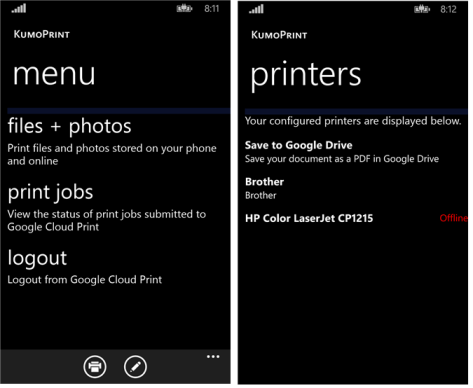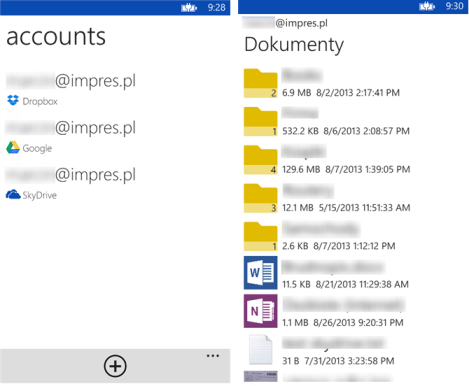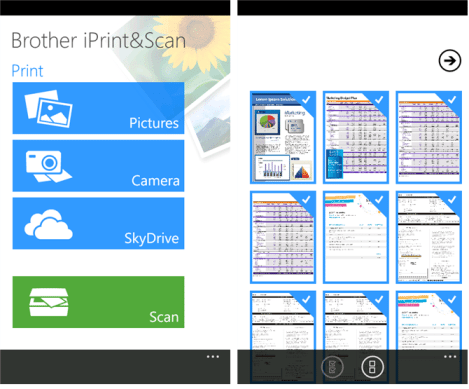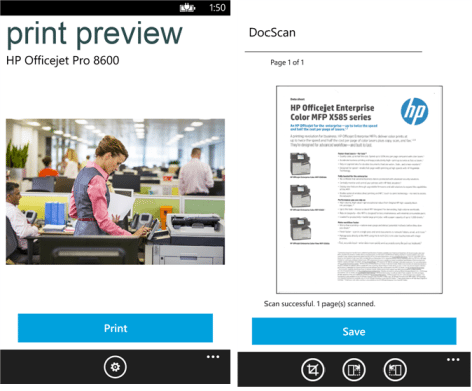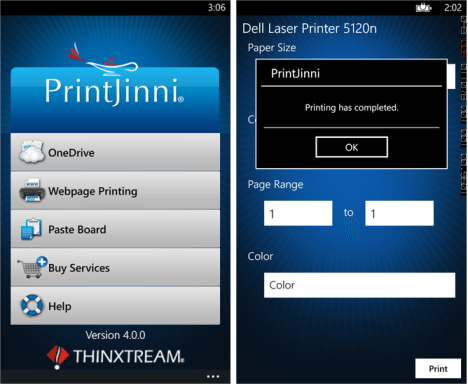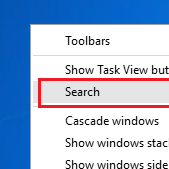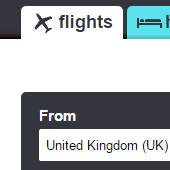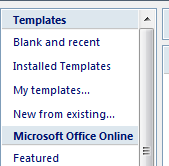There’re many times when we need to print a document or picture from our Windows Phone. The mobile printing apps have made it easy and allow you to print on the go. Whether your documents are stored in your SD card or phone, these easy-to-use apps allow you to print comfortably.
Here are the mobile apps to consider for your printing needs:
1) KumoPrint
KumoPrint provides an excellent solution to print from Windows Phone. In addition to the printing features, it also supports sharing capabilities. From KumoPrint, you can share documents or web pages directly. You can select color or black/white printing, page size as well as page orientation. . Also, you can view the status of 50 most recent print jobs.
Some useful insights about KumoPrint:
Cost: $0.99
Ratings: 4 out of 5 stars
Publisher: Cbonnell
Works with: Windows Phone 7.5 and up
Download KumoPrint
2) Print Now
Print Now is another great app to print from Windows Phone. It allows you to print the required documents using Google Cloud Print Service. With Print Now, you can select files from OneDrive, Google Drive, Box, Dropbox, and phone as well as media library. It is an easy to use app with nice layout to make printing a hassle-free task.
Some useful insights about Print Now:
Cost: $1.99
Ratings: 4 out of 5 stars
Publisher: impres
Works with: Windows Phone 7.5 and up
Download Print Now
3) Brother iPrint & Scan
This free Windows Phone app requires you to follow simple steps and get your favorite pictures printed in no time. It allows you to print photos directly from your phone camera and PDF files from your OneDrive account. Also, it automatically searches for supported devices on local wireless network and does not require installation of any drivers.
Some useful insights about Brother iPrint & Scan:
Cost: Free
Ratings: 3 out of 5 stars
Publisher: Brother Industries Ltd.
Works with: Windows Phone 7.5 and up
Download Brother iPrint & Scan
4) HP AiO Remote BETA
HP All-in-One Printer Remote app is another good option to print from Windows Phone. It finds and connects to other HP printers on your networks. It also scans documents and pictures from your HP multifunction printer. You can also create quality documents using HP mobile scan technology with camera images.
Some useful insights about HP AiO Remote BETA:
Cost: Free
Ratings: 2.5 out of 5 stars
Publisher: Hewlett-Packard Company
Works with: Windows Phone 8 and up
Download Brother iPrint & Scan
5) PrintJinni Mobile Printing App
This is must-have in our compilation of top apps to print from Windows Phone. It successfully prints Microsoft Office documents, pictures, PDF files, documents and lots more. You will also get quality preview of your documents. It has made wireless mobile printing a hassle-free task. It comes with 30-day trial for new users.
Some useful insights about PrintJinni Mobile Printing App:
Cost: Free
Ratings: 3 out of 5 stars
Publisher: Thinxtream Technologies
Works with: Windows Phone 8 and up
Download PrintJinni Mobile Printing App
Haven’t found your favorite Windows Phone printing app? Let us know about it in the comments section.
If you like our content, please consider sharing, leaving a comment or subscribing to our RSS feed to have future posts delivered to your feed reader.
Please follow us on twitter @CodeRewind and like us on facebook