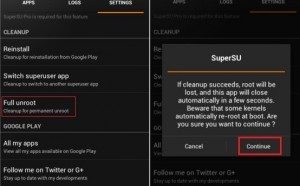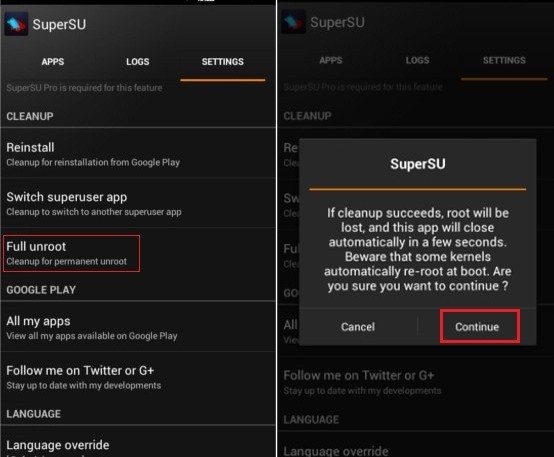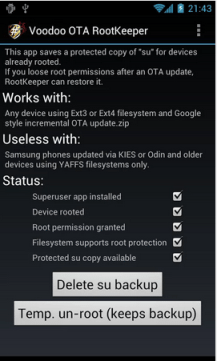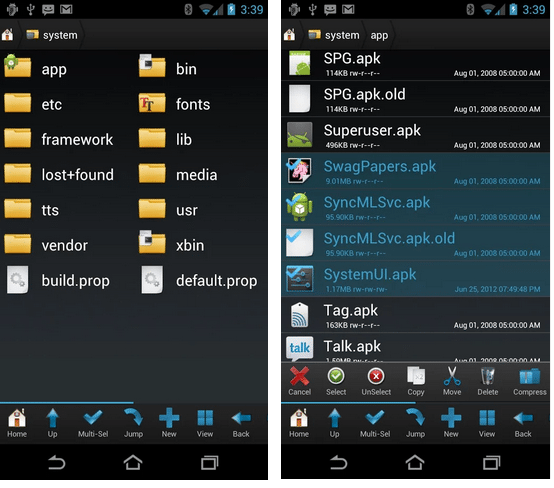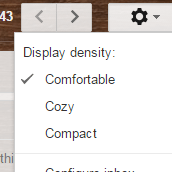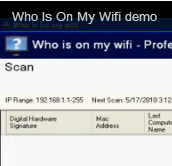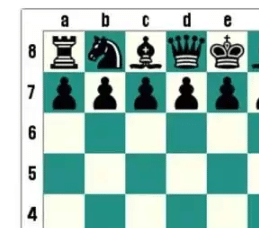Rooting your android device does give you a lot of privileges but at times, you may require unrooting it. There can many reasons why you want to unroot your Android device such as when you want to claim the warranty or to receive OTA updates and more. Well, the best part is that it is very easy to unroot. It is simple to get your phone back to the way it was when you bought it.
Here we discuss about three easy methods to successfully unroot an Android device. Before you unroot your android device, you should make sure that you have kept back-up of all your important data. Also, ensure that the phone’s battery is over 50%
Method 1: Using SuperSU app
1) First step is to download SuperSU app from the Google Play Store.
2) On successful installation, launch it and go to Settings.
3) Now, tap on Full Unroot.
4) To confirm, tap Continue.
5) After this, unroot superuser will close automatically.
6) Now, just Restart your device
7) When it boots up, uninstall SuperSU app by selecting Uninstall option on the SuperSU app page.
That’s it!
Method 2: Using OTA Rootkeeper
2) On successful installation, open the app.
3) Tap the button marked Temp. un-root (keeps backup).
4) Now, your phone will be temporarily unrooted.
5) When you want to make it permanent, click delete su backup. You can click Restore Root anytime to bring the root back.
Method 3: Using Root File Browser
1) Download Root Browser app from Play Store.
2) Navigate to /system/ folder and open /bin/
3) There will be a file called su, press and hold it and select delete option.
4) Now, go to /system/xbin and delete su file from there also.
5) Open /system/app/ folder and delete Superuser.apk.
6) Exit Root Browser and reboot your device.
Done!
We hope that these methods help you to unroot your Android device successfully. If you have any questions, post them in the comments.
If you like our content, please consider sharing, leaving a comment or subscribing to our RSS feed to have future posts delivered to your feed reader.
Please follow us on twitter @CodeRewind and like us on facebook