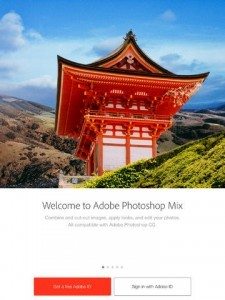Adobe Photoshop Mix is a new iPad application that includes some of the most advanced features of Photoshop for the mobile world. This image-editing app is designed to be simple to use and allows people to easily merge multiple pictures together.
As the name suggests, it mixes together your photos and lets you drag your finger over a person or an object to have them cut out of a scene. This cloud-based image editor performs processor-intensive functions such as content aware fill, lens correction and shake reduction to deliver amazing results to your iPad. It has a clear, simple interface and you can easily apply filters to selected areas of a photo.
Noteworthy Features
- Magic Wand
This is a near-miraculous object-selection tool that lets you create masks, or cutouts of things like people or objects from your photo. This perfect app gives you the option of cut out the image objects, either using smart or basic tools. While selecting the area, you can also adjust the edge’s feathering and choose to refine edges. - Thumbnails
Thumbnails are provided at the top of the Adobe Photoshop Mix app to let you select which photo layer you are working on. You can just tap the image you want to affect with your edits. - Mix Master
The ability to cut out a portion of a picture and combine it with another one makes this app an extraordinary one. You can just drag for choosing the areas you want to keep. It detects edges and builds an accurate selection with least efforts. - Access Files Conveniently
Adobe Photoshop Mix allows you to access local files on your iPad and you can also import pictures from Creative Cloud and Facebook. You can also crop and edit these files using touch-based selection and masking tools. - Perfect Tool For Complex Edits
This app supports layers and files can be opened and edited in Photoshop CC. for example, where work can be started using masking layering tools in Mix on an iPad and then fine-tuning can be done using more advanced tools available in Photoshop CC. - Produce Interesting Results
Adobe Photoshop Mix’s new intelligent selection tool makes it easy to highlight parts of the image, which you can then edit. It is offering unmatched image-editing tools on touch-based devices in terms of the ease of use, accuracy and effectiveness. - Familiar Interface
Adobe Photoshop Mix has a similar interface as that of Photoshop Touch and new Adobe Sketch and Adobe Line. It lets you pull the photos you want to work with into the canvas.
Some Useful Insights about This App:
- Cost: Free
- Platform: iPad
- Size: 91.0 MB
- Ratings: 4+
BOTTOM LINE
Adobe Photoshop Mix makes an impressive debut with its 1.0 version. The future versions will have even more capabilities. Available at free of cost, this app has non-destructive editing features which are convenient and hassle-free. You have nothing to lose in checking out Mix on your iPad. It is a free app and also with Adobe ID login, you can also opt for free subscription.
So, what are you waiting for? Download Adobe Photoshop Mix today!
Let us know your views about Adobe Photoshop Mix in the comments below.