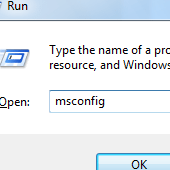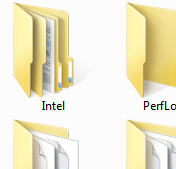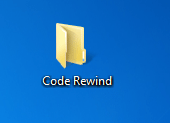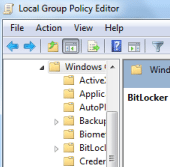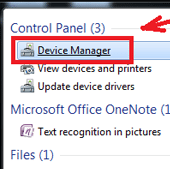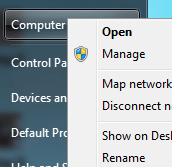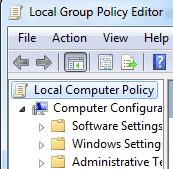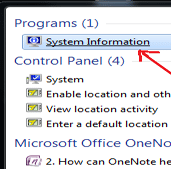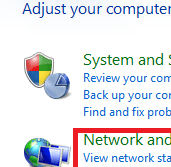Are you looking for ways to start Windows in safe mode in Windows 7, 8 or 8.1? Here are the best and easy ways to boot into Safe Mode. Method 1: Step 1: Open the Run Dialog and type “msconfig” and hit Enter. Step 2: Navigate to Boot tab and check the “Safe boot” box
10 Time-Saving Keyboard Shortcuts for Windows 7
Windows Keyboard Shortcuts help us in better organization of our tasks. They help to enhance our navigation speed and manage things more comfortably. We have here listed keyboard shortcuts for Windows that are lesser known. [leaderad] These are the 10 handy keyboard shortcuts for Windows that are worth using: Ctrl + Shift + N This
How to Make USB Bootable In Windows?
USB drives can be used for booting into Windows. When you don’t have Windows installation or it is damaged, you can use bootable USB pendrive for installing Windows into your computer system. This guide will help to make USB bootable in Windows 7, Vista and XP. [leaderad] Here are the steps: Step 1: Firstly, you
How to Change Folder Icons in Windows 7 and 8
If you are also one of those who love customizing Windows, then you might want to know how to change folder icons in Windows. There are plenty of folders that we use to keep our documents, pictures, music and many more things. Sometimes, it becomes clumsy to know about the type of folder and here,
How to Protect Files with Windows BitLocker?
Intruders can gain access to your files stored on your computer and to protect your files and passwords, it is essential to use encryption. Intruders boot into their operating system using a special USB flash drive and gain access to your hard drive. Fortunately, there is a simple way to protect important data and files
How to Find Uninstalled Drivers in Windows?
Are computer drivers creating problem on your system? Are you looking for ways to find and fix them? If yes, here are the steps that you need to follow to find uninstalled drivers in Windows and reinstall them. Many times, your software does not work properly owing to uninstalled drivers in the system. Finding them
How to Use Remote Desktop in Windows 7?
This post shows you how to use Remote Desktop in Windows 7 of your computer. These steps work for Windows 7 and the computer which you want to connect and control over the network must be one of these: Windows 7 Professional, Windows Vista Business, Windows 7 Ultimate or Windows Vista Ultimate. Remote Desktop Connection
How to Disable AutoRun in Windows
One of the frequently asked questions when using system is that how can I disable Autorun in Windows? The most types of viruses and malware use Windows’ autorun feature to spread from one PC to another via removable media. Whenever a USB drive is inserted or other computers connect to the network, AutoRun feature starts
How to Check System Information in Windows?
Do you get confused when someone asks for your system information? Now, you need not to worry as we provide the simple ways to check system information in windows. You can choose any of these methods: [leaderad] Procedure 1: Click on Start or Window button and search for System Information and enter Your system information
How to Enable File Sharing In Windows 8?
File sharing is a useful feature in Windows that allows you to get access to files stored on another server’s hard drive. Also, you can allow access to files stored to your computer’s hard drives to another with enabling option for file sharing in Windows. [leaderad] You can turn your computer running Windows 8 into