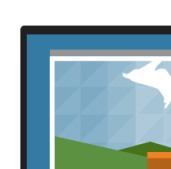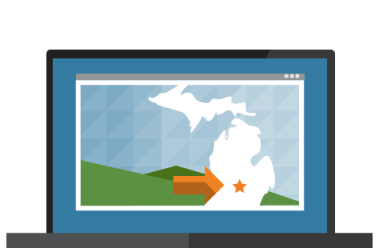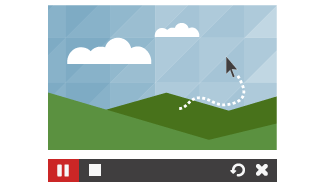For anyone who works online, needs screen capturing tool at one time or the other. Snagit has long in the industry and is known as the leader in screen capturing tools. It works to transform the way users capture images and enhance them with effects. It also allows users to create quick videos of their computer screen.
Recently, it has been upgraded to Snagit 12 to continue to provide advanced features to the users. Snagit 12 offers a complete range of image-capture functionality.
Let’s have a look at few of the key changes and updates:
Efficient screen capture tool
With Snagit, you get much more than just the standard built-in options of a screen capture tool. It dominates the screen capture industry and has the ability to capture almost every image and item. You can capture whole webpages, irrespective of the length of page. It’s a freehand tool and allows you to trace around exactly what you require to capture.
Ease of Use
The tool is very easy to install and comes with a tutorial. You can choose from various formats for capturing screens such as All-in-one, Full Screen, Copy to Clipboard, Free Hand and lots more. The text-scraping option is now not available. It allows you to capture drop-down lists and other Windows features that disappear when you press a key. This feature is very useful.
New Video Editor
From the Editor, you can save videos to disk in any format like Flash, BMP, JPG and PDF. It integrates with Google Drive and lets you upload images to a dedicated folder. The new video editing feature allows you to trim a video from within the app. You need not to have a separate video editor as was required previously for editing chops. You can also preview captured videos in this video editor.
Editing Tool
The tool comes with a powerful editing capacity and you can make use of filters to better customize your screen captures. You can add new images to the screenshot taken and can also change the viewing perspective of the screen capture. Snagit also allows you to add annotations. It features plenty of editing tools to clean and enhance the overall look of the captures. You can also share clippings on Facebook, Twitter, Email and more.
Pros:
- Full featured
- Powerful screen capture tool
- Easy to use
Cons:
- Lacks FTP
- Interface is not untuitive
- Little expensive
Pricing
- Licenses(1) — $49.95
- Licenses(5-9) — $39.46
- Licenses(10-24) — $34.97
- Licenses(25-99) — $29.97
- Licenses(100-249) — $24.98
- Licenses(250+) — Contact Sales
You can also read our review about a free screen capture tool Greenshot.
Wrapping Up
All-in-all, Snagit 12 is a beautifully-designed and efficient tool that does much more than just a screen capture. This version comes with small issues as well. For example, it lacks a revert feature to undo all modifications done to an image at once. It comes with a high price of $50 and you will need to pay with each update. It no longer supports OCR and text to screen functions and you require another app to do OCR and text to screen functions. Instead of small pitfalls, it still remains the best software to take screenshots and capture videos of computer screens. You can have it from Amazon.com.
What are your views about Snagit 12? Are you satisfied with the updated version or liked the previous one more? Let us know your thoughts in the comments section below.
If you like our content, please consider sharing, leaving a comment or subscribing to our RSS feed to have future posts delivered to your feed reader.
Please follow us on twitter @CodeRewind and like us on facebook