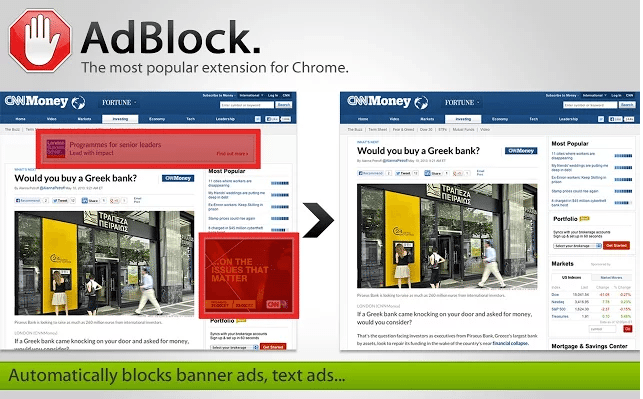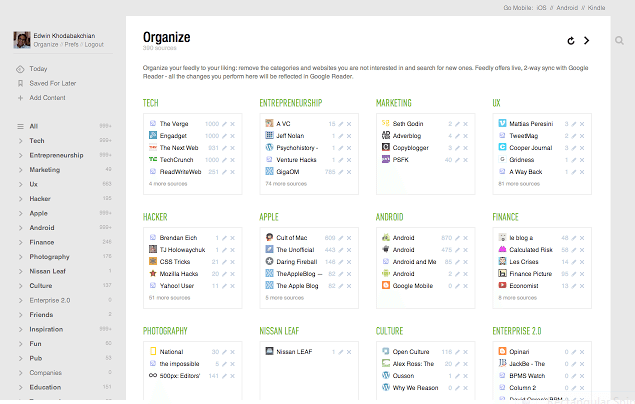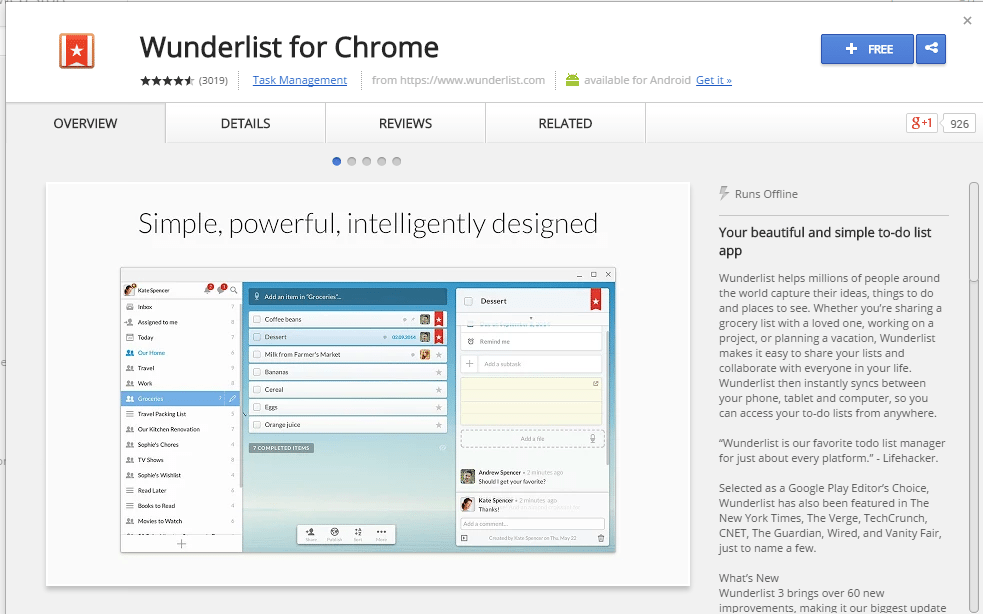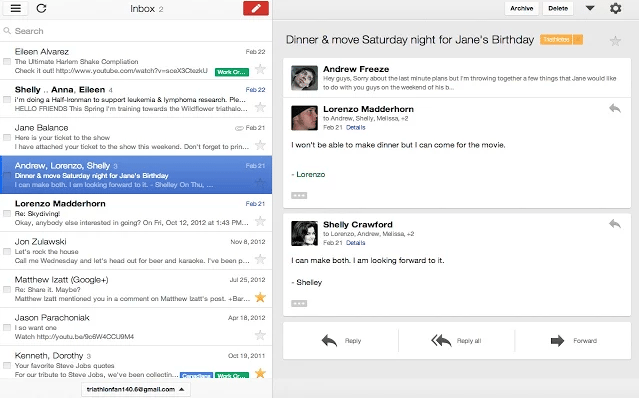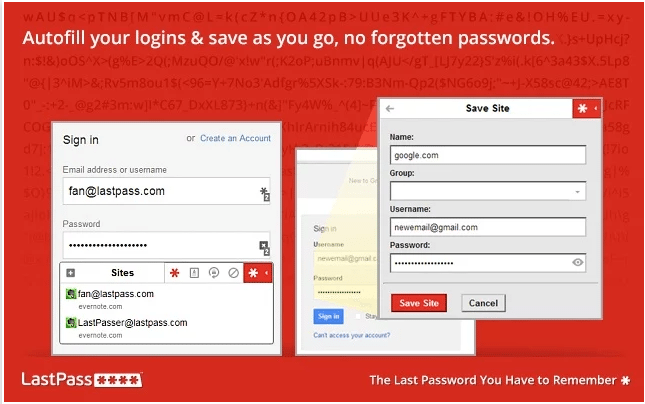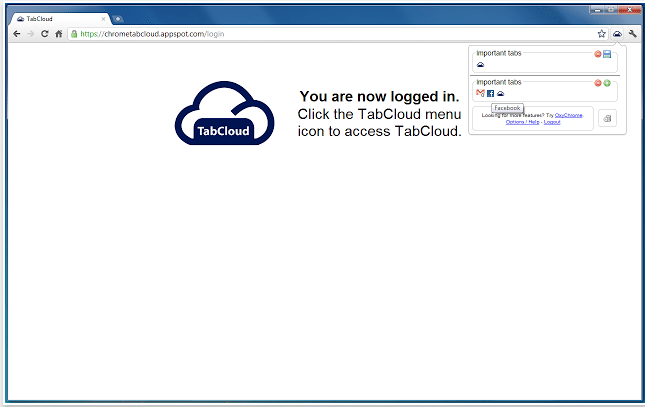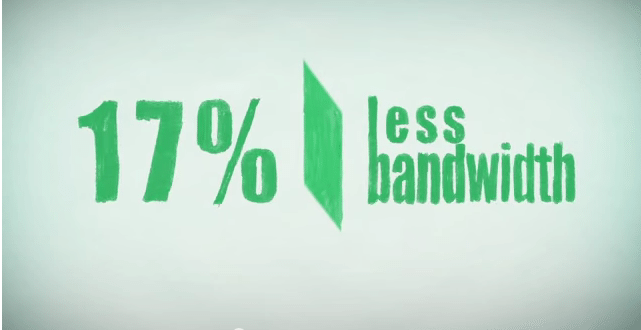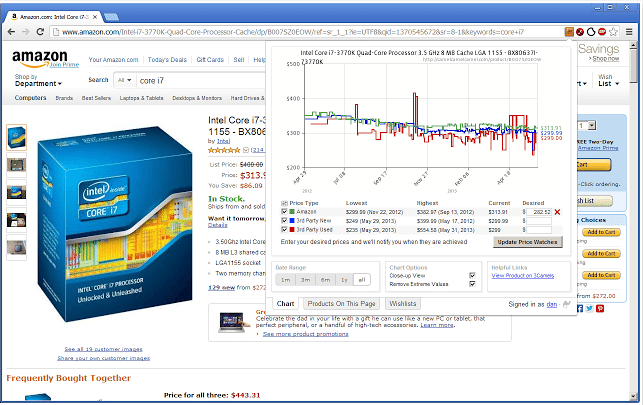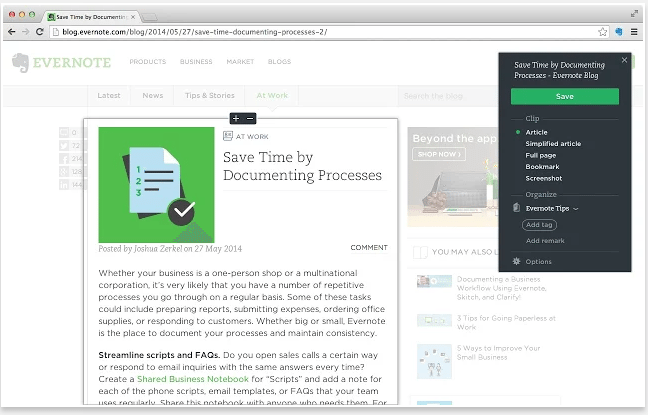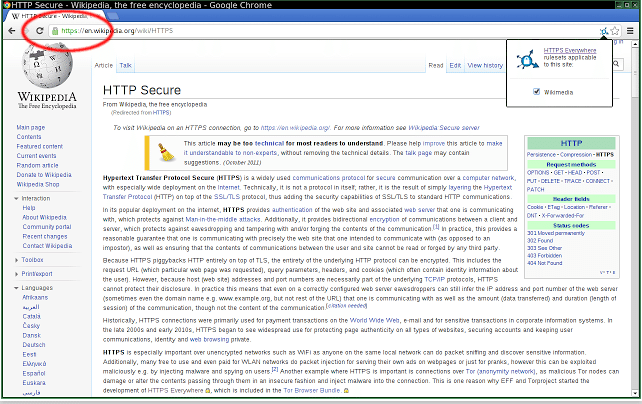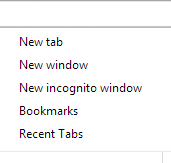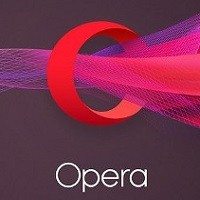Google Chrome is a widely used browser worldwide. Its swift performance, a clean interface and an incredible range of extensions are responsible for increasing popularity among the users. There are a great number of extensions available in the Chrome Web Store and here, we have listed the best Google Chrome extensions. These extensions are sure to improve your browsing experience.
[leaderad]
Top 10 Google Chrome Extensions that are worth installing:
1) Adblock Plus
Adblock Plus is a must-have extension for Chrome users. It comes with a quick setup and allows users to quickly block most ads and they can also filter malware and social media buttons. It works automatically and blocks all advertisements on all webpages. It is one of the most popular Chrome extensions and blocks ads all over the web.
Cost: Free
Size: 793 KB
Website: www.getadblock.com
Version: 2.10.3
2) Feedly
Feedly is a popular RSS and blog reader that lets you enjoy reading over the web. This powerful reader saves pages for later, email pages, tweet pages and more. You can also share pages on social networks like Facebook.
Cost: Free
Size: 178 KB
Website: www.feedly.com
Version: 34
3) Wunderlist
Wunderlist offers you the easiest way to save anything from the web. Just click on Add to Wunderlist whenever you find something useful or interesting for later view. It makes the task of saving an article, video or webpage easy for users. Also, you can customize the information and adding the desired details to Wunderlist.
Cost: Free
Size: 206 KB
Website: www.wunderlist.com
Version: 3.0.7
4) Gmail offline
Gmail is a popular web app and with this extension, you will be able to use it when you don’t have an internet connection. Gmail offline supports offline access and allows you to read, respond, search and archive mails without network access. It has a streamlined user interface and provides fast response time.
Cost: Free
Size: 25.7 KB
Website: www.mail.google.com
Version: 1.20
5) Lastpass
Here comes one of the most essential Chrome extensions. This is an award-wining password manager that saves your passwords and offers you secure access from any computer and mobile device. This free extension saves any piece of data that you need to keep secure and accessible.
Cost: Free
Size: 2.75 MB
Website: www.lastpass.com
Version: 3.1.61
6) TabCloud
TabCloud allows you to easily save and import your open tabs across desktops to the cloud. You can then choose to open some or all of saved tabs on another desktop machine. You can also delete previously saved windows. It is a handy extension for enhancing productivity.
Cost: Free
Size: 74.88 KB
Website: www.connorhd.co.uk
Version: 1.17
7) Disconnect
The main purpose of this useful extension is to block third-party tracking cookies. It blocks advertisers from tracking your browsing habits. Also, it loads the pages faster. It lets you visualize the otherwise invisible websites that track your browsing history.
Cost: Free
Size: 969 KB
Website: www.disconnect.me
Version: 5.18.15
8) The Camelizer
One of the useful Chrome extensions, The Camelizer tacks the price of products over time. You can use this extension to check if something is a good deal or not. It adds product price history charts to Google Chrome as well. It supports Amazon, Best Buy and Newegg.
Cost: Free
Size: 149 KB
Website: www.camelcamelcamel.com
Version: 2.4.2
9) Evernote web clipper
Evernote web clipper is a popular extension and is used to save, mark up and share anything you see online. This amazing extension lets you capture anything and then allows you to access it from anywhere. You can also share your clips to Twitter and Facebook.
Cost: Free
Size: 3.63 MB
Website: www.evernote.com
Version: 6.2.6
10) HTTPS Everywhere
HTTPS Everywhere extension helps you to make the browsing experience more secure. When you install this extension, you will always visit the encrypted, secure version of the website. It automatically switches thousands of sites from insecure “http” to the secure “https.”
Cost: Free
Size: 285 KB
Website: www.eff.org
If you haven’t seen your favorite Chrome extensions listed here, let us know in the comments.