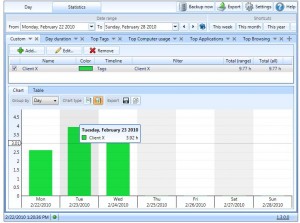Windows Store is packed with apps that can greatly enhance the productivity of your business enterprise. In this post, we are talking about the apps that help you monitor aspects of your personal time as well as time of your staff members. The time tracking apps help you ensure that you don’t lose days to web surfing and TV.
[leaderad]
Here is the list of best time tracking apps for Windows that let you save your time as well as money:
1. Klok
Klok is a free, cross-platform that offers you a perfect way to manage your workday. You can see how long your projects take, and then track how much time you spent. With Klok, you can track any project and get a simple dashboard overview of how you have utilized your time.
Klok Features:
- Track multiple projects
- No clumsy installation process
- Great application when you have lots of projects
- See all projects in calendar-like view
Cost: Free ($19.99 pro)
Platform: Windows, Linux, Mac
Download Klok
2. OfficeTime
OfficeTime is an easy to use application that helps you keep track of your time. Some of its amazing features include expense tracking, quick access, export to excel, summary graphs and lots more. it offers you the easiest way to manage your time and expenses.
Cost: free trial for 21 days
Platform: Windows, Mac, iPhone, iPad
Download OfficeTime
3. RescueTime
RescueTime is among well-known time tracking apps for Windows. It gives you an accurate picture of how you spend time, thus helping you to become more productive. This easy to use application lets you see how much time you have sent in certain apps and on certain websites, and categorize them into productive and unproductive activities.
Cost: free(RescueTime Lite)
$9 per month(RescueTime Premium)
Platform: Mac, Windows, Android, Linux
Download RescueTime
4. Toggl
Toggl is fairly simple to use. Just type in what you are working on, and hit the start button to time in. when you are done, you can stop it. it is a useful tool for billable hours. Toggl offers you a handy overview of the time spent.
Cost: $5 per user/month
Platform: desktop, iOS, android
Download Toggl
5. Manic Time
Manic Time is one of the best time tracking apps available for Windows. It automatically tracks your time. You will see a timeline of what time of day you spent in each task. It lets you tracks your computer activity including seeing where your computer was idle.
Cost: Free
Platform: Windows 8, Windows 7, Windows Vista, Windows XP
Download Manic Time
While there are many time tracking apps available, the above options will work for a majority of users. If you use some other time tracking app, be sure to let us know about it in the comments below.