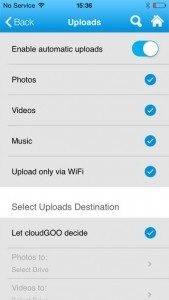Sqoup LLC recently launched CloudGOO for android and iOS devices. This incredible app allows you take full advantage of the free cloud space and get access to all of them at one central location. CloudGOO is an app to combine your used/unused online backups to one big ball of super mega storage. This app integrates cloud drive accounts into one mobile interface.
How to Get Started?
You just need to sign up with CloudGOO and then you’ll be prompted to add a “drive.” Click on “add a drive” and choose from options available such as Google Drive, OneDrive, Dropbox, SugarSync, Amazon and many more. The app tells you how much storage you have on each and you much is already used. You can fine-tune your settings to specify files you want to back up.
Do You Need To Give Account Password To CloudGOO?
A question that arises in the minds of many is that do we need to provide username and password for cloud storage service to CloudGOO? Well, don’t panic. The answer is NO. CloudGOO uses APIs to connect with your content, and thus you will be taken to a webpage where you will log in to the service and then allow CloudGOO to access your files and other stuff. It is as simple as that.
Special Features:
- Search At One Place
- Automatic Connect
- Automatic Upload
- Support For Offline Access
- For Mobile Users
With CloudGOO, the search is universal across all your accounts. You can easily find documents, photos, music or movies located anywhere in the accounts. This excellent feature is to help you quickly find the files you want, no matter where they are located.
You are saved from the hassle of installing each app individually and then connecting them to CloudGOO. You just log into them via CloudGOO and start using them instantly. It uses APIs from other providers, and figures out the best places to save your files.
This app will upload photos, videos, music and documents automatically. The app also decides what to put where or you can also specify where each file type should be stored on individual basis. It won’t disturb your entire workflow.
With CloudGOO, you can have access to all the files and documents when you are not connected to the network. You can use that stuff as per your needs. You can configure the cache size the app should use.
It does a tremendous job of consolidating six different services into a single app. But, the app is available on android and iOS only.
Some useful insights about CloudGOO:
Platform: Android and iOS
Cost: $0.99
Seller: Sqoup LLC
Size: 7.8 MB
Released on: April, 2014
Download CloudGOO for Android
Download CloudGOO for iOS
What do you think about CloudGOO? Have you downloaded it? Share your thoughts in the comments.