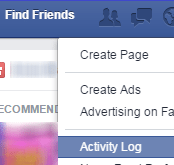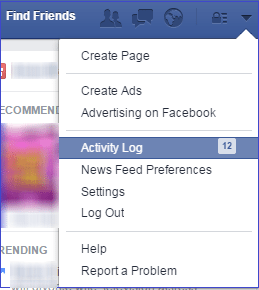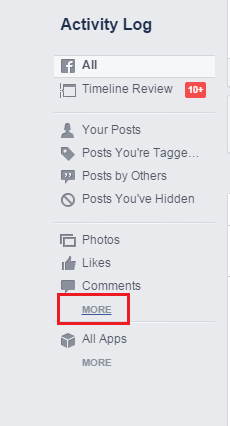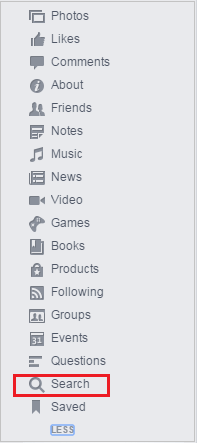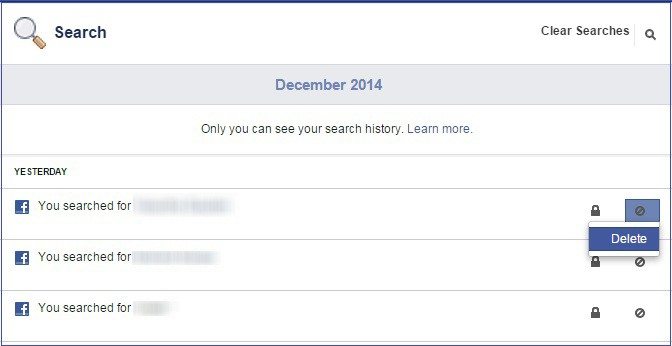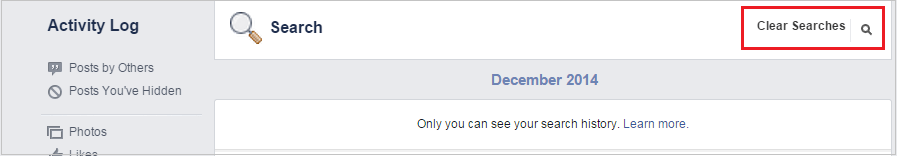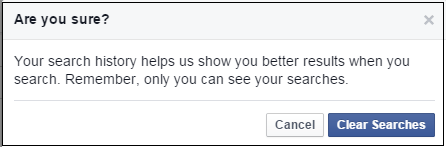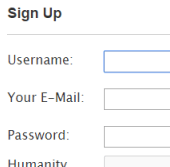Do you know that Facebook keeps a record of your searches? Yes, to offer you better search experience, it keeps a record of search history. Whenever you search for anything on Facebook like you are searching for a person or some Facebook page, it is stored as a part of Activity Log. Although this activity is visible to you only, but it is very likely that you don’t want to keep your searches as a long term record.
Keeping this search history helps Facebook to show you more relevant search results. When you want to remove search history from Facebook, just follow these steps:
1) Login to your Facebook account. www.facebook.com
2) Click the gear icon at the upper-right of the page, and go to Activity log.
3) Now, you will see a list of activity filters on the left sidebar. Click More.
4) Now, click on Search.
5) Here, you will see the section that contains all the terms you have searched on Facebook. To go on this page, you can also click here and you will be shown the search page.
6) When you want to remove a particular search term from the list, click on Block icon and then choose Delete. Now, click Remove search in the pop-up window. This will result in deletion of that search term from the search history permanently.
7) If you want to remove your entire search history, just click the Clear Searches link on the top-right.
Confirm that in the pop-up and you will be able to remove search history from Facebook.
Your Views
Do you remove search history from Facebook? Or, are you among those who don’t mind Facebook keeping a record of your searches? Do you find the search history useful to revisit something? Let us know your thoughts in the comments.