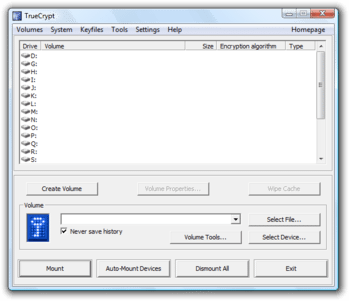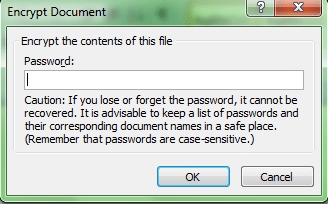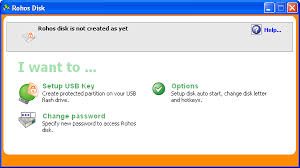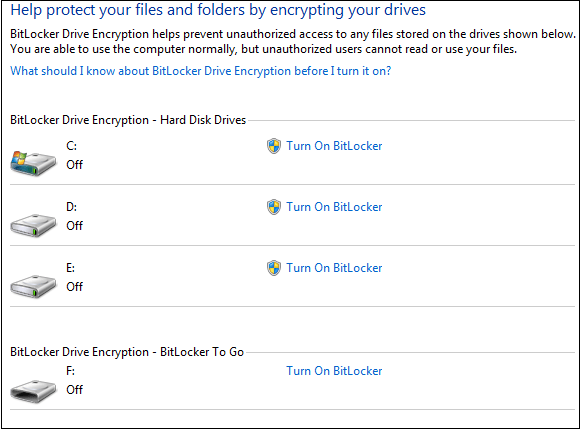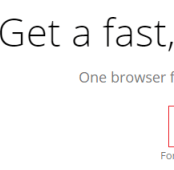USB drives are small, portable devices that have the capacity to store large files and documents. They are an ideal way to move data between computers and are heavily used these days. These convenient and inexpensive flash memory sticks and drives help individuals and organizations to handle their data needs. At the same time, one concern for the users is the security of data. They often include important and confidential information and thus, securing them is very essential.
Here are the ways to secure your USB drive and prevent the danger of misused data or major data breaches.
1) Encrypt your data
There can be files on your USB drive that you don’t want anyone to be able to pickup and view. Creating an encrypted pocket on the drive is a good idea. You can use TrueCrypt software to create an encrypted contained. It is very secure and quite easy to use. With TrueCrypt, you can easily protect data stored on your drive and nobody will get access to sensitive files. You can download it and restart you computer to make changes take effect.
2) Save Files with password
You can manually protect your files in the USB stick to avoid unauthorized use. If you don’t like the time consuming encryption process, you can protect files with a USB password. For example, Word and Excel files can be easily protected using a password. In word document, go to Prepare> Encrypt Document> Enter Password> Re-enter Password. You should not forget the password.
3) Protection with Rohos Mini Drive
Rohos Mini Drive is a great tool to secure your USB drive. The best part of this tool is that you don’t need Administrative Rights to proceed as is the case with TrueCrypt. The free version allows you to create hidden, encrypted and password protection partition. It can be easily installed on your flash drive directly and free edition limit is 8 GB encryption size.
4) BitLocker To Go
BitLocker To Go allows you to encrypt a USB drive and restrict access with password. When you will connect this protected USB, you will be prompted to give in the password and if you don’t fill in password, the drive is useless. BitLocker protection to removable devices can be used by home users as well as professionals. BitLocker To Go is one of the best ways to secure your USB drive. To protect USB drive, first connect it to USB port and right-click on the drive and choose Turn on BitLocker from menu. This will start BitLocker to Go and you’ll be asked how you want to protect the drive. Use the password or a smart card to protect the drive.
Have you used any of the above ways to secure your USB drive? What has been your experience of using it and how convenient do you find it? Let us know your thoughts in the comments!
If you like our content, please consider sharing, leaving a comment or subscribing to our RSS feed to have future posts delivered to your feed reader.
Please follow us on twitter @CodeRewind and like us on facebook