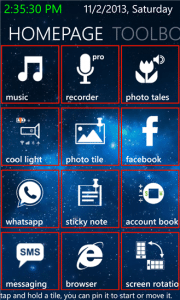Cool Tiles, a customization app, allows you to create your own Windows Phone tiles. This app lets you assign common settings and functions to dedicated tiles. You can also use your own images on tiles.
With Cool Tiles, you can create a custom tile for any app, utilizes or settings. The possibilities of what can be done with Cool Tiles are immense, but the interface is quite confusing. Just three elements appear on the interface: a tiles icon, options button and a big circled plus sign. Tapping the plus sign opens a far busier interface, with thumbnails, sliders and control buttons.
Noteworthy features
- Great host of tools
You could use Cool Tiles for its handy utilities: a music player, mirror, cool light flashlight, sticky note and lots more. The apps even offer more than their basic functions. - Revamp Windows Phone interface completely
Cool Tiles is a worthwhile addition to your Windows Phone toolkit. You can use it to make a picture app tile or for its access to utilities and settings. - Interesting layout
You can also add transparent tiles for any size with this cool app. - Excellent customization options
Cool Tiles brings to you a host of customization options that let you have better control over your Windows Phone interface. It does much more than merely customizing the start screen tiles.
- Great customizing options
- Supports picture tiles
- Beautifully alters the windows phone interface
- Adds handy utilities
Cons
- Ineffective support
- Confusing editing interface
Some Useful Insights about Cool Tiles:
- Cost: free
- Publisher: Studio 8
- Ratings: 4.5 out of 5 stars
- Download size: 6 MB
- Works with: Windows Phone 8 and up
- Download Link
The Bottom Line
Cool Tiles is a pretty good app that has received amazing reviews from the users. It is well worth experimenting with, and works great as a tile customization app for Windows Phone.
Have you downloaded Cool Tiles app? What has been your experience of using it? Let us know your experiences in the comments. We would love to hear them from you.