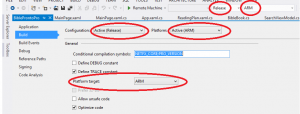While submitting an update to my existing windows 8 RT app I ran into a problem which was very weird. The only message I could see when I launched the app from the Surface RT was from the Event Viewer. Here is the error that was logged in the event viewer with Event ID: 5961 and ErrorCode -2147024680 under Log Name: Microsoft-Windows-TWinUI/Operational
To open Event Viewer in Surface RT search for Event with Settings selected.
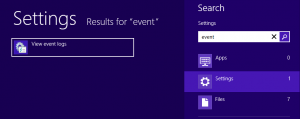
“Activation of the app BibleProntoPro!App for the Windows.Launch contract failed with error: This version of BibleProntoPro!App is not compatible with the version of Windows you’re running. Check your computer’s systems information and then contact the software publisher“
After hours of troubleshooting and remote debugging using Visual Studio 2012 Remote Debugger, I still could not find any pointers. Just to give a background of the issue. I have a perfectly working free version of app on all devices including ARM devices. So I created the pro version by reusing most of the code from free app and linking the common files keep my solution more manageable. I only create views which are specific to my pro version. And this is the same approach I have for my upcoming Windows Phone 8 version of this app.
If you need more information on how to setup remote debugging on Surface RT please read this article from Tim Heuer http://timheuer.com/blog/archive/2012/10/26/remote-debugging-windows-store-apps-on-surface-arm-devices.aspx
So coming back to my application crash in Release mode, the app tries to start and crashes immediately with the above event log. So I tried checking all dependencies and they all were fine. Microsoft pointed me to check if the right version of SQLite was getting copied with the .appx file. When I looked into the ARM Release version of the appx package, I found that it has 64 bit SQLite3.dll. So started checking the configurations since the Configuration Manager can point to difference references or projects in your solution for Release and Debug. So I matched up the Release config with the same in Target Platform which in my case was ARM and that did it.
I could only find one link http://social.msdn.microsoft.com/Forums/en-US/winappswithnativecode/thread/49a341a9-9d11-4f11-9b73-9c6a100857f9?prof=required with a similar issue but the user never shared what was the fix so I thought of posting a blog. Hope this helps someone.
If you enjoyed this post, please consider sharing, leaving a comment or subscribing to the RSS feed to have future articles delivered to your feed reader.