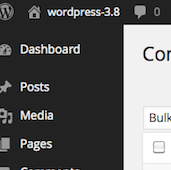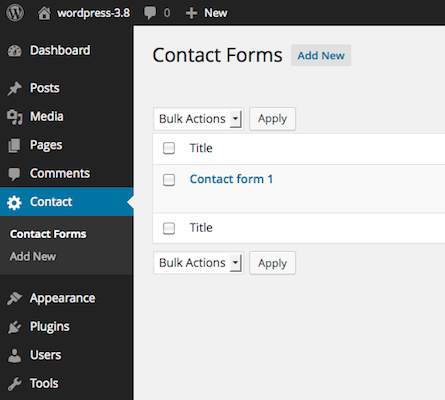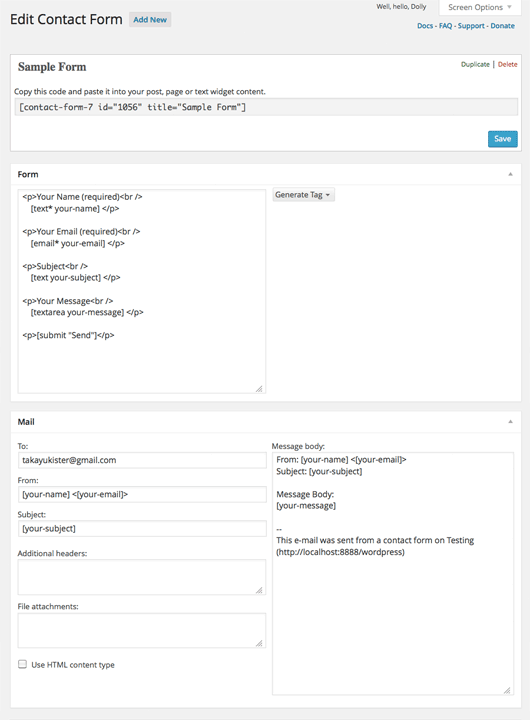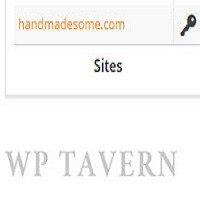Contact Form is a vital part of any website as it acts as an intermediary to connect with the readers. It looks professional and safeguards site owners from getting spam content. WordPress Contact Form 7 plugin is easy to add on any blog or website. It is the most popular contact form plugins available for WordPress users. It is completely free and you can easily customize it using simple HTML.
Contact Form 7 is a fully featured WordPress plugin that allows you to create contact forms for your Website easily. It offers you the easiest way to add contact forms without need of manually hard code them. It supports Ajax-powered submitting, Akismet and CAPTCHA spam filtering.
Installation of Contact Form 7
You can download the plugin by clicking here. On successful installation, you will see a Contact menu and this menu comes with a basic contact form already done. Creating this contact form is very easy as you don’t need to make any extra settings. Just create the field that you require and that’s it! Contact form code will look like this:
[contact-form-7 id=”1234″ title=”Contact form 1″]
You can paste this code on pages where you require contact form on your website.
Creating a new form
When you want to create a New Form, click Contact> Add New. Now, select the language. It supports multiple languages and here; you can fill in your own language or go with the default language as English. When you give name to your contact form, the default fields will come in such as name, email, subject line etc. You can add fields to the contact form such as radio buttons, checkboxes, drop-down menu, email field and many more.
When done with filling the information, two codes will be received. One will be pasted on Form and other into the Mail area.
- Customizable back end
- JavaScript and CSS disabling allowed
- Email newsletter support
- Create multiple forms
- Modifying the design requires CSS changes
- Lack to templates to choose from
Wrap-up
Contact Form 7 comes with really exciting features such as AJAX submitting, JavaScript, CAPTCHA, and Akismet. It is one of the best choices for contact form plugins for WordPress and is available for free. The support is available via WordPress support forum and docs and FAQs from the plugin site.
Which contact form plugin have you installed on your website? What is your first choice among contact form plugins? Let us know in the comments section section.
If you like our content, please consider sharing, leaving a comment or subscribing to our RSS feed to have future posts delivered to your feed reader.
Please follow us on twitter @CodeRewind and like us on facebook