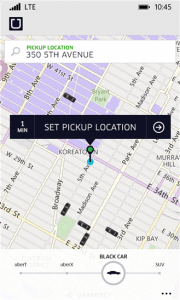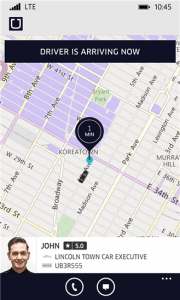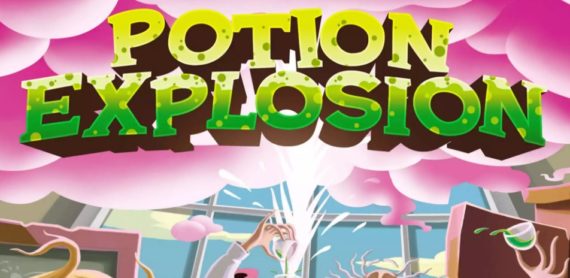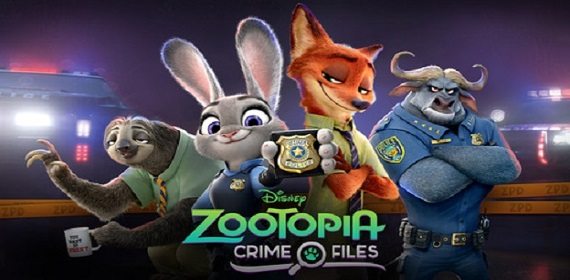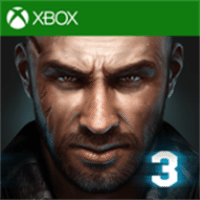Uber is a popular internet age taxi and ridesharing service and is available in more than 150 cities in 40 countries across the world.
[leaderad]
For those windows phone users who have long been waiting to take a ride with Uber, can finally do it now. Uber offers a handful of amazing services to the users and if you are the type of person who is constantly on the move, Uber is a great app for you. Uber Windows Phone app is much like that of iOS/Android, but comes with a slight Microsoft Metro UI makeover.
The service and its applications allow users to connect with drivers in the cities. You can request a ride using the app and get picked up within a few minutes.
The app is fairly simple to operate. Just select your location and when you want the services and the sleek vehicle will be there for you. The app supports several useful features that make it your perfect private driver.
The company said in its blog post (http://blog.uber.com/windows-phone), “Previously, Windows Phone users accessed Uber through our mobile site, but starting today, users can connect through a native app that is optimized for the Windows Phone platform and reflects the complete Uber experience.”
Noteworthy features:
- Compare rates
With Uber Windows Phone app, you can compare rates for different vehicles. This let you grab the best deal for your desired destination in no time. Uber, being an on-demand service, implies that no reservations are required and nor there are any waiting in taxi lines. - Get connected to your driver easily
Uber easily sets up the pickup location on the map and you will get connected to your personal driver. Also, you can check progress of your Uber at any time. So, just sit back, relax and go anywhere you want. - A modern way to travel
Uber windows phone app offers you an entirely different and hassle-free traveling experience. You can also add a credit card to your secure account, thus saving you the hassle of carrying cash with you.
Pros:
- Easy to use
- Good graphics
- Works conveniently
Cons:
- Limited features
- Slow processing
Some useful insights about Uber:
- Cost: Free
- Ratings: 4.5 out of 5 stars
- Publisher: Uber Technologies, Inc.
- Download Size: 6 MB
- Works with: Windows Phone 8 and up
- Download Uber
Conclusion
Uber windows phone app may have limited features at the initial launch, but future updates are sure to bring many more useful features. According to the app description, the expected features in upcoming updates are fare quotes within the app, shareable links with trip map and ETA, and the ability to split your fare with friends for a more affordable app.
So, just download it from Windows Phone store for free, give it try, and let us know how you liked it in the comments section below.