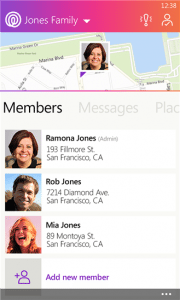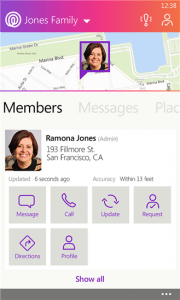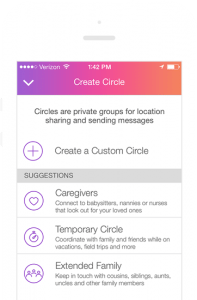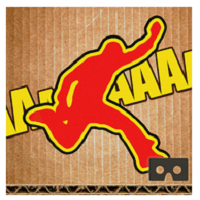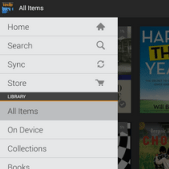Life360, an astounding app that lets families track themselves, is now available for Windows Phones as well. It is a useful app that provides you answer to common questions like where your kids are right now or is anyone home. It will map out family members using GPS tracking technology. The app comes with plenty of amazing features but requires having this app installed on each smartphone and every family register for membership.
The Life360 mobile app lets you share your locations to designated circles of friends and family, and you will get alerts when others in the circle arrive at key location.
One can send emergency pings to everyone in circles.
Life360 Family Locator App via its GPS tracking quickly locates every member of the family and let you know if they need help. A noteworthy feature here is that it also tracks members who do not have smartphones.
How to get started?
You can download this free app from Windows Phone Store. When you launch this app, it requires you to register with the service. After successful registration, the main pages of the app appear. As you can see in the 1st screenshot, the page will mark user’s location and their family members’ location. There is an option to change your circles along with icons.
You can create custom circles and add anyone you want to. Your messages, location sharing and all check-ins are circle specific and everyone will see that you want to tell them. Creating circles is simple and when you create a circle, you will decide who is invited and who is not. This app comes with complete flexibility of creating circles.
With circles, it allows communication between all family members at the same time. It is a great app for family gatherings. For example, a bunch of friends are meeting at a restaurant. This app lets you know when everyone is on their way and who is running late.
The app comes with some exciting features in addition to providing feature of tracking or locating family members. Some of these include:
- You can create a location based alert and when a family member arrives at the location, you will receive the notification.
- You can track your stolen or lost phone
- You can chat with your members for free
- The app offers you the ability to pin reported crimes on your map and it will alert you when crimes are reported in the area.
Pricing
The basic service is 100% free while the premium service costs $5 per month. You can try out the basic version and if you like it, you can easily upgrade it to the premium version. Additional services that come with premium version include
a) 24/7 live advisor
b) Instant roadside assistance
c) Unlimited places
d) Non-smartphone lookups
e) Stolen phone protection
In a nutshell:
- A great group-messaging platform
- Ability to check-in at a location to alert family members
- GPS monitoring
- Find circles’ locations on a private map
- Mark the locations of hospitals, police stations and other landmarks on the map
- Single tap send different built-in messages like on my way, running late, I need your help, I’m ok, and many more.
The Final Words
Life360 has done a good job of location family members. The location based alerts are nice and generate a message as well as email notification when a family member reaches the destination. Although there are some bugs on Windows Phone and the app does not update location in background many times. The company is working towards making it completely bug-free.
he app has been laid out in a simple fashion and downloading it will help you prevent abuses. You can get it by clicking here.
Have you downloaded Life360? Do you like this app? What are your favorite features of Life360? Share your thoughts in the comments below.