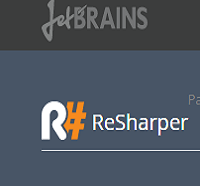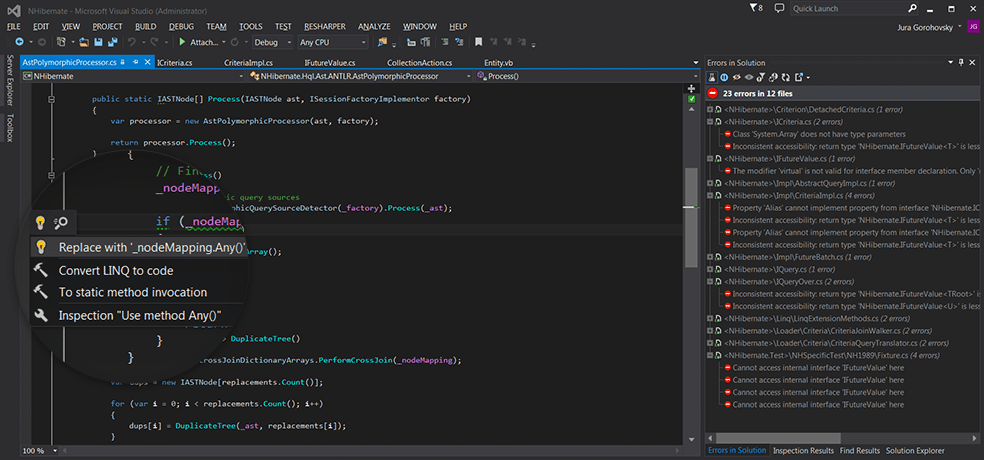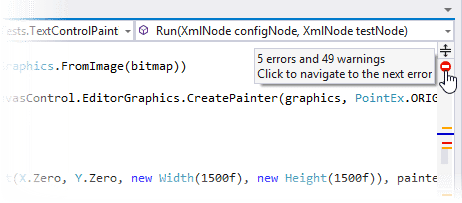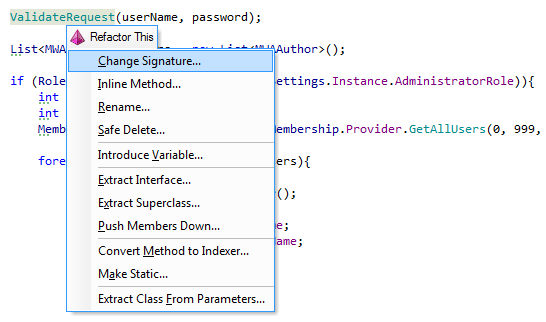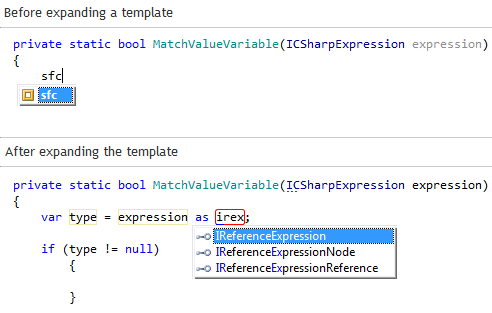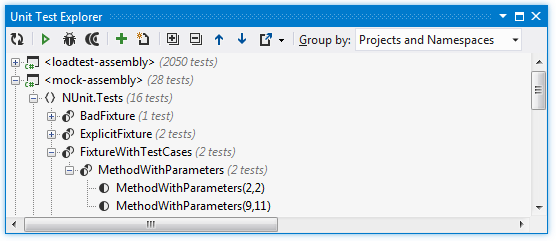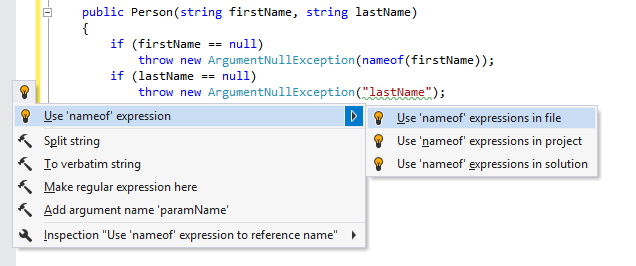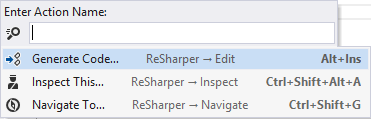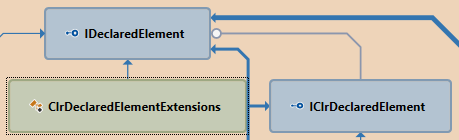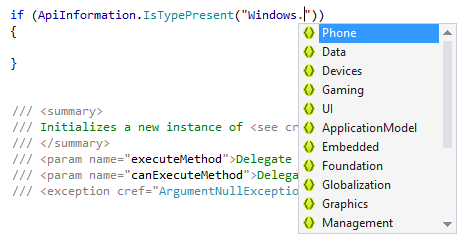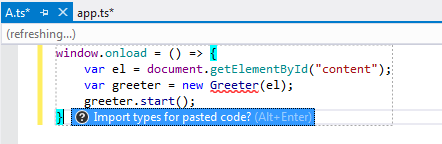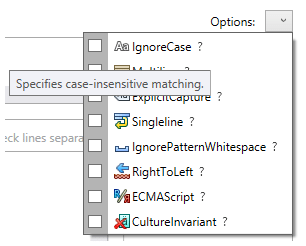ReSharper 9 is an intelligent developer productivity extension for Microsoft Visual Studio. It comes with a comprehensive range of features such as error highlighting and quick-fixes, coding assistance, various refactorings and more. Let’s check out the details:
What’s ReSharper?
ReSharper is known for its ability to reliably refactor code. It moves or deletes or refactors or renames code with developers’ permission. It extends Visual Studio with more than 1700 code inspections and provides quick-fixes to improve codes. It does code quality analysis in C#, VB.NET, XAML, ASP.NET, JavaScript, CSS, TypeScript and more. It provides you hundreds of quick-fixes to solve them automatically in the best manner.
How ReSharper Can Help You?
Continuous code quality analysis
ReSharper provides code quality analysis in C#, VB.NET, XAML, XML, ASP.NET, ASP.NET MVC, JavaScript, TypeScript, HTML, and CSS. It instantly detects and highlights errors as you code. It is also capable of detecting errors in ASP.NET code-behind files, references in markup files and more.
Refactorings
ReSharper provides a wide set of automated code refactorings. There are many refactorings available to rename, move and safely delete symbols, to introduce and inline fields and more. It supports 40+ refactorings and 200+ context actions to safely organize code and move it around the solution. Each code analyzes the entire scope of code selection and uses it to update the code structure in the best way. Refactorings are supplemented by hundreds of context actions to automate restructuring and rewriting code in several ways.
Live Templates
ReSharper provides comprehensive predefine live templates for various purposes such as writing assertion methods, creating new arrays, iterating through collections, coding LINQ queries, and many more. These templates are an intelligent version of code snippets in Microsoft Visual Studio. It imports those code snippets from C# and JavaScript and makes them available as live templates.
Powerful Unit Test Explorer
It automatically detects unit tests of NUnit and MSTest frameworks in the .NET projects. Unit Test Explorer allows you to run any combination of tests in one or more test sessions with ease. As it is a structured list of unit tests for reviewing the structure of tests, it makes it easy to perform the combination. ReSharper runs unit tests in the Unit Test Sessions so that you can run any number of unit test sessions, independently of each other as well as simultaneously.
What’s new in the latest version?
ReSharper 9 supports Visual Studio 2015 and brings vastly improved support for JavaScript and TypeScript. Here are the newly added features:
Support for C# 6.0
ReSharper provides support for new language constructs such as static usings, exception filters, nameof () operator and more. They have also added a set of new quick-fixes to replace curly brace delimited constructs with expression bodies.
New Navigation Features
A new Go To Action feature has been included to let you search for a particular action using Alt+Enter shortcut. Navigate to Exposing APIs allow you to find all the methods to return a particular type. The Go to Usages pop-up now shows context of discovered usages and progress bar.
Type Dependency Program
ReSharper 9 expands the set of Architectural Tools to include Type Dependency Graph. It is helpful in finding out the particular type of code and what the type depends on.
Windows 10 applications
The latest version of ReSharper supports Universal Windows Platform application development. It allows you to understand the structure of UWP projects and provides code completion for API checks. ReSharper supports new Windows 10 specific XAML constructs.
Enhancements for JavaScript and TypeScript
ReSharper 9 has been updated to provide enhanced JavaScript and TypeScript support. It now includes a set of new quick-fixes to different types of errors, new live templates for common TypeScript entities and more. In addition to this, the latest version also includes a set of new refactorings for JavaScript and TypeScript. It provides support for EcmaScript 6, TypeScript 1.4 and TypeScript 1.5 and JSDoc including highlighting, quick documentation and code completion.
Code completion for regular expressions
ReSharper 9 comes with a separate Validation Utility for general expressions so that you can quickly check input and get an insight about matches and groups. It comes with code completion for wildcards and regular expression groups. You will get quick-fixes to adjust wildcard backslashes to C# style. With version 9.2, the support for regular expression is extended to JavaScript and TypeScript as well.
Wrapping Up
ReSharper comes with a lot of time saving features such as code analysis tools, refactoring, code generation, navigation and more. It analyzes code quality and helps to eliminate errors. It also ensures that you comply to coding standards and help you get rid of unused codes. All-in-all, ReSharper helps Visual Studio users in numerous ways from generation of common code to diagrams to visualize project and type dependencies to internationalization assistance and more.
Are you a ReSharper user or consider using it? Share your thoughts with us in the comments!