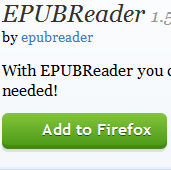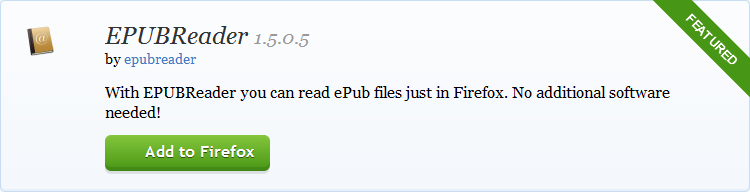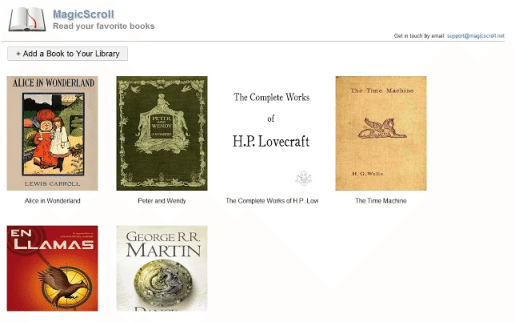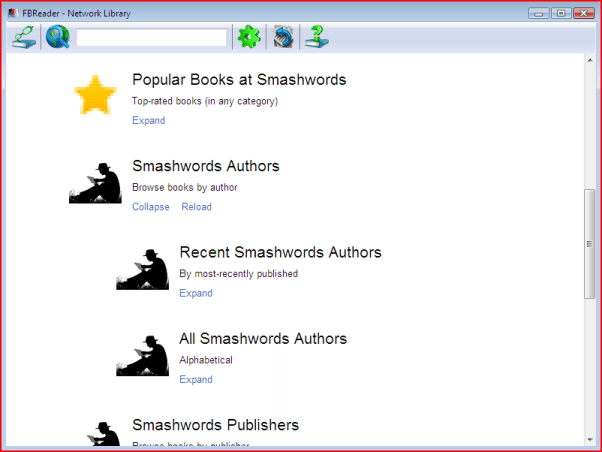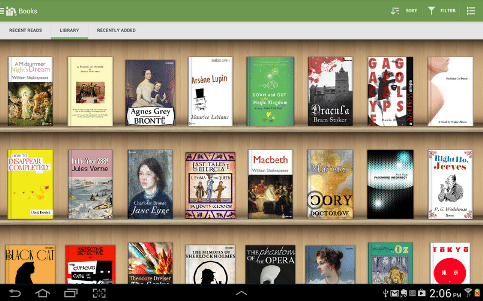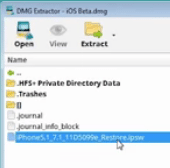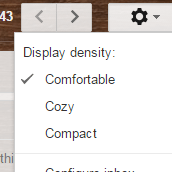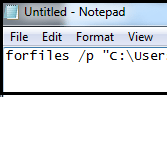ePub is a standard format for eBooks and is used for publishing electronic books and magazines. It is flexible with font size and text layout and suits many display dimensions of mobile devices. To open ePub formatted files in your browser, you need an ebook reader application like iPads or e-readers have. As the increasing numbers of publishers are producing ebooks in ePub format, here are the several ways to read ePub files.
For Firefox
When you want to read ePub files in your Firefox web browser, here are the steps to follow.
1) Download EPUBReader add-on for your Firefox browser.
2) Now close and restart Firefox to gain access to this add-on.
3) That’s it! Now, you can easily read books while accessing internet.
For Chrome
When you want to read ePub files in Chrome, here are the steps to follow:
1) Install MagicScroll eBook Reader extension.
2) After you install this extension, open a new tab and go to www.magicscroll.net.
3) You will here see your ebook library. You can click on Add a Book to Your Library to add new eBooks.
4) You can also import eBook from computer or provide the link to an eBook source and add them to library.
5) Once added, all eBooks will be easily accessible.
For Windows
FBReader is a free multi-platform book reader that provides you access to popular network libraries. It supports several eBook formats including ePub, mobi, rtf, html, plain text and many more. You can also choose colors, fonts, dictionaries, bookmarks etc. to customize your reading experience. Here the steps to follow:
1) Download FBReader from official website.
2) Launch the program by clicking on second left icon to browse your computer for eBook files.
3 Now, you will a small window will some settings that let you customize the viewing experience.
4) Your ePub files are ready to read.
For Android
Aldiko Book Reader is a great option for reading eBooks on your Android device. Here are the steps to follow:
1) Download Aldiko Book Reader from Google Play Store.
2) Tap on Files to see all eBooks stored on your Android device.
3) When you want to open any ePub file, press Open to open it right away or tap Import to add the file to your library.
That’s all! Enjoy reading ePub files in your device.
How do you read ePub files? Do you use some other tool? Let us know about it in the comments!
If you like our content, please consider sharing, leaving a comment or subscribing to our RSS feed to have future posts delivered to your feed reader.
Please follow us on twitter @CodeRewind and like us on facebook