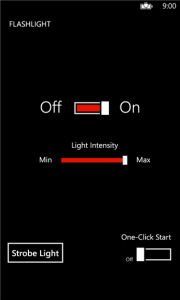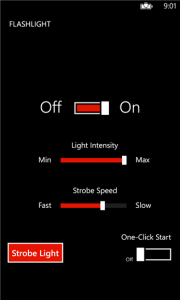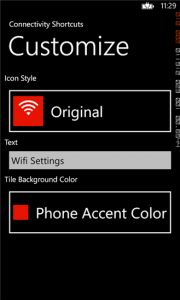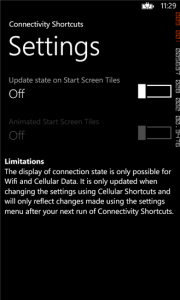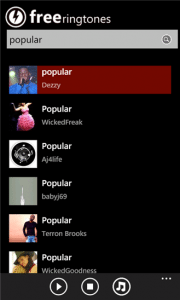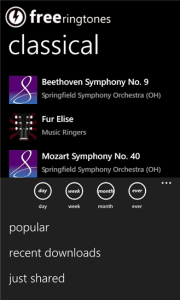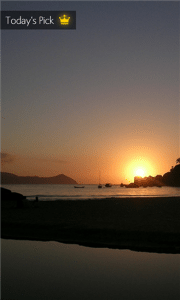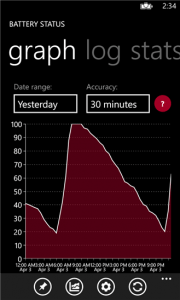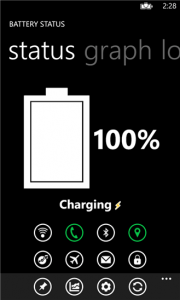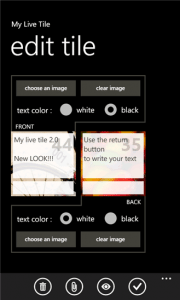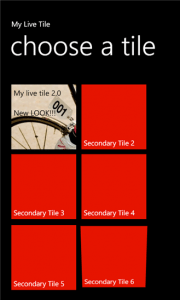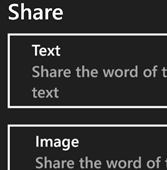Today, we are covering a post on the best and free apps that let you personalize your Windows Phone. With so many apps available out there, it really get confusing as to which app to select. We have researched and compiled a list of top apps to customize Windows Phone. We hope that you like our compilation and if you use any of these apps, do share your experience of using it in the comments section below.
[leaderad]
Free apps to customize Windows Phone:
1) Flashlight
Flashlight is one of the essential apps to customize Windows Phone. As the name suggests, the app does exactly the same. Download this app today and then you will not need to bring candles or a whale oil lamp. It is extremely easy to use app and requires that your phone has a camera with a flash.
Cost: Free
Ratings: 4 out of 5 stars
Publisher: Tom Rodgers
Works with: Windows Phone 8 and up
Download Flashlight
2) ConnectivityShortcut
Connectivity Shortcuts is a useful app with which you can easily access your WiFi, Bluetooth, Airplane Mode and Location Settings. You can also place shortcuts to each of them directly on the start screen. The app also comes with editable Live Tile text.
Cost: Free
Ratings: 4.5 out of 5 stars
Publisher: App Cave
Works with: Windows Phone 7.5 and up
Download ConnectivityShortcuts
3) Free Ringtones
Free Ringtones is a must-have in our list of apps to customize Windows Phone. The app gives you full access to multiple collections to choose and select ringtones from. You can also create your own playlist. When you download this app, you are sure to like its simplicity and overall elegance.
Cost: Free
Ratings: 4 out of 5 stars
Publisher: ashtech software
Works with: Windows Phone 7.5 and up
Download Free Ringtones
4) [+] Lockscreen
Here is an app that offers you thousands of beautiful and astonishing pictures to beautify your Windows Phone. You can also add a DIY Calendar on the picture and highlight the date information from local calendar. This useful app has received amazing reviews from the users for its impressive collection. It is one of the leading apps to customize Windows Phone.
Cost: Free
Ratings: 4.5 out of 5 stars
Publisher: Snack Studio
Works with: Windows Phone 7.5 and up
Download [+] Lockscreen
5) Battery Status
With Battery Status app for Windows Phone, you can check the battery level from a live tile or lock screen. You have two skins to choose from and the tile refreshes in every 30 minutes. You can also get detailed statistics about battery usage along with battery usage graph. Also, you can export battery usage data to csv.
Cost: Free
Ratings: 4 out of 5 stars
Publisher: Tomasz Wiśniewski
Works with: Windows Phone 8 and up
Download Battery Status
6) My Live Tile
My Live Tile app is a useful tool to create your own Live Tiles. With this app, you can create up to 6 secondary tiles and can also edit the main tile. A newly added feature is that you can write up to 75 characters in both front and back of the tiles and can also choose text color. It is one of the best apps to customize Windows Phone.
Cost: Free
Ratings: 4 out of 5 stars
Publisher: giogiobooo’s
Works with: Windows Phone 7.5 and up
Download My Live Tile
Which apps do you use to customize your Windows Phone? If those apps are not covered in our list, do share them in the comments.