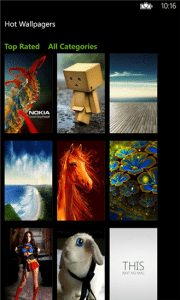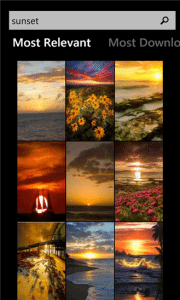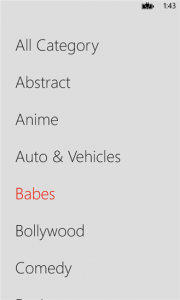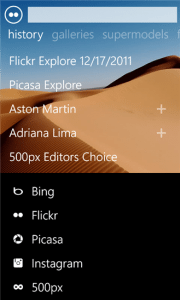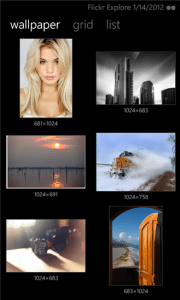Even on the powerful Windows Phone you own today, wallpapers stand out your phone among the crowd. Wallpapers make your phone looks presentable and allow you to use exclusive fonts, custom vibration patterns, and more. Here are the 5 amazing wallpaper apps which you can download on your Windows Phone to get it a different and stylish look.
[leaderad]
1) Wallpaper HD
Wallpaper HD is one of the most awesome wallpaper apps available for Windows Phone today. This simple yet powerful wallpaper tool allows you to browse and download wallpapers in multi-resolution. You can conveniently search wallpapers by keywords and preview and save full size wallpapers.
Cost: Free
Ratings: 4.5 out of 5 stars
Publisher: Idea Creator Corp
Works with: Windows Phone 7.5 and up
Download Wallpaper HD
2) Wallpaper
Here comes a great app with over 1.4 million downloads worldwide. It houses a large variety of high quality wallpapers and you can search via categories or by keywords. You are sure to love the sleek UI design, tilt effects, and infinite scrolling of the app. it offers a convenient launch experience from Pictures Hub.
Cost: Free
Ratings: 4.5 out of 5 stars
Publisher: Cliff Studios
Works with: Windows Phone 7.5 and up
Download Wallpaper
3) Wallpaper HD+
Wallpaper HD+ features a large collection of over 1,000,000 HD wallpapers and grounds for your Windows Phone. It is one of the best wallpaper apps available for Windows Phone. Download this app today and get popular wallpapers each day. The app also features lock screen preview and home screen preview.
Cost: Free
Ratings: 4.5 out of 5 stars
Publisher: Tap Plex
Works with: Windows Phone 7.5 and up
Download Wallpaper HD+
4) Wallpaper Hub
It is one of the top rated wallpaper apps available today. You can easily download wallpapers in your own media library and set it to your lock screen. The app has a huge collection of high quality wallpapers with different categories. You can also download wallpapers in multi-resolution.
Cost: Free
Ratings: 4 out of 5 stars
Publisher: Omi
Works with: Windows Phone 7.5 and up
Download Wallpaper Hub
5) Das Image
Das Image allows you to search and explore Bing, Flickr, Picasa, FFFound and Instagram. The app features best wallpapers with easy sharing options. It sets wallpapers automatically or you can choose your loved images. You can easily search and explore results in grid, list, wallpaper or detail views. The images can be conveniently saved as wallpapers.
Cost: Free
Ratings: 4.5 out of 5 stars
Publisher: das Geek Software
Works with: Windows Phone 7.5 and up
Download das Image
After installing wallpaper apps on your Windows Phone, you are never going to fall short of new photos to apply as wallpapers. All above apps are free to download and use.
Which are your most liked wallpaper apps? Let us know in the comments below.