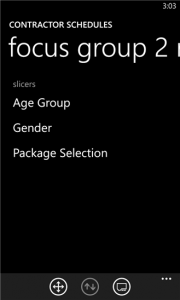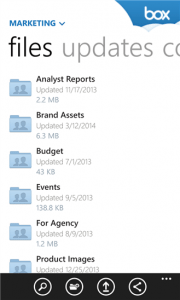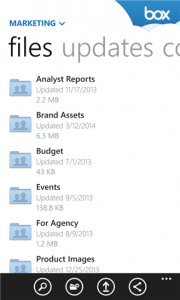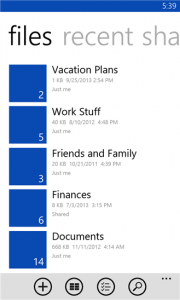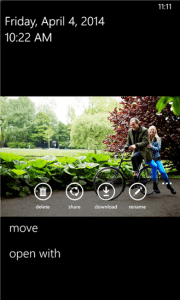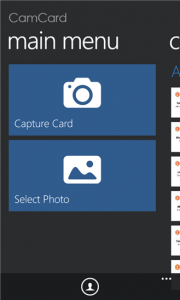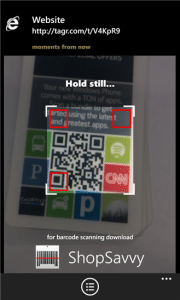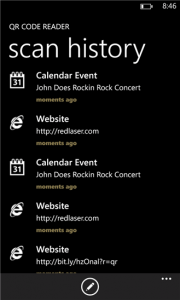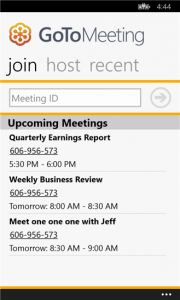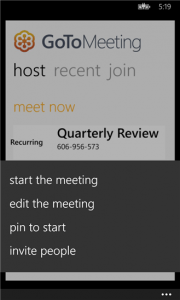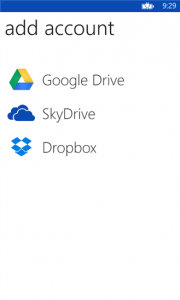Although Windows Phone can’t compete with the volume of apps available at iOS and Android, but for most users, Microsoft has everything you need to stay productive. Today, we are discussing about the popular office apps that are available for Windows Phones and help you stay productive and active.
[leaderad]
1. Office Remote
This useful Windows Phone app lets you control Word, Excel and PowerPoint, thus turning your phone into a smart remote that interacts with Office on your PC. The app requires you to have Microsoft Office 2013, Bluetooth on PC and the desktop add-in for Office Remote must be installed on your PC.
Cost: Free
Ratings: 4.5 out of 5 stars
Publisher: Microsoft Research
Works with: Windows Phone 8 and up
Download Office Remote
2. Box
Box offers you a convenient and easy way to store, to manage and to work with all your files and documents. The app lets you have the most updated information about your business. With Box app, you can also share important files and stay connected with your team.
Cost: Free
Ratings: 4 out of 5 stars
Publisher: Box, Inc.
Works with: Windows Phone 8 and up
Download Box
3. OneDrive
OneDrive is one of the best office apps and allows you to have everything in your life at one place. You can easily store and share photos, videos, documents and lots more. You can pin folders to start screen, sort files and folders, share files to OneDrive from other apps, quickly to documents you’ve recently opened and more features.
Cost: Free
Ratings: 4.5 out of 5 stars
Publisher: Microsoft Corporation
Works with: Windows Phone 7.5 and up
Download OneDrive
4. CamCard
CamCard is a business card leader across windows and all other platforms. Some of its features include capture business card with phone camera or load an image from Picture Hub, auto detect text orientation and rotate card, sync cards across other mobile platforms and web app, batch scan cards, and more.
Cost: Free
Ratings: 4 out of 5 stars
Publisher: IntSig International Holding Limited
Works with: Windows Phone 7.5 and up
Download CamCard
5. QR Code Reader
This useful app quickly scans QR codes and saves the coded information on your Windows Phone. It also saves and displays the raw data result of every code scanned by the app. The app successfully handles many QR formats such as website URL, emails, contact information, text, calendar events, and more.
Cost: Free
Ratings: 4 out of 5 stars
Publisher: ShopSavvy Inc.
Works with: Windows Phone 7.5 and above
Download QR Code Reader
6. GoToMeeting
Here comes one of the most useful office apps, GoToMeeting. With this free app, you can join or start a meeting in seconds by entering the Meeting ID or tapping a link in an email or calendar appointment. You can also switch to landscape or portrait mode to customize the meeting view.
Cost: Free
Ratings: 4.5 out of 5 stars
Publisher: Citrix
Works with: Windows Phone 8 and up
Download GoToMeeting
7. Print Now
Print Now allows you to print documents and images from your Windows Phone using Google Cloud Print service. It is one of the essential office apps and is easy to use. You can choose files to print from OneDrive, Google Drive, Dropbox, media library, and more.
Cost: $0.99
Ratings: 4 out of 5 stars
Publisher: impress
Works with: Windows Phone 7.5 and up
Download Print Now
Which office apps have you downloaded on your Windows Phone? Do you know or use other some other office apps not covered by us? Let us know your thoughts in the comments section below.