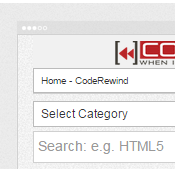WPF provides many features that enable you to create sophisticated user interfaces with minimum effort. In addition, one of the most powerful features of WPF is the way that it enables improved collaboration between designers and developers.
Lets see some of the interesting features which WPF offers.
Features:
- Layout and control features of WPF applications.
- Advanced graphics and text features of WPF applications.
- Document features in WPF.
- Increase collaboration using WPF and XAML
Layout and Control Features of WPF Applications:
WPF provides new techniques for application development. It is designed to take advantage of current hardware and technologies. WPF provides several features that relate to the layout and control of applications, as explained in the following table.
Advanced Graphics and Text Features of WPF Applications:
WPF introduces a breadth of advanced graphics features that you can easily implement as XAML content. The Photo demo is a SDK sample that illustrates the rich 2D graphics features you can use in a WPF application.
Document features in WPF:
WPF provides an array of features that enable you to create rich, document-based content that provides the end user with a more rich and much improved reading experience.
Increase collaboration using WPF and XAML:
XAML enables the separation of the application design from the implementation, so that designers and developers can now share the same technology base. Designers can create user interfaces and then export them to XAML, and this XAML can then be directly consumed by a developer tool.
Designers can use Microsoft Expression Design, to create the user experience for their application and then save their design as XAML. Developers can then use this XAML directly in their WPF application so they are not required to re-create the user interface.