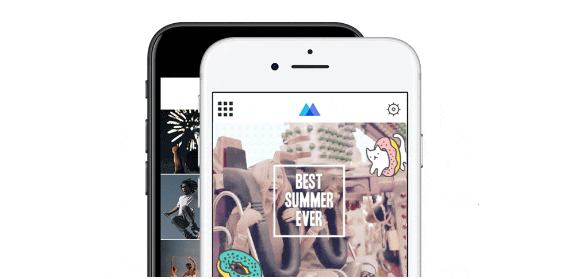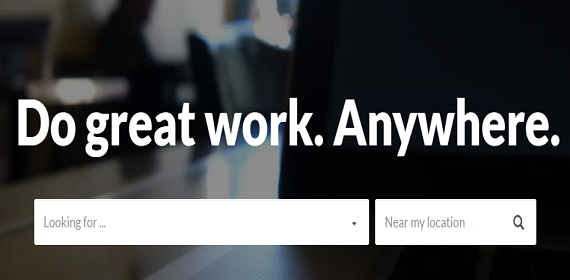Momento GIFs: Create GIFs
With release of iOS 10, Apple launched its application store for updated iMessage. One of the popular apps in the slot was Momento which allows one to create GIF animations and share them easily. Now, Momento GIFs is not only available as an extension to iMessage but also as a standalone app for iPhone and iPad.
GIF craze is all around and the numbers of apps supporting GIF image support are increasing. When you are looking for a simple and straightforward app to create and edit GIFs, Momento GIFs is the best app to consider. It is selected as our app of the week.
Create Beautiful Moments
It scans your photo library and automatically creates beautiful GIFs. It also supports “live” photos and videos from your iPad or iPhone. This easy to use app offers you the simplest way to create beautiful moments.
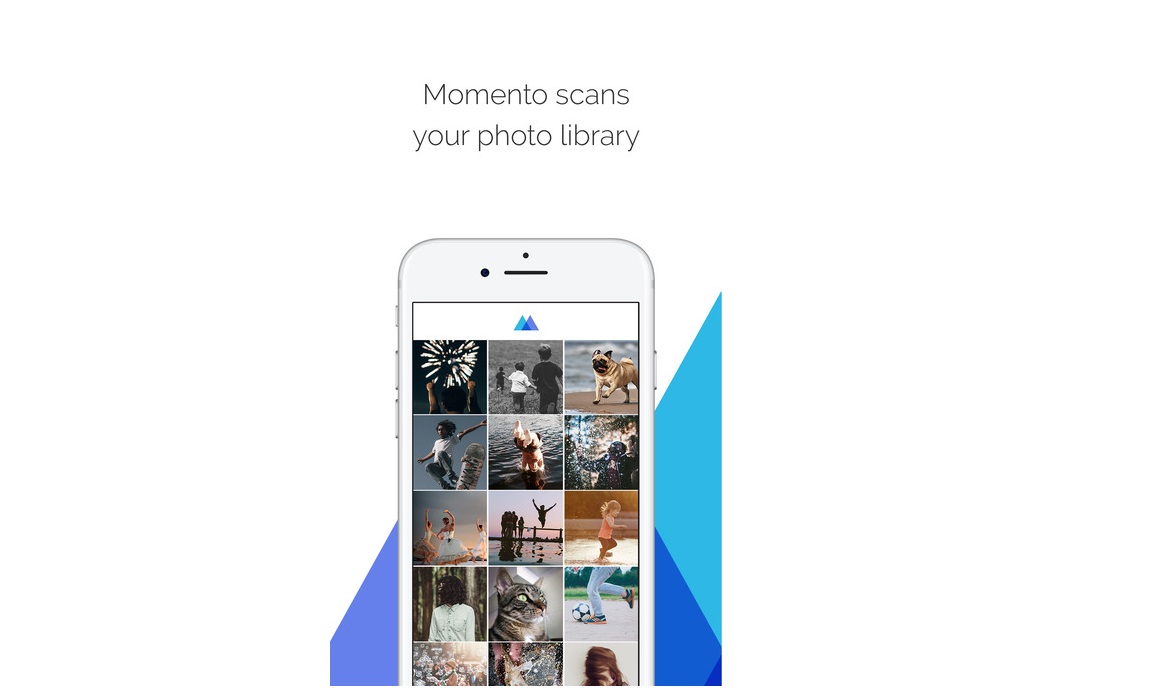
Make Stunning GIFs
Momento GIFs is an intelligent app that automatically turns your pictures into GIFs for easy sharing. It makes beautiful GIFs for you and offering you more of a creation tool.
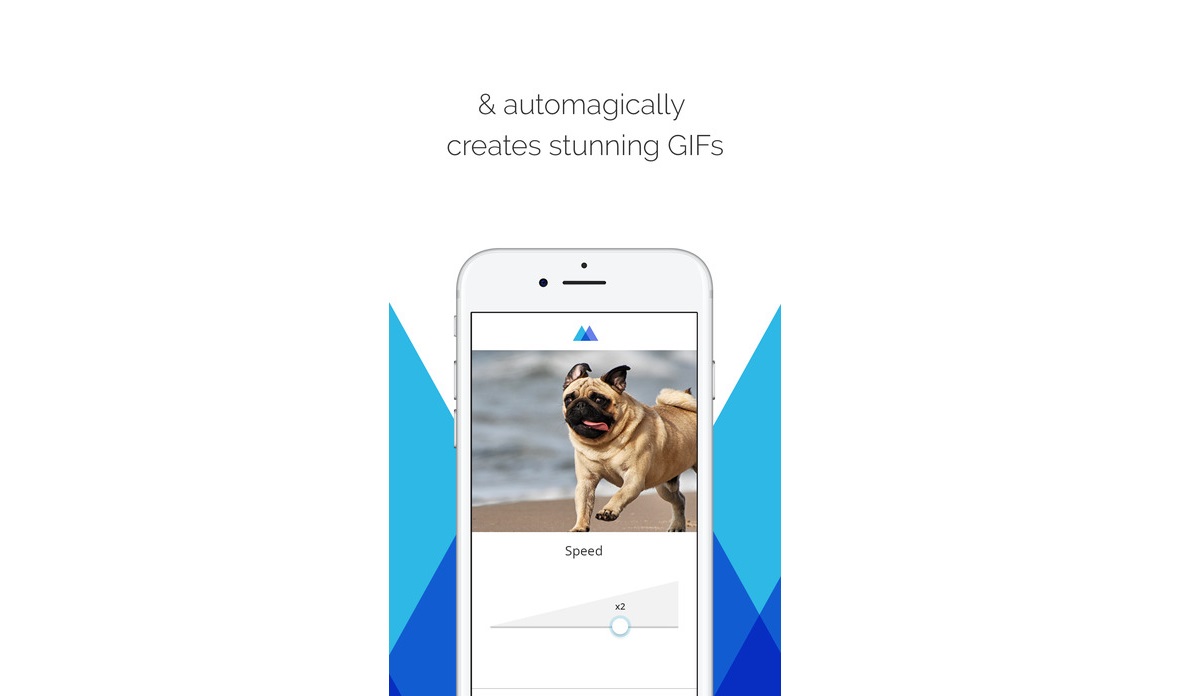
Add Filters
The app also allows you to add filters, text and other amazing effects to take your GIFs to another level. You can decorate your pictures with filters, stickers, text and more. You can take advantage of the effects.
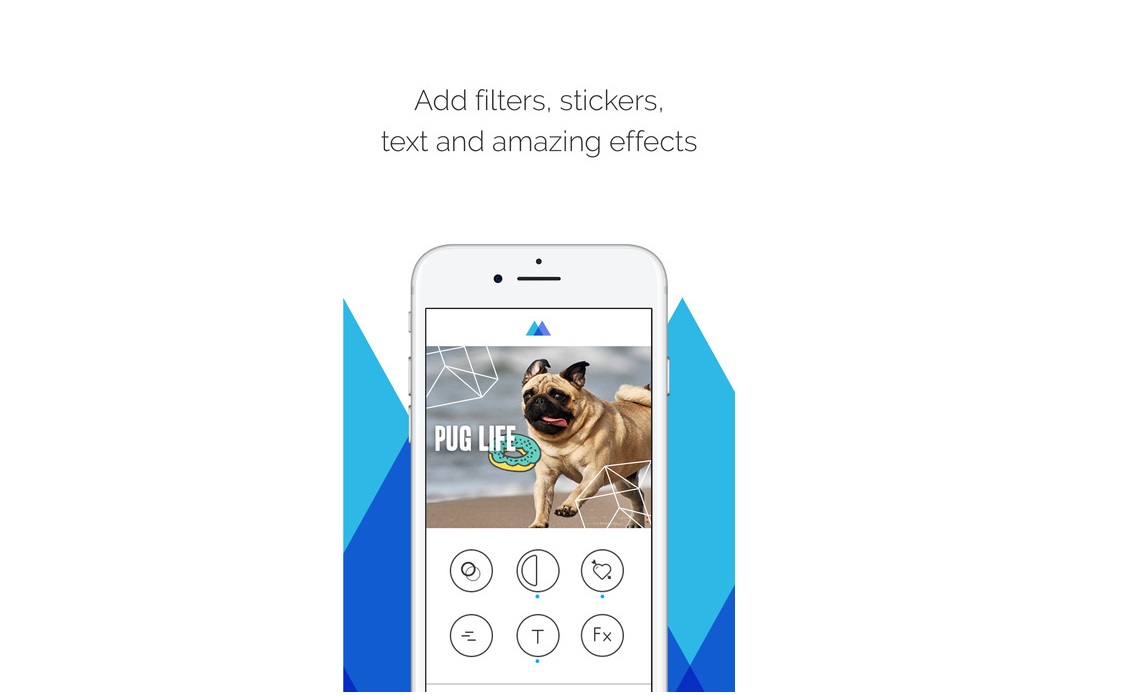
Share Easily
Momento GIFs app allows you to share your GIFs to social media sites, Messenger and elsewhere. You can share your pictures on Facebook, Messenger, Instagram, Twitter and many more.
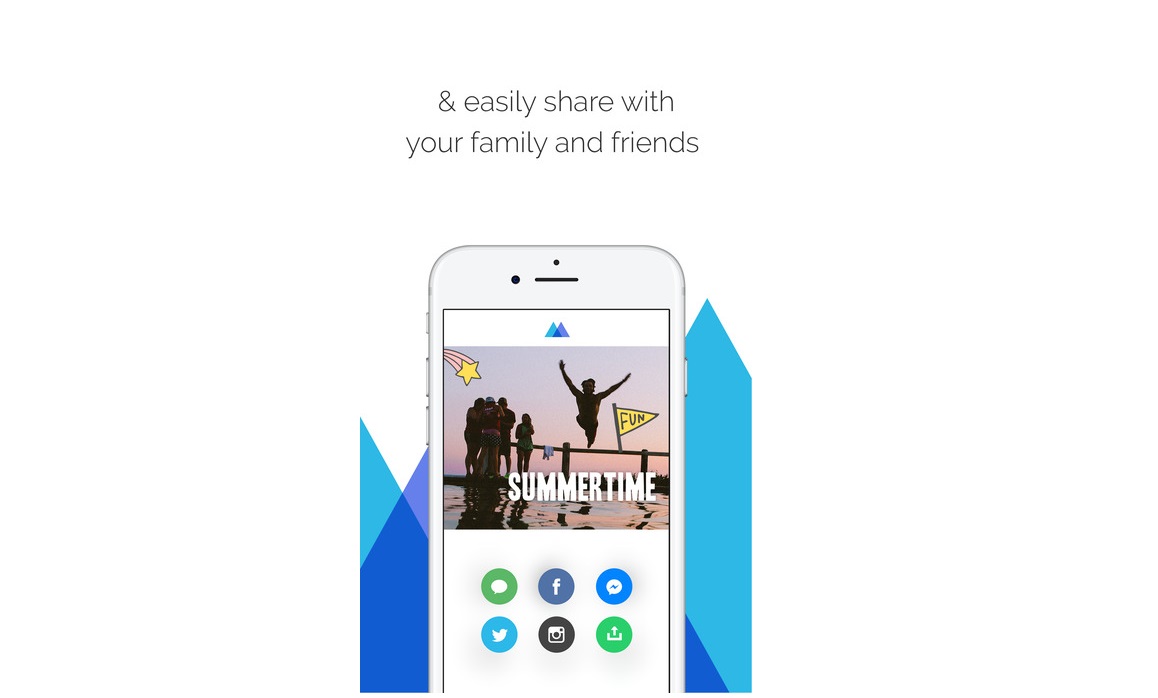
Some useful insights about Momemto GIFs:
Cost: Free
Ratings: 4.5 out of 5 stars
Publisher: Genady Okrain
Requires iOS: 10.0 or later
Download it
The initial reviews of the app are really good and users are likely its features and functionalities.
Give it a try and let us know how you feel about in the comments. Interesting, while the iMessage version of Momento costs $1.99, the app for iOS is available for free.