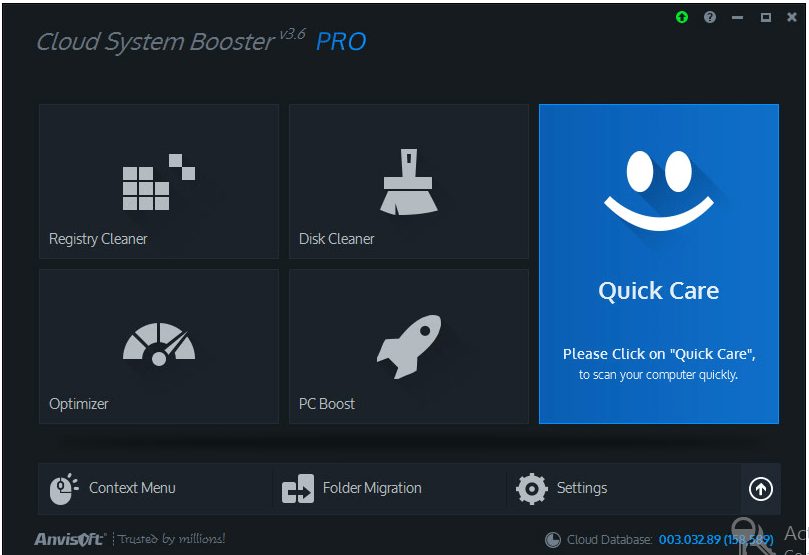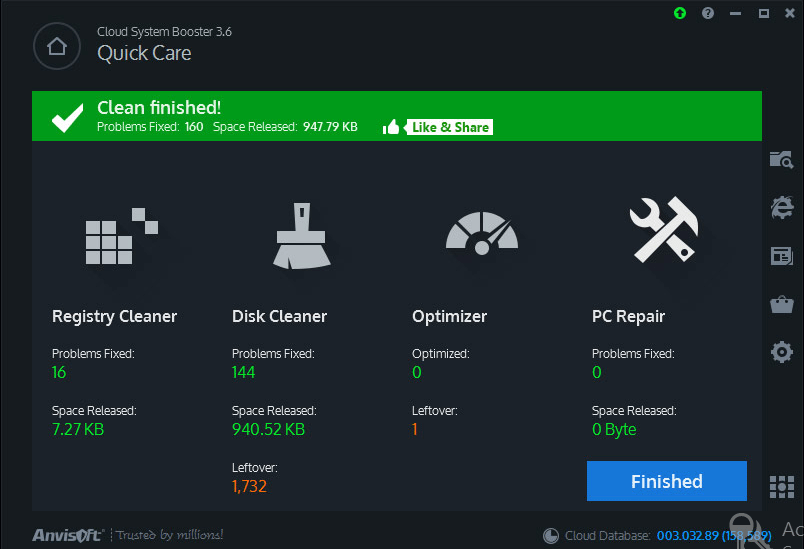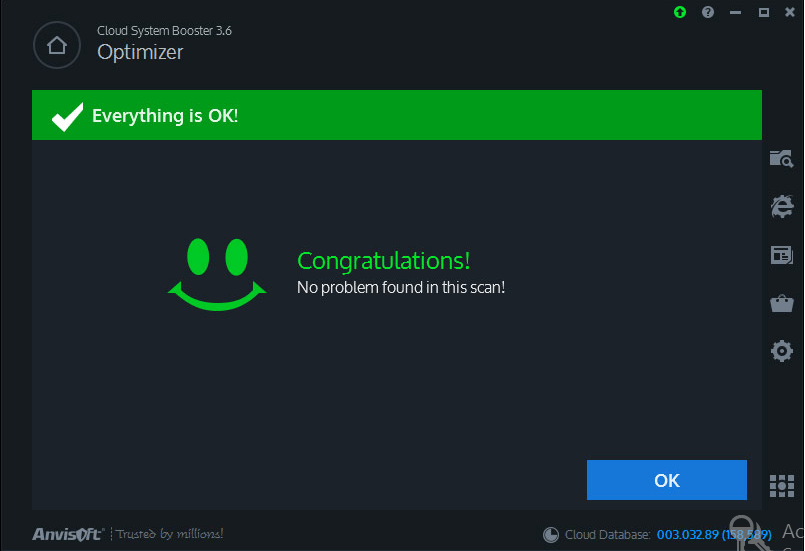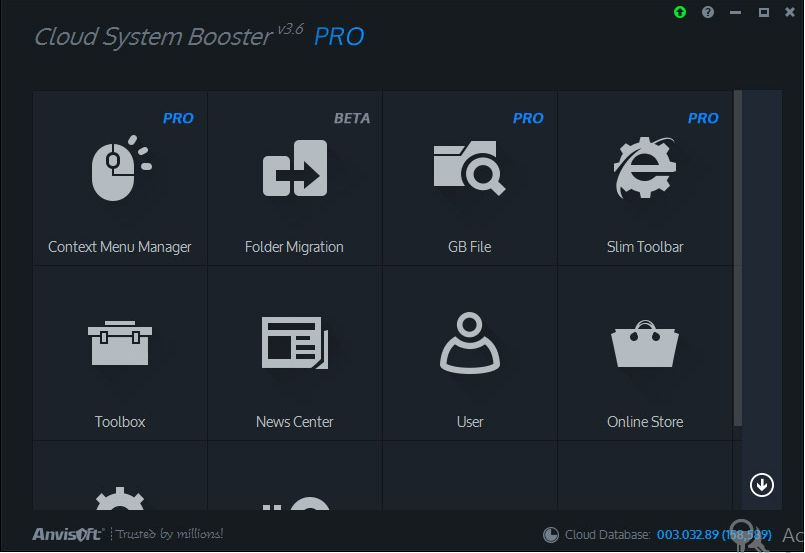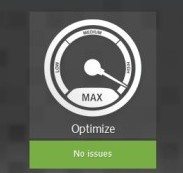With the passage of time, the performance of computer begins to slow down. It is essential to clean junk that applications cause, clean Windows registry and hard drive fragments. Here comes the role of Anvisoft Cloud System Booster. It is a cloud-based PC optimization software and has been categorized into different sections and each section performs a specific task.
A Look At Cloud System Booster
Intuitive Interface
It comes with a neat and intuitive interface and allows one to quickly clean and optimize the computer. There’s an expert mode which offers a more detailed insight about each aspect of your PC health. Mini Booster allows you to check the performance of your computer in real time including RAM and CPU usage. It quickly boosts the PC performance, monitors networks and intercepts malicious activities.
Impressive Set of Tools
There’s a RAM booster that monitors CPU usage and RAM usage in real-time while optimizing them with a click. The Startup Booster provides an easy way to manage your startup products. Registry Cleaner is a must-have tool as it removes outdated and unnecessary information within registry to avoid causing serious system issues. Another useful tool is the Disk Cleaner that cleans up junk files, temporary files, caches, and erases online traces to protect the privacy of the users.
PC Repair and Optimization
Cloud System Booster repairs file extension errors, privacy settings and malicious plugins. It optimizes system services, startup settings and network settings to improve the performance of PC significantly. The software connects to online cloud database for more efficient system maintenance.
Pro Exclusive Features
Some of the features come exclusively in the pro version of the cloud system booster. With pro version, users can automatically update to latest optimization database from their cloud server. It allows you to clean out junk files by third-party apps and also helps to remove any malicious toolbar add-on from browsers. Users will also enjoy 24/7 technical support along with no limits for commercial use with the pro version of the software.
Pros:
- Budget-friendly
- One-click cleanup
- Hassle-free use
Cons:
- Interface can’t be customized
- Scanning speed is average
Wrapping Up
All-in-all, Cloud System Booster is a useful system maintenance tool. Though it is not as potent as the free SlimWare Utilies SlimCleaner, but is helpful in improving PC’s performance. It is easy to use and is a respectable tuneup utility software that comes with helpful and effective tips.
What are your views about Cloud System Booster? Which is your preferred software when it comes to improving the PC’s performance? Let us know in the comments!
If you like our content, please consider sharing, leaving a comment or subscribing to our RSS feed to have future posts delivered to your feed reader.
Please follow us on twitter @CodeRewind and like us on facebook