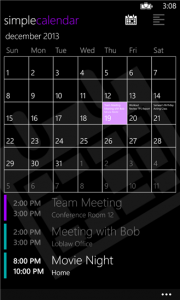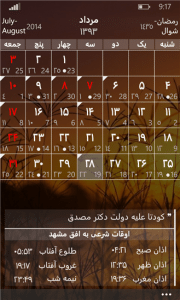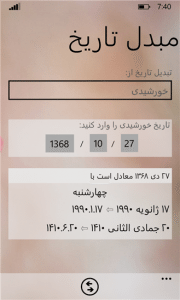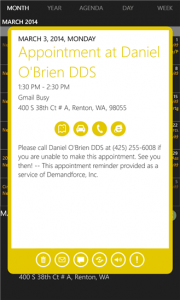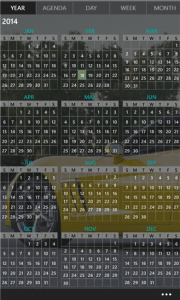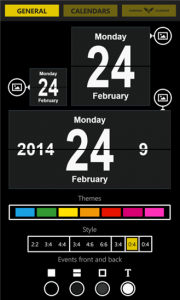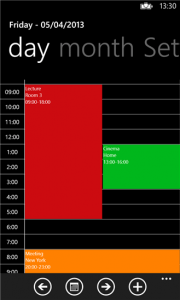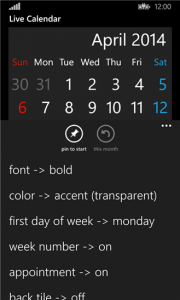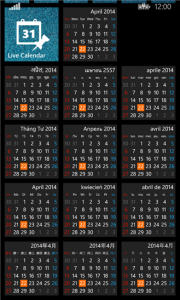Windows Phone native Calendar app has its own usefulness, but when it comes to customization features, the app may lack some. Luckily, there are many awesome calendar apps for Windows Phone that provide you with added functionality and more features to your Windows Phone calendar.
[leaderad]
Here are the seven solid calendar apps for your Windows Phone that are beautiful to look at and come with amazing set of useful features:
1) Simple Calendar
Simple Calendar is one of the highest-rated calendar apps available for Windows Phone. The live tile feature shows up to three appointments, and the month view shows all of your day’s appointments underneath. It uses your existing calendars and there’s nothing to set up. Your personal data never goes to the servers.
Cost: Free
Ratings: 4 out of 5 stars
Publisher: Splinto
Works with: Windows Phone 8 and up
Download Simple Calendar
2) Jalali Calendar
It is a fully featured Persian calendar that deeply integrates with your Windows Phone. The language of this app is Persian. Persian or Jalali calendar is the official calendar in Iran.
Cost: Free
Ratings: 5 out of 5 stars
Publisher: Amir Yari
Works with: Windows Phone 8 and up
Download Jalali Calendar
3) Super Calendar
Super Calendar is a beautiful and elegant calendar for Windows Phone 8. The app features a flexible calendar and it does not require any setup. Your data is never transmitted outside of the app. The app features beautiful details page and you can also pin individual appointments. It is one of the most beautiful calendar apps ever.
Cost: $ 4.99
Ratings: 4 out of 5 stars
Publisher: kim.wpdev
Works with: Windows Phone 8 and up
Download Super Calendar
4) Beautiful Calendar 2
Here comes one of the most useful calendar apps. This handy tool helps you with your calendar, notes, to-do lists, countdown and other needs. The app features delicate live tiles along with different images for different days and there are special ones for holidays as well.
Cost: Free
Ratings: 4 out of 5 stars
Publisher: SimplesBeautiful.com
Works with: Windows Phone and up
Download Beautiful Calendar 2
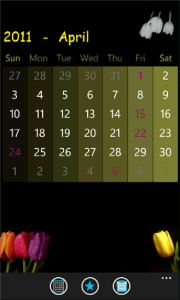
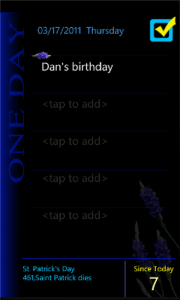
5) Chronos Calendar
Chronos Calendar app has much been appreciated by the users for its unique and efficient features. It is a practical calendar for all phone versions and offers you read/write sync possibilities for outlook.com/hotmail.com/live.com and Google.com. It is also able to read from the built-in Windows Phone Calendar.
Cost: $2.49
Ratings: 4.5 out of 5 stars
Publisher: Chronosphere
Works with: Windows Phone and up
Download Chronos Calendar
6) True Calendar 8
When it comes to selecting calendar apps for Windows Phone, True Calendar 8 is a good choice. It let you edit, add and delete your hotmail or Gmail appointments. The app also has Facebook calendar integration and you can search for appointments conveniently.
Cost: $2.49
Ratings: 4 out of 5 stars
Publisher: Sebastian Melchert
Works with: Windows Phone 8 and up
Download True Calendar 8
7) Live Calendar
Live Calendar is a useful app that lets you create a monthly calendar live tile on the start screen of your Windows Phone. The app offers you excellent custom features to view calendar in the way you want. You can also display week numbers on the calendar and Windows Live events by day tap. Also, the app has language settings according to the region.
Cost: Free
Ratings: 3.5 out of 5 stars
Publisher: Meeks Inc.
Works with: Windows Phone 7.5 and up
Download Live Calendar
We hope that our list of best calendar apps is liked by you. We have covered both free and paid calendar apps and each one comes with its own set of features. Choose the one that best meets your needs.
If you have other calendar apps you love, let us know in the comments.