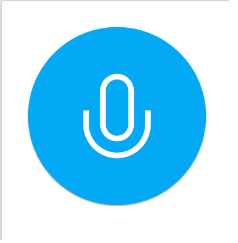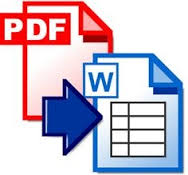As Apple has provided support for custom keyboard in iOS 8, many third-party developers have come up with keyboards offering an array of features. Recently, Microsoft is also in news for bringing word flow keyboard. Next Keyboard, an iOS keyboard catches our attention for its ability of offering unique and useful features. Let’s have a close look at this skinnable custom keyboard.
About Next Keyboard
Next keyboard app has been developed by Tiny Hearts Limited and offers a number of appealing features to the iOS users. It gives their keyboard a variety of colorful themes, quick access to emojis and stickers and more. emojis are actually suggested as you type and you can tap a button to quickly move over to the integrated emoji keyboard.
It allows for efficient typing that’s easy on the eyes. It does not distract you from the task at hand. It comes with everything you expect from a standard keyboard such as predictive typing, fast editing, playful stickers, colorful themes, instant access to emojis and lots more. The app is available for iOS users and if you are an Android user, you can check out our top keyboard apps for Android users.
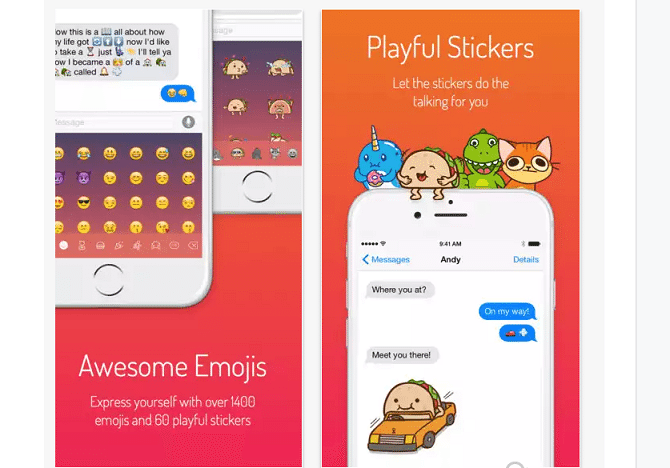
Quick Cursor Swipe
The quick cursor swipe feature lets you move your cursor by swiping on the spacebar. You just need to hold and drag your finger across the spacebar to precisely position the cursor. This makes editing much easier and simpler.
Swipe to Type
Next keyboard lets you swipe to type. It is useful when you are thumb-typing as you can just glide your finger and lifting only between words. This swiping makes your increases your typing speed vastly. The app has custom sounds to ensure that you distinguish between the different keys.
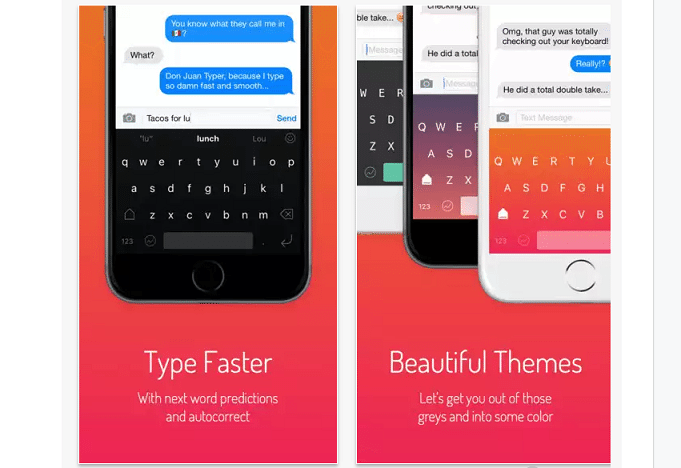
Smart Predictions
Though all keyboard apps come with word prediction but Next app guesses what you are trying to say even before you say it. It analyses your words that you have already typed and offers smart predictions. Its word prediction feature is much better than other third-party keyboards. The keyboard allows you to type faster and you can also have a look on how to type faster on your smartphone.
Emoji with Prediction
The emojis have a dedicated button at the rightmost area just above the keys. You can scroll through them vertically or switch between different emoji groups by tapping on category icons. Next also suggests you useful smiley predictions based on what you have typed. Another amazing feature of Next keyboard app is fixing the Shift mess. The Shift key’s arrow is outlines and letters are small but when you press it, the arrow is filled with a solid color and the letters also capitalize. This makes it lot easier to get to know whether Shift is turned off or on.
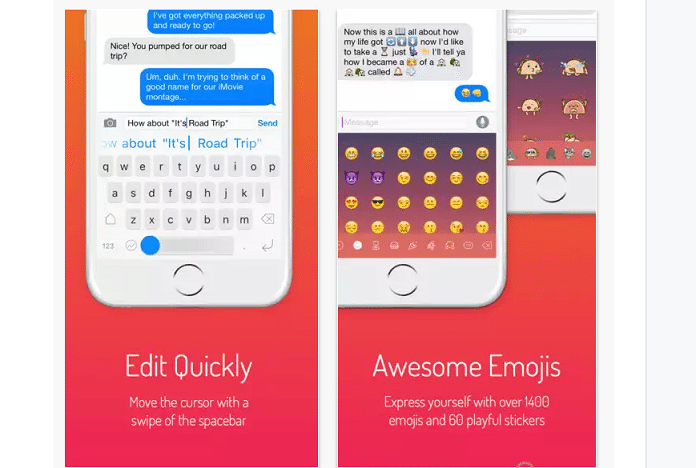
Customize with Themes
Next Keyboard supports several themes that let you customize the look and feel of typing. The themes are colorful and lightweight. The wide array of themes allow to you easily find the one suiting your personal taste.
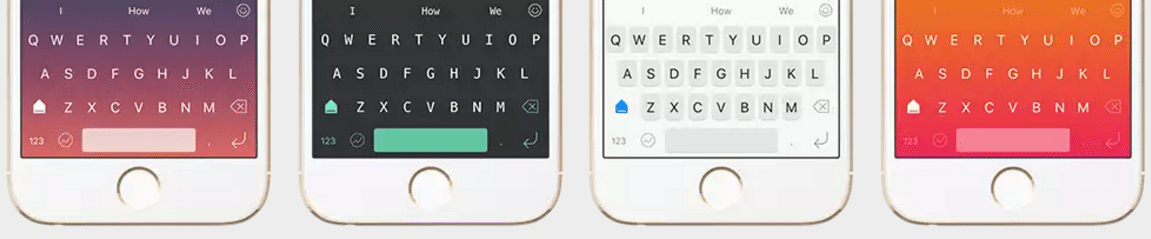
Wrapping Up
For a comfortable typing experience, Next keyboard app is a great choice. The keyword is functional as well as customizable. It lets you type more efficiently and offers smart word predictions. In addition to beautiful themes, it offers you access to a great selection of emojis and playful stickers.
Some useful insights about Next Keyboard:
Cost: $1.99
Publisher: Tiny Hearts Limited
Compatibility: Requires iOS 8.2 or later
Compatible with iPhone, iPad and iPod touch
Ratings: 4 out of 5 stars
Download Next Keyboard
Do you use any third-party keyboard app for your iPhone? Share your thoughts with us in the comments.