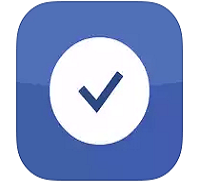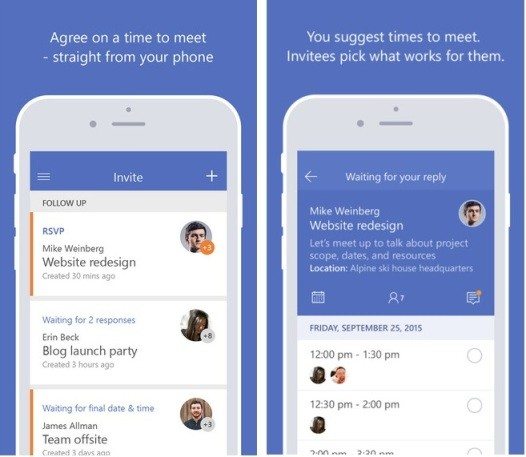Microsoft has come up with new “Invite” app, the single-purpose Microsoft app for iOS. It is the latest experimental project from the Microsoft Garage. It has been designed to let the users set up small events and group meetings with ease. For all those who find the scheduling of meeting a cumbersome task, Invite has come up to help them out.
Scheduling a meeting with a group of people involves many hassles and setting up a time that’s convenient usually involves a lengthy email or chat chain. Though there are calendar invitation apps but sending an invite without knowing when recipients are available leads to more back-and-forth for everyone.
The new iPhone app called Invite is focused on helping people coordinate meetings on the go. One can sign up with Office 365 or other email account and set up an event invitation with a few taps. The app reserves all possible event times on an organizer’s schedule. You can suggest various times that work for you and they will receive an email or app notification. They can specify which of times work for them and see what options work for other attendees of the meeting. Then, you can make the call on the best time and Invite app will automatically send invites to everyone.
The app has been designed to make the process of organizing group meeting hassle-free. It has successfully overcome the issue of not being able to see other attendees’ calendar. It is a simple solution to otherwise annoying problem.
Users who have signed in with their Office 365 account will get access to certain special features such as list of their frequent contacts; attendees can directly accept or decline invitations etc.
Invite app is currently only available on iOS in US and Canada and will come soon to Windows Phone and Android.
Some useful insights about Invite:
Cost: Free
Size: 17.6MB
Seller: Microsoft Corporation
Compatibility: Requires iOS 8.1 or later
Download Invite app
Do you find this new app useful? Share your thoughts on the story in the comments!
If you like our content, please consider sharing, leaving a comment or subscribing to our RSS feed to have future posts delivered to your feed reader.
Please follow us on twitter @CodeRewind and like us on facebook