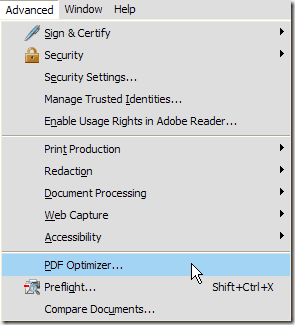Portable Document Format (PDF) files are one of the useful ways to deliver documents in the electronic form. If you use PDF files very often, then you must have encountered the problem of their huge size especially when they include graphics and images. It is necessary to compress PDF files to send them as attachments in emails or upload them to websites. Luckily, there are many easy ways to compress these heavy files. Let’s have a look over them:
1) Using an online compression tool
You can use any online tool for compressing your PDF files. Search on Google for PDF compression tool and you will get a handful of choices. These free tools allow you to compress your files but make sure that you rely on a trusted one. When compression is done, you can download the file in its reduced size.
2) Using SmallPDF.com
It is one of the simplest ways to shrink your PDF files. SmallPDF.com does a reasonable job of reducing the PDF files. It supports drag and drop feature as well and you can use it with any operating system. It is a good choice when you are looking for tool to compress PDF files.
3) PDF Compressor
You can download the free program called PDF Compressor on Windows XP, 7, 8 and 8.1. It lets you effectively reduce the size of your PDF files. It is free of cost and when you have many PDF files to compress, it comes quite handy.
4) Using Print to Adobe PDF
By performing a little trick, you will be able to reduce the size of your PDF file. Just open the PDF file in Adobe Reader and print it to the Adobe PDF Printer. For this, go to File> Print> Adobe PDF. This will result in reducing the size of PDF significantly. It is greatly useful when you have many images in your PDF, eating up lot of space.
5) Using Adobe Acrobat PDF Optimizer
In this method, go to Advanced menu and then click on PDF Optimizer. Then, you will see lot many options such as Audit space usage that gives detailed list of each component. You can optimize or down-scale images, reconfigure scanned pages, adjust fonts, discard objects etc.
The best feature of using this method is that you can try out several settings and see which works best for your particular PDF file.
So, these were some of the useful ways to compress PDF files. Do you use any of the above methods or do you use some other way to shrink your heavy files? Let us know your views in the comments section below.