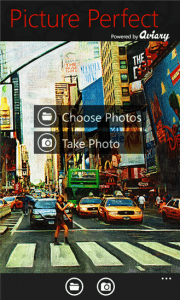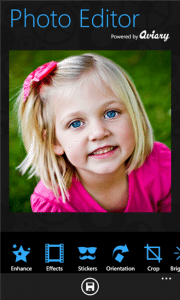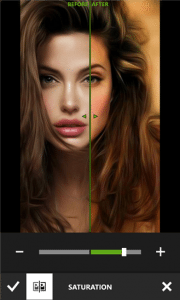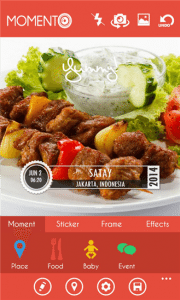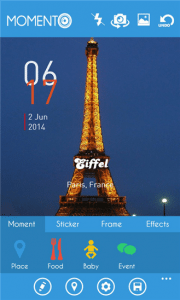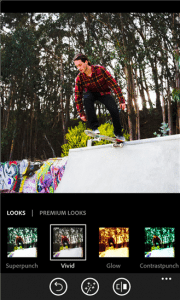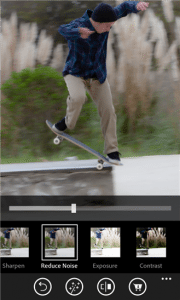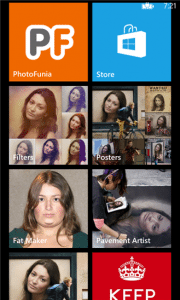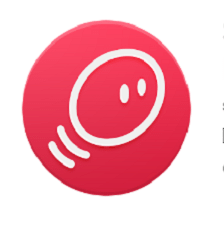Windows Phone is continuously increasing its share in the smartphone world. The huge numbers of applications available for download are a big reason behind this rise. There are apps to play games, to manage your files, and even those apps to help you edit your pictures.
[leaderad]
Yes, Windows Phone Store features numerous image editing apps that can transform a normal looking picture into something special in a matter of few seconds. Among several apps available, we have come out with a list of the top image editing apps that you can download on your Windows Phone for free.
Best image editing apps:
1) Picture Perfect
Here comes one of the best image editing apps for Windows Phone. Some of its impressive features include one-tap auto enhance, lots of photo effects, fun stickers, color temperature, cosmetic tools, and lots more. With this app, you can edit exiting photos or take a new snap and edit it with tons of effects, stickers and features to apply on pictures.
Cost: Free
Ratings: 4.5 out of 5 stars
Publisher: CaptainJ
Works with: Windows Phone 7.5 and up
Download Picture Perfect
2) Photo Editor
Photo Editor App for Windows Phone is a powerful editor that allows you to easily crop or resize and fine-tune any picture. You can choose from over a thousand of combinations of free effects, hue, and text to personalize your image. Download this app today and make your pictures look like a pro with cool photo effects such as blur, sharpness etc.
Cost: Free
Ratings: 4.5 out of 5 stars
Publisher: Tap Plex
Works with: Windows Phone 7.5 and up
Download Photo Editor
3) Momento
Momento is one of the best image editing apps and it lets you treasure and personalize your precious moments. This easy to use app allows to customize the effects, tag friends, check in your location and to share it with friends and family through your favorite social networks.
Cost: Free
Ratings: 4.5 out of 5 stars
Publisher: Madina Technologies
Works with: Windows Phone 7.5 and up
Download Momento
4) Adobe Photoshop Express
Adobe Photoshop Express offers you on-the-go photo editing experience. With this app; you can crop, straighten, rotate and flip your pictures. Other features include auto-fix, slider controls, one-touch filters, and more. Among leading image editing apps, you can also share your pictures to social sites such as Instagram and Facebook.
Cost: Free
Ratings: 4 out of 5 stars
Publisher: Adobe Systems Incorporated
Works with: Windows Phone 8 and up
Download Adobe Photoshop Express
5) PhotoMagic
PhotoMagic is one of the famous image editing apps we have on the Windows Phone Store. It comes with face beautification and filters. With this app, you can edit, beautify or add materials to the image. It is an easy to use app that comes with amazing features.
Cost: Free
Ratings: 4.5 out of 5 stars
Publisher: ME Studio
Works with: Windows Phone 8 and up
Download PhotoMagic
6) PhotoFunia
PhotoFunia is a must-have in our list of top free image editing apps. This cloud based photo editing tool gives you a fun filled experience. It is a free and easy to use app that allows you to select an effect from over 300 different effects. It lets you add cool photo effects and create funny face photo montages with ease.
Cost: Free
Ratings: 4.5 out of 5 stars
Publisher: Capsule Digital
Works with: Windows Phone 7.5 and up
Download PhotoFunia
Your Say
Which image editing apps do you use on your Windows Phone? Are those covered in our list or do you have a different choice? Let us know your views in the comments below.