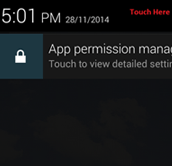The latest version of ACT is a collection of tools to inventory, assess and help fix applications for Windows Vista deployment projects. ACT helps customers lower their costs for application compatibility testing, prioritize their applications and deploy Windows Vista more quickly.
Following 4 tools can be utilized on your machines once ACT is installed:
- Process Monitor
- Process Explorer
- Application Verifier
- LUA BugLight
Process Monitor
As the name indicates, Process Monitor is an advanced monitoring tool for Windows that shows real-time file system, Registry and process/thread activity. It combines the features of two legacy Sysinternals utilities, Filemon and Regmon, and adds an extensive list of enhancements including rich and non-destructive filtering, comprehensive event properties such session IDs and user names, reliable process information, full thread stacks with integrated symbol support for each operation, simultaneous logging to a file, and much more. Its uniquely powerful features will make Process Monitor a core utility in your system troubleshooting.
More info on Process Monitor can be found here
Process Explorer
Process Explorer is an advanced process management utility that picks up where Task Manager leaves off. It will show you detailed information about a process including its icon, command-line, full image path, memory statistics, user account, security attributes, and more. When you zoom in on a particular process you can list the DLLs it has loaded or the operating system resource handles it has open. A search capability enables you to track down a process that has a resource opened, such as a file, directory or Registry key, or to view the list of processes that have a DLL loaded.
More info on Process Explorer can be found here
Application Verifier
Microsoft Application Verifier is a runtime verification tool for unmanaged code. It assists developers in quickly finding subtle programming errors that can be extremely difficult to identify with normal application testing. Application Verifier makes it easier to create reliable applications by monitoring an application’s interaction with the Microsoft Windows operating system, profiling its use of kernel objects, the registry, the file system, and Microsoft Win32 APIs (heap, handles, locks, and more).
More info on Application Verifier can be found here
LUA BugLight
LUA stands for “Limited User Account”, “Least-privileged User Account”. An “LUA bug” refers to an application or a feature of an application that works correctly when run with elevated privileges but fails to work for an LUA user, and where there is no technical or business reason for requiring elevated privileges. LUA Buglight is a major new tool from Aaron Margosis, designed to help both developers and sysadmins identify the specific causes of LUA bugs in programs that assume they are running as an Administrator account on Windows XP, Windows Server 2003, or Windows Vista.
More info on LUA BugLight can be found here